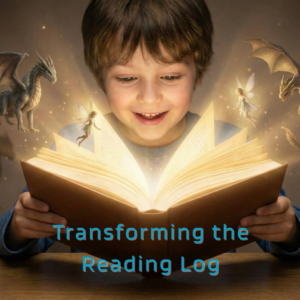
Transforming the Reading Log
Reading logs can lean into compliance over developing a love for reading. Try ReadWorks to help support building knowledge and a love of reading.
Teacher Tech is a blog curated by Alice Keeler dedicated to student-centered learning with EdTech, providing practical strategies for using Google tools, AI, and digital resources to enhance engagement and deepen learning. Alice is known as the Queen of Spreadsheets, Teacher Tech features Google Sheets tips to improve workflow, streamline feedback, and create data-driven learning experiences. With a focus on pedagogy before technology, the blog emphasizes Depth of Knowledge (DOK) to move beyond rote memorization and promote critical thinking, problem-solving, and authentic learning. From Google Classroom tips to replacing worksheets with collaborative activities, Teacher Tech supports educators in creating connected classrooms that empower students to take ownership of their learning.
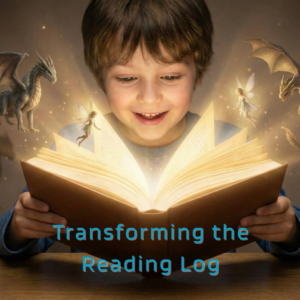
Reading logs can lean into compliance over developing a love for reading. Try ReadWorks to help support building knowledge and a love of reading.

YouTube is a powerful tool in the classroom. Here are 10 hacks to help you get more out of YouTube.

Technology should serve as a bridge that connects students rather than a wall that isolates them. Curipod™ helps fulfill the true promise of educational technology by shifting the focus from passive clicking to active student voice.

Explore ten practical, research-backed strategies that leverage Chromebooks and Canva to architect a dynamic, student-centered learning ecosystem.

As teachers we are always multi tasking different tabs. Split view in Chrome is a huge time saver.

If you use colors in your Google Sheets spreadsheets this Add-on is for you to help you better utilize that color coding.

Video recording is much easier when you know what you’re going to say. Use the teleprompter in Google Vids

Spreadsheets oftentimes have dates. I bet right now you have a spreadsheet that has a column with a list of dates. Perhaps your students birthday

Gemini can create Google Slides.
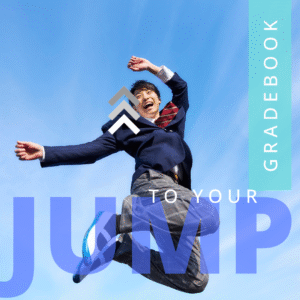

Click here to Request an Invoice or further details. Purchase with Credit Card. Now available, site licenses for premium features in AliceKeeler official Google Workspace
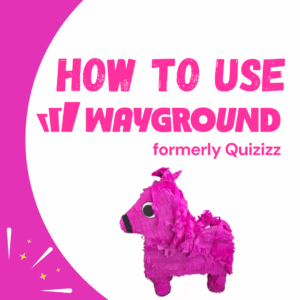
Wayground (formerly Quizizz) has added many new features. It’s always a staple in my edtech toolbox.
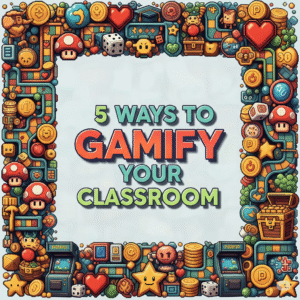
Gamification can add engagement to your lesson. It doesn’t have to be a big production.
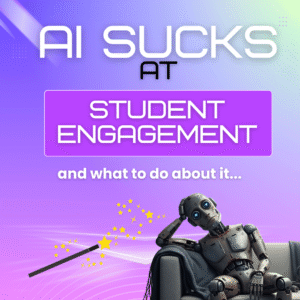
AI sucks at student engagement and what to do about it. We can use AI to create engaging lessons and activities.
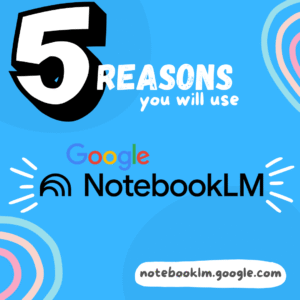
Google’s NotebookLM will transform your preparation for lessons. As a teacher, it is a must. Here are 5 reasons to dive in.

At ISTE 2025 Google announced over 30 new features. Here is my top 5.

Google Forms is awesome. But as a quiz tool, it falls flat. Use a tool with gamification.

When your content in a spreadsheet cell makes tall rows and it is difficult to read and navigate our sheet, make them shorter.

The end goal is student learning. What Improves Learning Over Teaching Methods from the 1990’s? It is not using advanced technologies to do the same old thing.
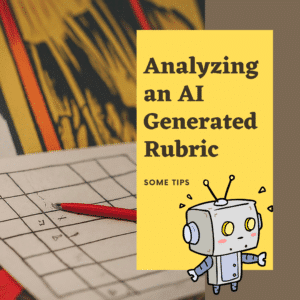
Analyzing AI Created Rubrics: Discover the critical elements of effective rubrics and how to assess the quality of AI-generated options.

Using ChatGPT effectively can not only save you time as a teacher but help you to innovate your classroom. Try these 100 Prompts for Teachers to Ask ChatGPT.

As teachers we are always multi tasking different tabs. Split view in Chrome is a huge time saver.
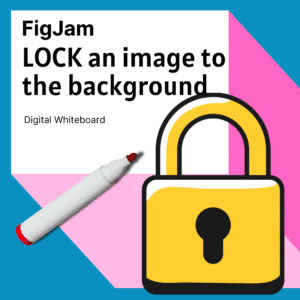
Want to lock a background onto a FigJam? Transitioning away from Jamboard to FigJam and want to know how to create a background image in FigJam? Alice Keeler provides you a tutorial with how to do this. How To Add a Background Image to FigJam

Book Creator is easy to use and adds so much value to any classroom! Even as a math teacher I love to use Book Creator!! Here is your guide for How to Start the School Year with Book Creator

If you use Google Drive then you need Google Drive Shortcuts to Improve Productivity. Alice Keeler, Google Certified Innovator, provides 5 tips for using Google Drive to increase your productivity.
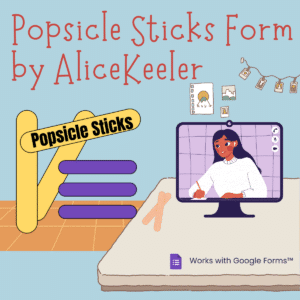
Allow ALL students to thoughtfully respond when asking a question in class. Use this FREE Add-on by Alice Keeler to allow students to respond to a Google Form. Randomly select a student response.

Are you a teacher wondering about the buzz surrounding Artificial Intelligence (AI) in education? You’re not alone! What the heck is AI? Let’s break down what AI is and discuss why it could be a valuable tool for teachers. Also, be skeptical of EdTech products and be sure ask the right questions to ensure AI is being used in a student centered way that makes learning more humanizing, not more robotic.

My honest review of the FlexiSpot Q8 Standing Desk is that I love it! It is far sturdier than any desk I have ever had. I can effortlessly raise and lower the desk no matter how much I have on the desktop. As teachers we sit at our desk grading papers and lesson planning. Stand Up for Health and get a standing desk.

Whether you use ChatGPT, Google Bard, Bing (which is ChatGPT), so some other Artificial Intelligence chatbot it is set to transform how you teach! Not only can you save time with chatbots, but you can innovate your teaching. ChatGPT can do some of the heavy lifting to help you make creative lesson plans and projects. Innovate Teaching with ChatGPT (AI)

Do not copy Google Forms. This makes a mess of your Google Drive! Instead reuse your Forms. Make your life and Drive easier!

An EduChat is an online conversation around a specific education topic using a common hashtag. They are fun! Join one.
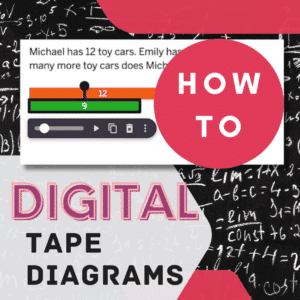
Teaching math? A tape diagram visualizes math problems. If you are looking for ways for how to create DIGITAL tape diagrams try this.

Discover how “The AI English Teacher” is transforming English Language Arts education and equipping students for a tech-driven future.

Google Bard, similar to ChatGPT, will play a role in changing the ways we approach teaching and learning. I asked Google Bard for how it thinks it will impact teaching. Here is what Bard said about 10 Ways Teachers Will Need to Adjust to Google Bard

Quickly make a QR code in Chrome! Here are some quick options.

Jamboard has joined the Google Graveyard. Your replacement is FigJam. A collaborative digital whiteboard that is so much more! Check out what is next for classroom collaboration and digital whiteboarding. Jamboard in the Google Graveyard is no reason for tears. Use FigJam for free by Figma.
Join Alice Keeler, Thursday Oct24th or register to gain access to the recording.
Create a free OTIS account.
Join Alice Keeler for this session for using FigJam to start every lesson.
10/24 A Canvas of Creativity: Start Your Lessons with FigJam