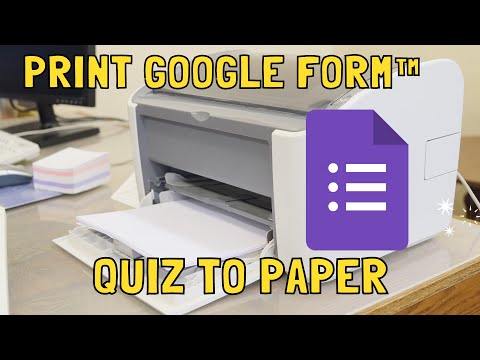
If you use Google Forms™ for quizzes you might find there are times when you need to print your Google Form on paper. The problem is that Google Forms prints so poorly. You have no options. You get what you get.
2 Solutions to Print Your Google Form
As a high school math teacher, I have found that there are times it makes sense to have a paper copy of my Google Form. However, when I Control P to print I do not love the lack of options for layouts. I have created 2 Add-ons that will help you with printing your Google Forms Quizzes. Form Printer and Quiz Helper.
Quiz Helper by Alice Keeler
If you are giving quizzes in Google Forms you might want to try my Add-on for Google Form quizzes. It will help you set up all the settings for your Form in one click. You can also provide students with an individual Google Doc report of the feedback you put in Google Forms. AND MORE!
Print Form
In the Add-on menu, puzzle piece, for your Google Form Quiz choose “Quiz Helper by Alice Keeler” and

Google Doc
The “Print Form” option in Quiz Helper sends your questions in the Form to a Google Doc.
This allows you to
- modify the margins
- put the questions into columns
- change the font
- try to fit questions on a page
- adjust the number of lines and space to respond
- reword it so it makes sense to take on paper
- share it with another teacher
Try It
Here is a sample of a Quiz that was in Google Forms but was exported to a Google Doc for printing. Try modifying the Google Doc before printing. Enjoy the freedom of having control over how your Google Forms™ Quiz prints!









