coffeeEDU is a 1 hour unconference. Anyone can host a coffeeEDU. It should be fun and easy or you’re not doing it right 🙂
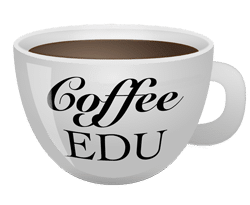
What is a CoffeeEDU
CoffeeEDU is my (Alice Keeler) Google Innovator Project. It is a 1 hour unconference meet up of educators.
Rules
-
- Do not pick the topic in advance. It is unconference style.
-
- Exactly one hour to the minute.
-
- Pick a time date and location that works for you and announce “All educators welcome.”
Who Can Host?
Anyone can host a CoffeeEDU! You do not need to fill out a form or anything. Just choose a time, date, and location that works for you. It is supposed to be FUN AND EASY! If it’s not fun and easy you’re doing it wrong 🙂 Don’t worry about asking someone else if the time/date/location works for them. The worst case scenario is you’re having coffee at a coffee shop! Just pick something and put out on social media and send some emails that all educators are welcome. Try to reach out to people beyond your school. The conversations tend to switch from complaining about parking lot duty to teaching conversations when at least one person is not from the same school or district.
How do I Get the Logo?
Right click on the image below and choose “Save image.”
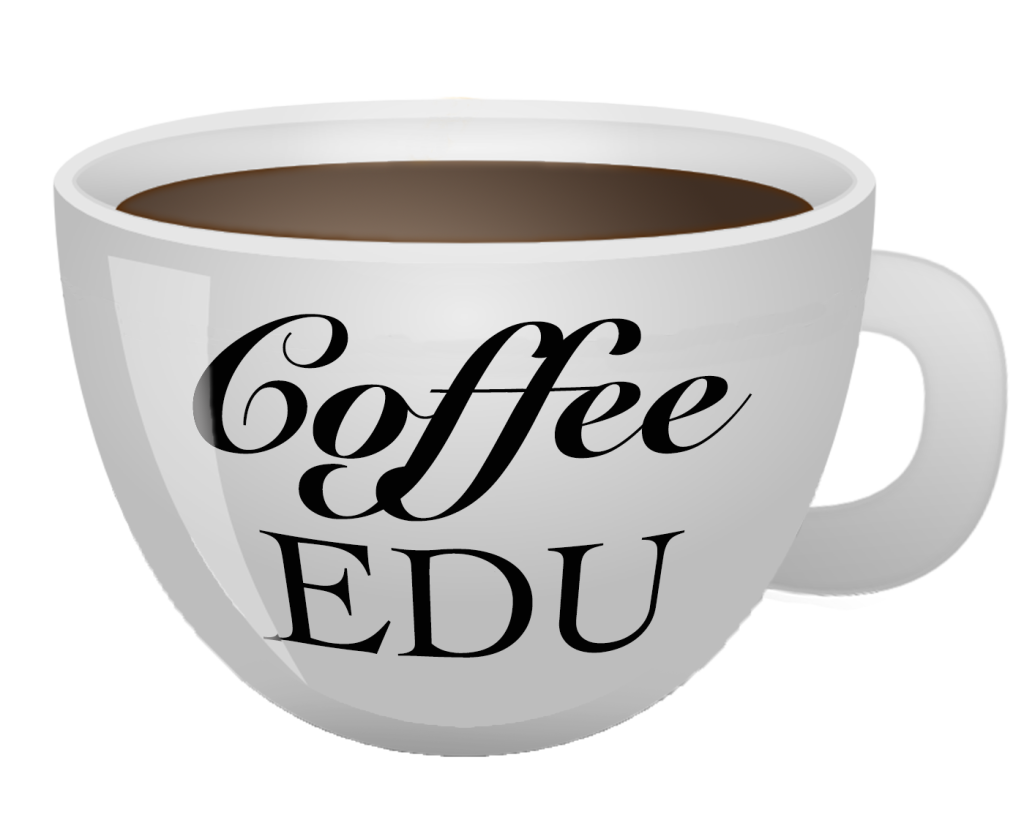
Use the Hashtag
Use the hashtag #coffeeEDU in your social media posts. (Some groups choose to customize the hashtag to represent the local meetup. That is great, please ALSO include the regular hashtag #coffeeEDU so we can all join in on the conversation.)

Twitter: coffee_edu
Facebook: coffeeEDU page





