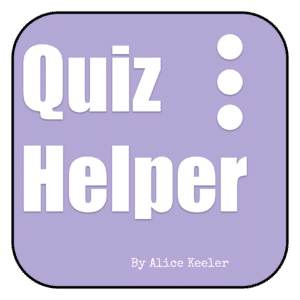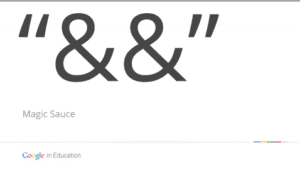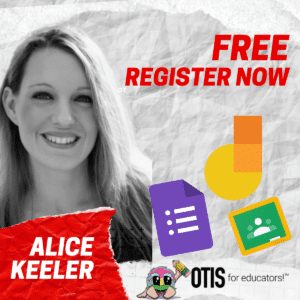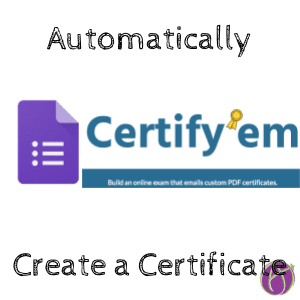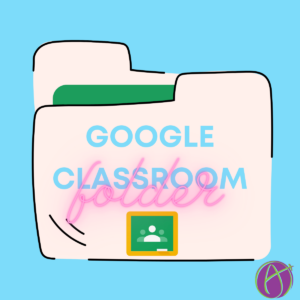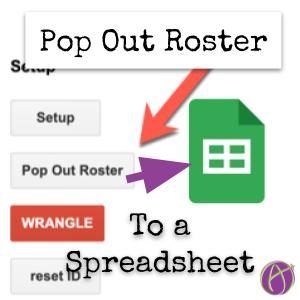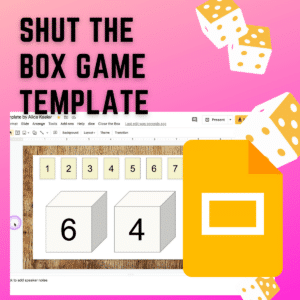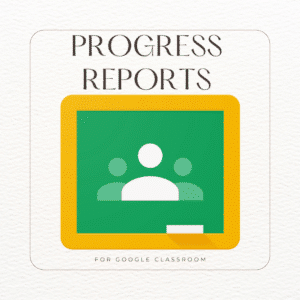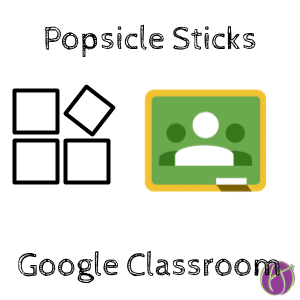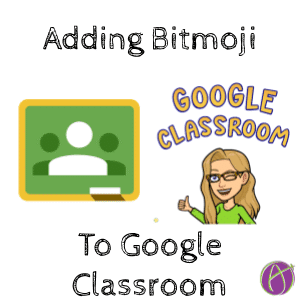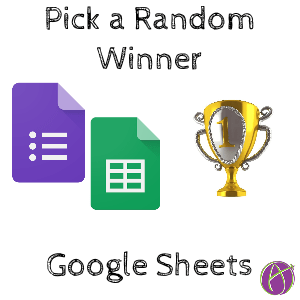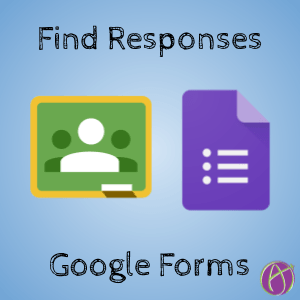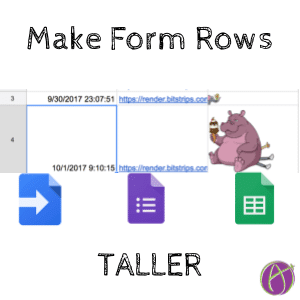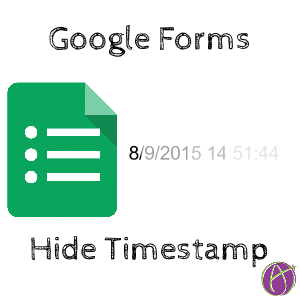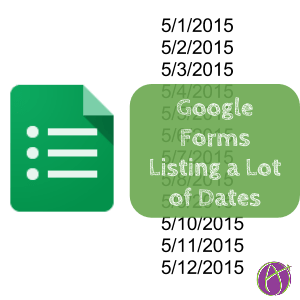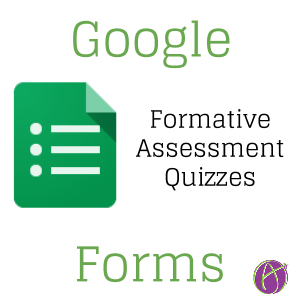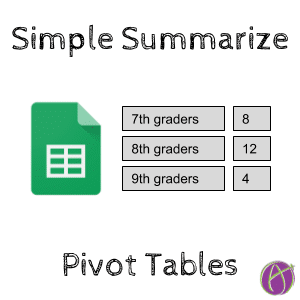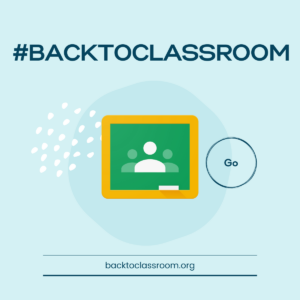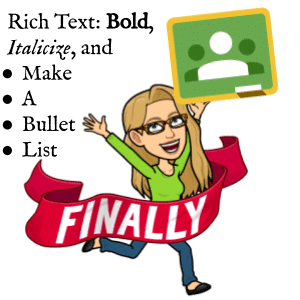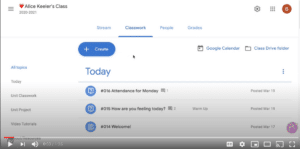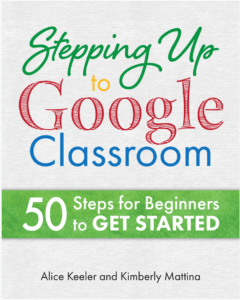Google Forms is a data collection tool. As you consider your use of Google tools remember, paperless is not a pedagogy. How does the tool make learning better? Forms is an improvement over paper by allowing us to have data and more quickly respond to student needs.
Quiz Helper by AliceKeeler
Created by Alice Keeler, make quizzes with Google Forms™ faster! Setup your Form to have many common settings automatically completed for you. After leaving students feedback in the Form, Quiz Helper will send your feedback to a Google Doc™ for each student.
Additional features are the ability to number your Google Form questions. Set a timer for taking the quiz. Allow students to finish the test later or make updates later.
Learn More about Google Forms on Teacher Tech
Overview of Google Forms
Google Forms allows you to collect information from students. Be it a survey, quiz, or assignment submission. There are so many ways to use Google Forms.
Google Forms are stored in Google Drive. There is no save button, edits are saved automatically. Forms do not work offline. There is no version history for Forms. Find Forms and templates at forms.google.com. This is a filtered view for Google Forms.