
Put Your Spiral Review on the About Tab
For each lesson each day what is one or two questions you might want to ask a week from now, a month from now, two months from now to keep the learning on the minds of the students? Spiraling is an important technique for making learning sticky; keep revisiting concepts.
Note: In Fall of 2018 Google Classroom updates to remove the About tab and instead have everything together on the Classwork tab. Create an About topic and include your spiral review in the About topic on your Classwork page.
Google Slides
Obviously, Google Slides is designed as a presentation tool. Slides are great for quickly displaying a spiral question to get students revisiting a previously covered topic. Keep a Google Slides handy with spiral review questions to quickly and easily revisit a question or two. For the morning warm up have the Google Slides ready to review a couple of previously taught questions. Coming back in from recess, regroup with a couple of spiral questions real quick. Transitioning from one activity to another, do a couple of spiral review questions.
Use the SAME Google Slides and name it “Sprial Review Questions for the school year” or something like that.
Google Classroom About Tab
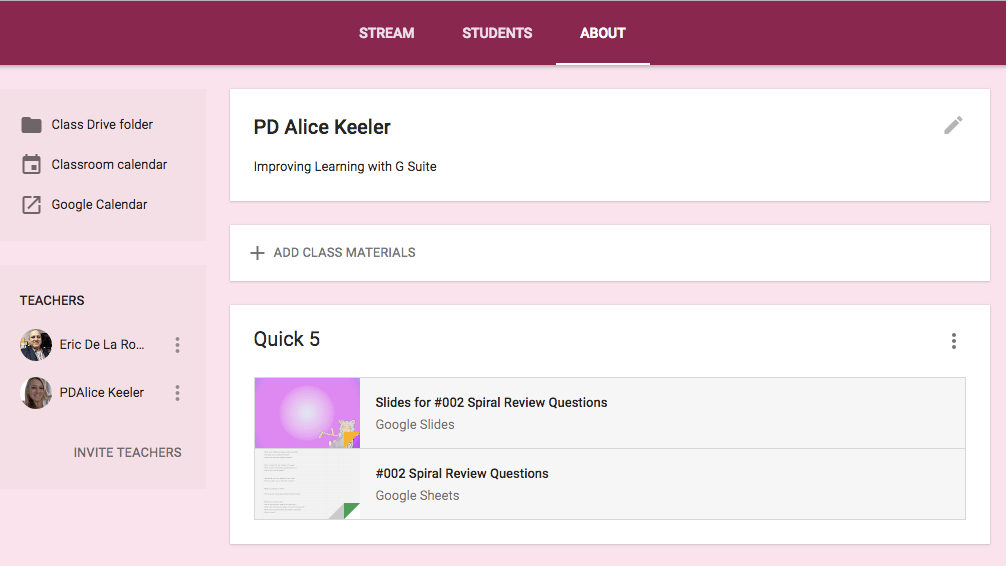
In Google Classroom use the About tab to link to your sprial review slides. This makes it easy for you to click on the Slides link and share a few questions really quickly on the fly.
Student Review
By putting your spiral review questions on the About tab it is not only easy for you to quickly access the questions, it is easy for students. If students want to do a little practice at home, they simply click on the About tab in Google Classroom and find some questions to review. If parents want some problems to go over with their child they can ask their child to pull up Google Classroom to easily find something to do together.
Magic Spiral
I coded a spreadsheet that allows you to keep adding to your spiral review all school year and it automatically updates the exact same Google Slides. Every hour the Google Slides changes to show a different 5 spiral review questions.
Post both the spreadsheet with your list of questions and the Google Slides that the spreadsheet magically populates to the About tab. Was trying to think of a good reason not to let students see the list of spiral questions and I couldn’t think of one. Putting the spreadsheet on the About tab makes it super easy for you to daily add a question or two from that day that you would want to spiral back to.
Link to my blog post with directions on using my Spiral Review magic spreadsheet.









2 thoughts on “Google Classroom: Spiral Review on the About Tab”
I think my school IT blocks the ability to use your spiral questions spreadsheet. I was only able to add it through my personal gmail account, which I can’t link to Classroom. Boo.
That is possible. Google Apps Admin can set controls on what you can and can not access from 3rd parties (which I am). You may want to go talk to whoever is in charge of your Apps domain and get them to whitelist my stuff (I do not know how to do that) since I code all of it myself. Trick is convincing them that I’m trustworthy. Trust me, I do not want access to your stuff.