It is important to make sure that you sign out of any websites you are visiting when you are using a public computer. If you forget to sign out of your Google account you are able to sign out remotely.
Details Link
 In the bottom right hand corner of your Gmail is a link that says “Details.” This link allows you to see where your account is logged in.
In the bottom right hand corner of your Gmail is a link that says “Details.” This link allows you to see where your account is logged in.
Sign Out
After clicking “Details” a pop up window gives you the option to “Sign out of all other sessions.” This will log you out of the library computer you forgot to sign out of even though you are now back at home.
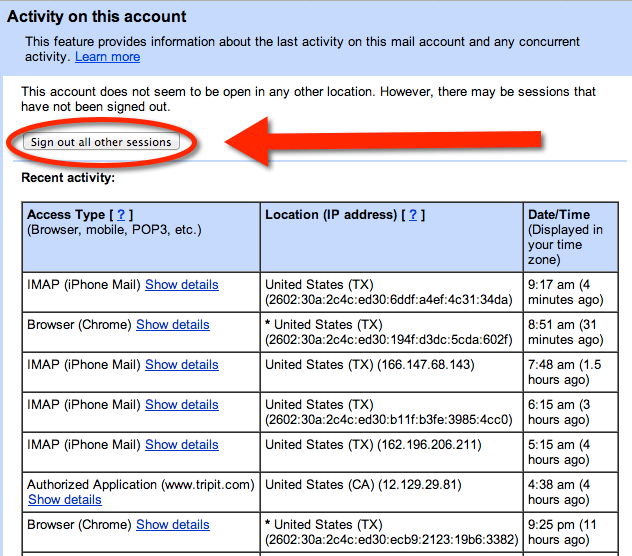
Show Students
When students are at school it is likely they will sign into their accounts on non personal devices. Showing this trick to students will help them keep their accounts safe. This is also an opportunity to talk about digital citizenship and online safety.



 Crt Monitor clipart
Crt Monitor clipart


