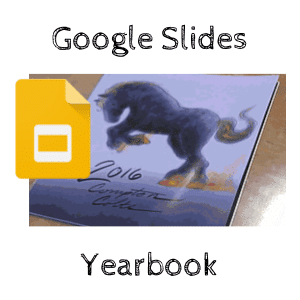Create a Yearbook Using G Suite
Guest Blog Post by Jennifer Scott
Yearbooks are more than memories. They remind us of our youth, supportive friends, and caring teachers. These memory books are shared with our families and saved for generations.
Sadly, not all students can afford yearbooks. Expensive software and conferences make the cost prohibitive for many students. Such is the case at local high school whose hardback yearbook costs $70.
Of course, softbound yearbooks are less expensive. A 100-page full-color softbound yearbook can cost $26.45 at Treering.com.
Google Yearbook Project
Compare the cost of a hardback or softbound yearbook to Compton Junior High School’s softbound 100-page full-color yearbook.
The cost to publish our yearbook was only $8.16 each. EIGHT DOLLARS!
How do we save so much money? Google Slides.
Google Slides is more than a presentation tool. Students can use Google Slides for Poetry Anthologies, Promotional Posters, Concert tickets, and more. Google Slides can also be used to create yearbooks.
Google Yearbook, also known as Anuario Google, is my #Mex16 Innovator project. The goal of this project to lower the price of yearbooks while maintaining a high-quality product. Students are empowered to become graphic designers as they collaboratively create their yearbook. Because the project is bilingual, even more students can benefit from the project.
Make Your Own Google Yearbook
Link to Google Yearbook project
You can get started by going to my website with details about the project. Throughout the year, directions, resources, templates, and solutions will be added. Please take what you like and share the changes you make. Our students deserve high-quality low-cost yearbooks that capture their youthful memories.