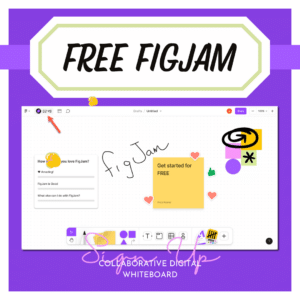Free for educators is a premium account for using FigJam from Figma. A quick and easy form gains you access to upgrading your FigJam account. Digital whiteboarding has never been so fun! FigJam is a collaborative whiteboard space where possibilities turn into plans. It is a sister product to Figma, a popular design tool used by professionals around the world. Available for free to students and educators. FigJam offers a wide range of features for classroom use.
Get Started with FigJam for Educators
Head over to figma.com/@education to learn more about FigJam. Check out one of the many pre-made templates.

FigJam.new
FigJam.new to quickly start a FigJam. This starts a new collaboration space.
FigJam Free for Educators
Obviously with a digital whiteboard you can use a pen, but FigJam has so much more! Check out the built in timer to keep your lesson on pace. Add a poll, have students respond with emojis, and much more!
What are the top features of FigJam for educators?
Here are some of the top features of FigJam for educators:
- Real-time collaboration: FigJam allows students to work together on projects in real time, even if they are not in the same physical location. This makes it a great tool for group projects and assignments.
- Timer: The built in timer in the upper left of your FigJam file makes it quick to give students time to think and share their ideas.
- Sticky notes: FigJam’s sticky notes feature is a great way for students to brainstorm ideas and share their thoughts. Students can add sticky notes anywhere on the canvas and vote on each other’s ideas.
- Widgets: Built in widgets add fun and functionality to your FigJam. Polling, photo booth, flip a coin, Table, calendar, dice, voice memo, alignment scale, Giphy stickers, bar chart, estimate stickers, line chart, emoji, button, activity tracker, Simple Vote, lil notes, lil todo, Timeline, GitHub, Rock Paper Scissors, and more!
- Drawings and diagrams: FigJam’s drawings and diagrams feature allows students to create and share visual representations of their ideas. This is a great way for students to communicate their thoughts and ideas to others.
- Templates: Try the variety of FigJam templates. Use for a variety of activities, such as brainstorming, planning, and prototyping. This can save teachers time and make it easy to get started with FigJam.
- Presentations: Use FigJam for presentations. Inform and engage audiences. Students can add images, text, and videos to their presentations, and they can even use FigJam’s interactive features to create more engaging presentations.