
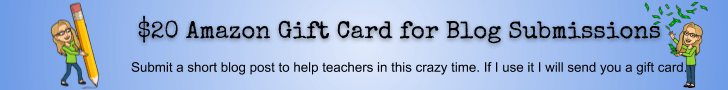
Guest blog post by Jack Czajkowski
My name is Jack Czajkowski and I teach MS school students science at Greenfield Commonwealth Virtual School, one of two virtual public schools in Massachusetts. Our 750 students come from all around the Commonwealth, but only from Massachusetts. We follow the MA State Standards. Think of us as ‘school at home’ rather than ‘homeschooling’.
Engagement for Real-Time Virtual Lessons
While your schools are closed for the next few weeks, we are open as our students are already distanced. Here are some thoughts on engagement if you have to move to real-time virtual lessons:
My students attend school online via Blackboard. Our Learning Management Platform is Canvas. Our school principal likes to say that BB is our classroom while Canvas is like our school, a shell with calendars, assignments, and assessments. Our school is mostly based on real-time classes.
My 8A group will be with me tomorrow at 8:30, for example, and we often begin class with a gathering song before reviewing upcoming assignments.
During the class, I poll students via Google Forms & BB polls that are embedded into the platform. Just as I used to pause my college lectures back when I taught at UMass or Elms College after ~10 minutes to ask students to Turn and Talk or Stop & Write, I can break my students into breakout rooms on Blackboard and have them work on notes.
Speaking of notes, we can collaborate to construct a word wall on Google Docs, again in real-time.
One of the most powerful tools I use is PearDeck. It allows Google Slides to become interactive through embedded slides that are interactive (draw, write, poll).
Hopefully, my students do not have time to multitask and stray. I also share that research shows multitasking is not how our brain functions best, but I am not sure if that message sinks in.
We have a tool called EdPro that allows us to go full Santa-mode and see the screens and what tabs are open. This allows us to private message students and pull them back on task.
We do not really have an engagement checklist, but rather a palette of tech tools that help us help our students engage. Also, our kids have a chat box to keep their questions & comments coming.
The model looks different for our asynchronous classes. That is another story.
We are working with our newly formed union (AFT MA) and Senator Markey’s office to find ways to network and share ideas with teachers who are new to remote/online teaching and learning.
Lastly, many companies are offering free instructional resources during this crisis, from CK-12 to IXL. Contact the IXL helpline (help@ixl.com) for a free subscription.
I wish you well as you figure out how to plan these next few week. Contact me at jackczajkowski@gmail.com if you have other questions.







