Check A Bunch of Checkboxes
As expected the new feature in Google Sheets to be able to create a checkbox and select it is one of my favorite things in Google Sheets. I previously blogged how to insert them into your sheets! They are incredibly helpful for checking in students in a roster, although they have plenty of other innovative uses.
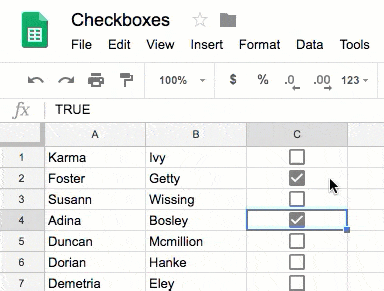
Too Many Checks?
What if you need to check off a LOT Of checkboxes all at once? This can be a little disheartening. Click Click Click Click is only fun so many times. Luckily, we have a shortcut for this!

Use the Spacebar Key
Highlight a range of boxes by either clicking and dragging, or by clicking a cell, holding shift, and clicking another cell in the range. Press the spacebar, and all of the checkboxes in the range will be checked as true.
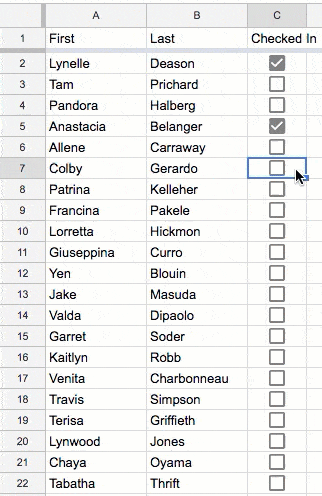

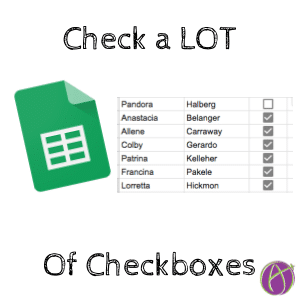







3 thoughts on “Google Sheets: Check Multiple Checkboxes At The Same Time”
I am using the checkboxes on a spreadsheet. I have tried to put in a count formula to give me a total count of how many checkboxes are in a column. It returns a “0”. Do you have a solution?
You have to check for true.
Thanks for the spacebar solution! ?