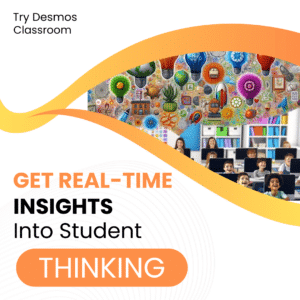*Limited time: FREE upgrade for Google Classroom Add-on for BookWidgets. If you use Microsoft Teams the upgrade is also available for free. Both expire August 31st.
💥If your school does not have the Teaching & Learning upgrade for Google Classroom you can use this gift card to get 4 free months of access.
The Game-Changer Teachers Can’t Resist
As educational technology continues to evolve, innovative tools are playing an increasingly vital role in classrooms worldwide. Among these tools, BookWidgets has emerged as an invaluable resource for teachers seeking to enhance their lessons and engage students in creative and interactive ways.

The Gamification in BookWidgets
BookWidgets makes gamification of activities easy to do. Gamification features in BookWidgets includes incorporating interactive activities that resemble games, such as puzzles, word searches, and memory games. BookWidgets offers a wide range of these activities that can be customized to match the lesson content. These engaging activities capture students’ attention, making learning more enjoyable and immersive.

Interactive Content
BookWidgets enables teachers to transform static content into interactive and dynamic learning experiences. By adding elements such as quizzes, flashcards, and interactive timelines, teachers can create immersive lessons that encourage active participation from students. This level of interactivity not only keeps students engaged but also helps them retain information more effectively.

Time-Saving and Efficiency
Designing and creating engaging lesson content can be time-consuming for educators. BookWidgets offers a library of ready-to-use templates and widgets, allowing teachers to quickly generate high-quality content with minimal effort. In addition, the platform’s automatic grading feature helps teachers save time and streamline the assessment process.

Versatile Integration
BookWidgets is designed to integrate seamlessly with various Learning Management Systems (LMS), such as Google Classroom, Microsoft Teams, Canvas, and Schoology. This compatibility allows teachers to easily incorporate BookWidgets into their existing teaching workflows.
Real-Time Analytics
The platform provides teachers with real-time analytics and insights into student performance, empowering them to make data-driven decisions. By analyzing the data, teachers can identify areas where students may be struggling and adjust their teaching strategies accordingly. This targeted approach leads to more effective teaching and improved student outcomes.

Compatibility with Various Devices
The responsive design ensures that BookWidgets is accessible across various devices, such as laptops, tablets, and smartphones. This flexibility allows students to access and engage with the content anytime, anywhere, making learning more convenient and accessible.
Check Out BookWidgets
BookWidgets is a powerful tool that has the potential to transform the way teachers approach lesson planning and delivery. With its ability to create personalized, interactive content, it offers an engaging and effective learning experience for students. Furthermore, the platform’s time-saving features, integration capabilities, and real-time analytics make it an indispensable resource for educators. Including BookWidgets in their lessons, teachers can not only elevate the learning experience but also improve student outcomes and overall success.
- Add-on the Fun with BookWidgets
- Premium Privacy Policy
- 21 Features of Google Drive
- Engagement if You Have to Move to Real-Time Virtual Lessons:
- Google Slides: Create a Hyperlink Tutorial
-
Hide All Tabs – Google Sheets
Have a lot of tabs in your Google Sheets spreadsheet? Here is how to hide all tabs at once, quickly.
-
Transform Your Lessons: The Power of Desmos Classroom Computation Layer
Take Desmos Classroom even further with the computation layer. Customize your lesson with the CL.
-
Get Real-Time Insights into Student Thinking
Desmos Classroom is a FREE tool that allows you to gain real time insights into student thinking during a lesson.