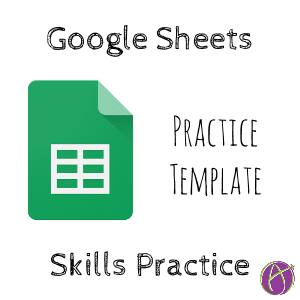
Spreadsheets are an incredibly useful tool for students and adults. Here is a template to teach your students some basic spreadsheet skills. This template was created specifically to help practice skills students would need for the Common Core online test. Feel free to modify and use this template with your students.







5 thoughts on “Google Sheets: Student Practice Template”
Thank you Alice. I’m not used to teaching Middle School level tech and this template (adjusted) worked great for them!
This is an amazing resource for a brand new computer teacher!
Thank you for this resource.
I’ve never used Excel or Google Sheets before and just got a job where I’ll need to know both. Thank you so much for this free resource! I feel much more prepared to head into the office for my first day with some basics under my belt. This is awesome!
Thanks for this helpful resource. I modified mine for students using Google Apps on iPads. The methods for doing things are a little different, as are the locations and looks of some buttons and commands. I am happy to share my modified sheet with anyone who’d like to use it!