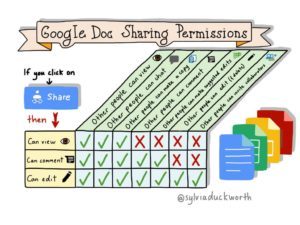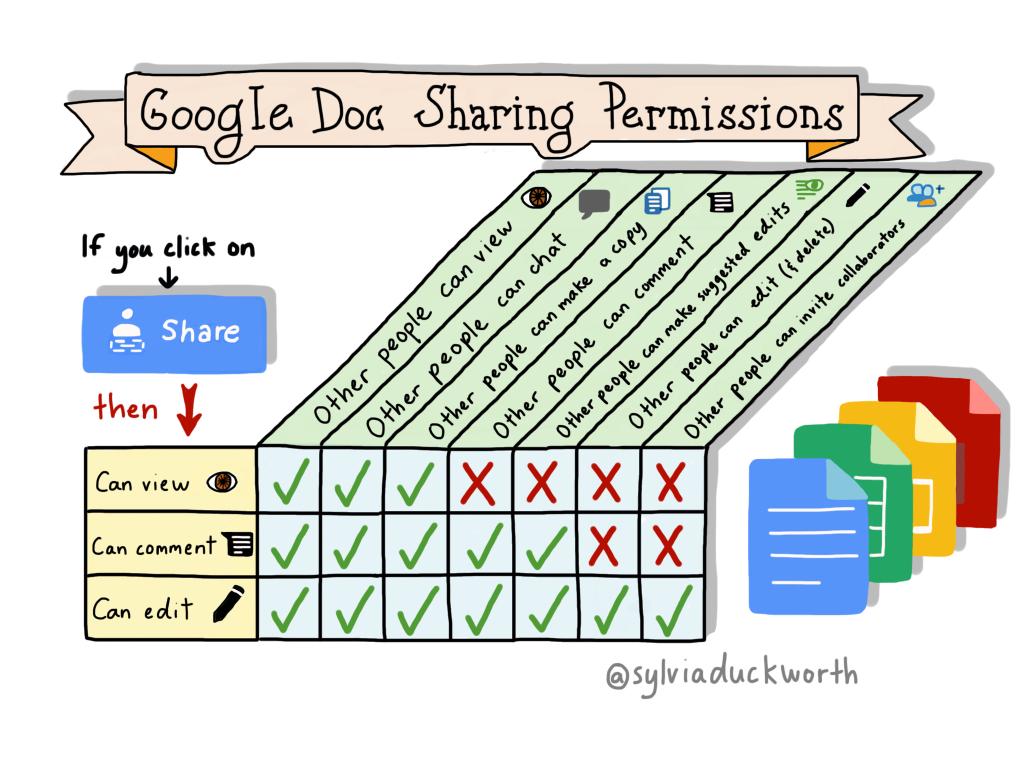The awesome Sylvia Duckworth (@sylviaduckworth) has been sharing these great sketchnotes. She has given me permission to share her latest on on sharing permissions for Google Docs.
Sharing Permissions
When using Google Documents if you click on the blue share button you can change the sharing permissions. The symbol on the blue share button gives a clue to the sharing status. By default documents are private. Within the domain you may see a picture of a building on the blue share button indicating that only people at your school can view the document. Sharing explicitly with collaborators changes the icon from a padlock to silhouettes of people. A chain link appears below the silhouettes of people if the document can be viewed by anyone with the link. A globe appears on the blue share button if the document is publicly available.
Check out Sylvia
Sylvia has a collection of amazing graphics on her Flickr page. You should definitely check them out and send her a tweet! You can see her guide to sketchnoting here.
Note: Sylvia allows her images to be used by teachers and posted. Make sure you give her credit and a shout out if you use her work 🙂