Announce a group work project to your class and you’re sure to get a few groans. We have all been in a group and usually it is one person who does most of the work. As a teacher, how do you ensure that work is done equally?
There is no guarantee, but here are some suggestions for group work.
- Have group turn in a paper detailing what each group member is responsible for.
- Consider having the students create a rubric for each position. You can make the rubrics, but students will connect more with the desired outcomes if they do it themselves. Not a blank group rubric, but a different and specific rubric for each role.
- Have the group members evaluate each other against the rubric.
- Use Google Docs and Sites. Not only can the students truly collaborate, but the revision history allows the teacher to see what each student contributed.
Revision History in Google Docs and Sites
Under the file menu in Google Docs is the option for “See Revision History.” By choosing this option one is able to see who contributed what and when. This can allow the teacher to evaluate how students worked together, how much each student contributed and what they contributed. The revision history color codes the contributions.




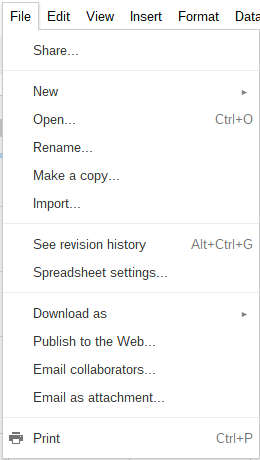
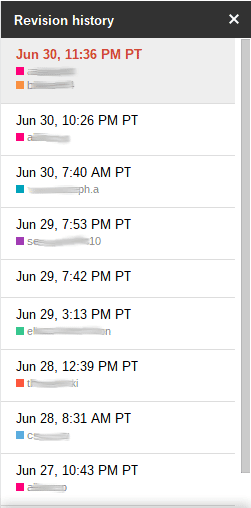




1 thought on “Which group member did all the work?”
This is what I did with my 5th graders: (many moons ago)
Each student assigned everyone in their group a #
1= This person was disruptive and made the work more difficult
2= This person spent some time off task and did very lit
3= This person was on task, but didn’t offer help or support
4= This person was on task, offered help and support to our group
5= This person was offered help and support, stayed on task and helped others to stay on task, or showed particular talent that stretched our group and made our project much better than it would have been..
If a student assigned a team member a 1 or a 5, the student was required to write at least 2 sentences to explain what behavior made this person deserves this score. They were instructed to include actual examples of the behavior that meets the criteria. “John drew all of the character’s faces. He showed real talent for art.” or “John said, “I am not doing this stuff.” and sat in his chair without contributing. He also shook the table even after he was asked politely to stop. We had to seek teacher intervention on 5 occasions.”
Then during the first few weeks of school, I met with groups to discuss what they would give each other and what my observations were and we discussed how to address behavior and not the person. We also discussed what good group behavior looked like A few students had to spend some time with alternative work as they learned more about how to interact with a group. We kept trying though and by the end of the year, they were all working “mostly'” in groups. They really got very mature about how they approached each other.
Then each student turned in a a score for each member, including themselves for each group project. It took no copies.. just half a sheet of paper..