Some of my students yesterday were pondering how they could collaborate with a classmate who was going to Spain. Sure they will be using Google Docs, but if 2 of them were working and chatting in the Google Doc would the classmate be able to see the record of the chat? The answer is no, chats in Google Docs are not recorded. Any comments they do (insert->comment) would be visible, but not the general synchronous discussions.
What works well for this is to have the students use http://todaysmeet.com instead of the in doc chat. Have the Google Document side by side with the Today’s Meet screen.
What is nice about Today’s Meet is that it is a back channel chat that can be an ongoing discussion for up to a year. These chats can be monitored by the teacher if the teacher has the link to the chat. However, there is no way to ensure that students put in their real name when identifying who is chatting.
At the bottom of the chat is a link to “transcript.” If students are using Today’s Meet as a backchannel discussion for in class discussions, small group discussions, collaboration, etc… the transcript can copy and pasted into the students digital portfolio, Google Doc, etc… Hint: use command A (select all) and command C (copy) to copy the transcript. What is nice about the copy and paste of the transcript is that it is editable. I encourage the students to delete out the comments that were not pertinent to the discussion. To delete out duplicate information. To use critical thinking skills to determine what was good information to keep and what could be removed. I then encourage the students to elaborate and clarify the comments.
I love having students take collaborative notes in Today’s Meet. This way they get some of the things they may have missed and are able to ask clarifying questions. By going through the chat transcript students are revisiting the concepts, thinking critically about the discussion when they edit it and practicing editing skills as they make vague statements clear and clean up grammar.



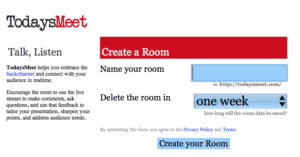
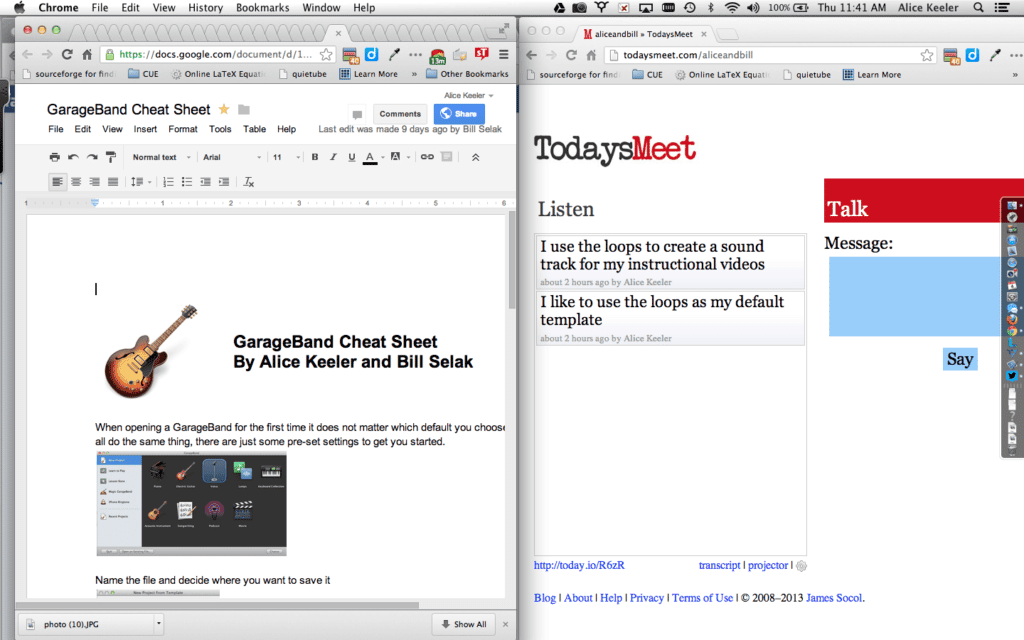




1 thought on “Using Today’s Meet for Discussions”
Have you looked into 81Dash. It’s a similar backchannel tool with lots more features.