If you are just getting started with Google Apps (Docs, Sheets, Slides, Forms or Drawings) here is a challenge for each app to try. I am using this presentation in a workshop I am giving to teachers who are new to Google Apps. New to Google Apps may mean they have never used it or they just are not power users. In an attempt to differentiate I am providing 5 challenges to allow each teacher to hopefully learn something new.
Make Your Own
This is a sample way that you can provide your students choices and instruction. Link to a Google Slides presentation in Google Classroom. In the Slides provide different choices for students. This allows differentiation of instruction.
Animated GIF’s
To create the animated GIF’s you use the full version of Snagit. DRAG the animated GIF from the Snagit try onto the Google Slide. It is so incredibly easy and fun to do!

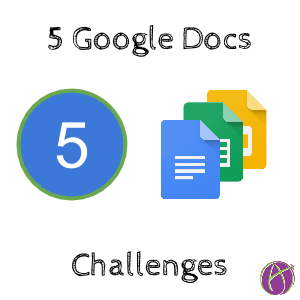






4 thoughts on “5 Google Apps Challenges”
Hi, if you have set up two separate classes in Classroom, is there anyway to then join them together?
Thanks
Nope
Dear Alice,
its amazing how inspiring you are to so many. i will have to go through all short videos of you…….
one thing though: At the top of your homepage you refer to “an extension” to install in Chrome, which is in fact just an app, if you want to use correct chrome terminology.
I do love you for putting yourself out there and fight for the betterment of the classrooms!
I use extensions.