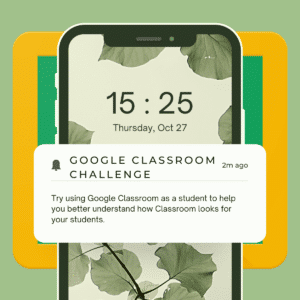Create a Google Classroom for other teachers to join with short challenges.
Student View of Google Classroom
One of the things that can be a little confusing about Google Classroom is that the teacher side does not match the student side. It will be easier for teachers to understand how students interact with Google Classroom if the teachers participate in a Google Classroom class as a student. Using Google Classroom for professional development has been very popular. This not only is an efficient way to deliver PD and resources but is a great way to expose teachers to the student perspective of Google Classroom.
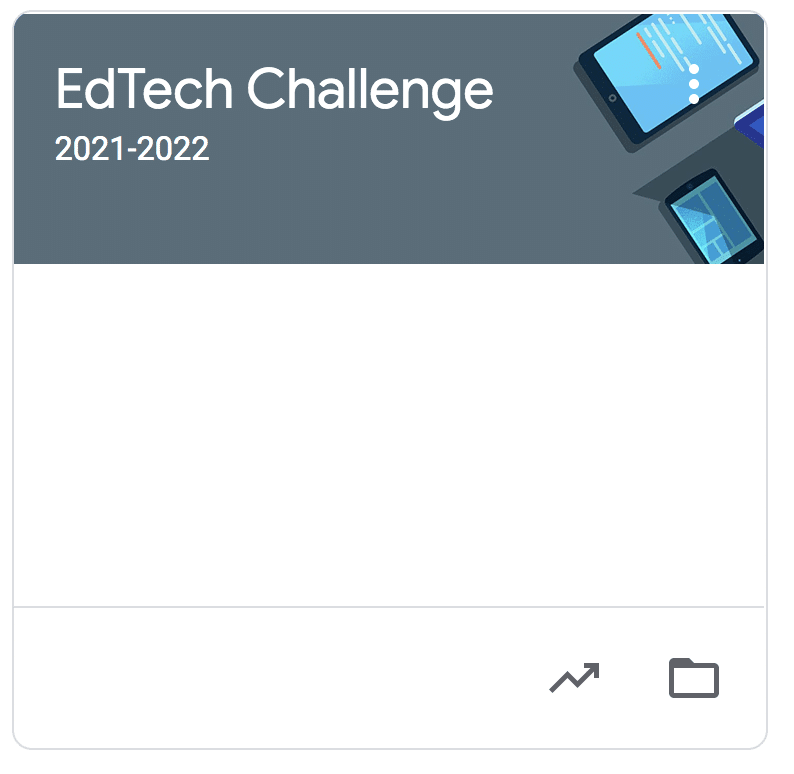
Site EdTech Leader
If you are someone on your campus who teachers look to for tech help, consider creating an “EdTech Challenge.” Create a Google Classroom class and invite the teachers on your campus. Create short tasks, suggestion that they take 10 minutes or less. Create some challenges that give teachers easy ideas for ways they can use Google Classroom with students. Create other challenges that help them to get their Google Classroom set up for the fall. Digital Citizenship is a big area of need for teachers to learn about. Create some assignments in the “Summer EdTech Challenge” to help teachers be aware of digital citizenship issues and how they can help their students with this. Teachers may not be aware of the 4 C’s of 21st-century classrooms, Depth of Knowledge (DOK) levels or the SAMR model.
Want More Help with This? Become a Premium Member
Create Community
Like a book club, you need to build community around the activities. Post encouragements to the stream. Call participants out by name for doing a good job. Provide “grades” and feedback throughout the task to acknowledge the teachers efforts to turn in challenges. Create challenges that encourage interaction with other teachers participating in the challenge. Create a Twitter hashtag to encourage each other throughout the challenge.
Suggested Challenges
Add your ideas for challenges that can be included in the EdTech Challenge. If you have Google Docs, links or other resources that can be used for the challenge, please include those links.