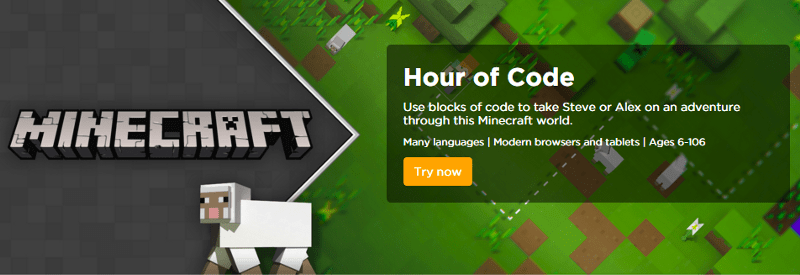Are you ready for the #HourOfCode?
Guest Blogger Steve Isaacs
December 7–13 marks the 7th annual Computer Science Education week and the 3rd annual #HourOfCode Challenge spearheaded by Code.org.
Code.org takes an approach to teaching coding by using iconic characters and the block.ly block based coding language to teach computer science concepts in a way that is concrete and easy to understand. During the first year of the Hour of Code, they introduced activities featuring Angry Birds and Plants vs. Zombies. Next came an activity that allowed students to create their own Flappy Bird game.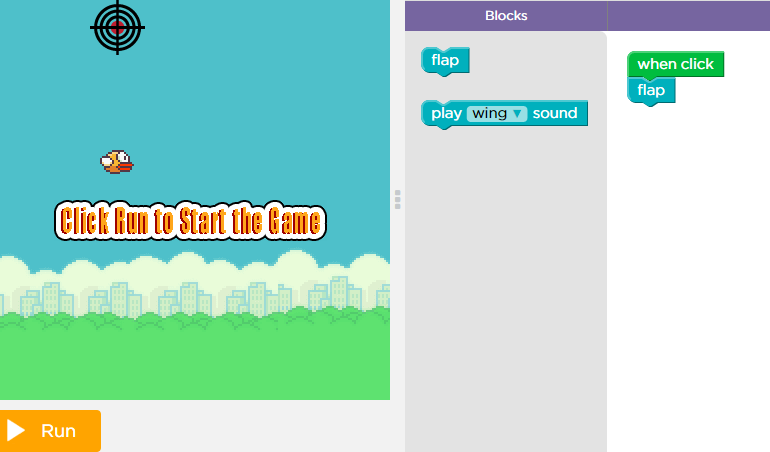
The second year featured the characters from the movie Frozen and this year, Star Wars and Minecraft joined the club.
As you can imagine, this is going to be a huge year for the Hour of Code. I have already witnessed students in my computer lab stumbling upon the Minecraft activities without being prompted. The Minecraft activities allow the player to code Steve or Alex through 14 puzzles that align beautifully with the actual game. In a 2d environment, you guide your character to shear sheep for wool, gather wood, iron, redstone, and other resources and even build a simple house. In true minecraft fashion, the final activity is a sandbox environment where players can use the coding skills they learned to dig, mine, and build whatever they like.
I was invited to visit Microsoft a few weeks ago. While I was there I was able to introduce the Minecraft code.org activity to a group of educators and industry professionals at the #redefinelearn Educator undergound tour event. It was pretty exciting! On the following day, I worked with the Minecraft team to create a full tutorial walkthrough of the 14 puzzles to help teachers learn about and guide their students through the activities. Below is the video. I hope you find it helpful!
<iframe width=”560″ height=”315″ src=”https://www.youtube.com/embed/IdaxtOYCDWo” frameborder=”0″ allowfullscreen></iframe>
About Computer Science Education Week:
Computer Science Education Week began in 2009, but certainly gained a tremendous amount of momentum in 2013 when the #HourOfCode was first introduced. The general idea behind the Hour of Code is to provide an opportunity for all students to experience coding to gain an understanding of how computers work and maybe even spark an interest in coding during the formative years. The intent is not to expect all students to become computer programmers. However, there are many benefits including gaining an appreciation of systems, design, and computational thinking. My experience running the #hourofcode with my students and encouraging others to participate has been incredibly positive. The activities provided by code.org and the many other companies who participate have created an enjoyable experience for students across the world.
 |
Steve Isaacs teaches Video Game Design/Dev MS & HS. @codeorg TOTM @Brainpop POPstar #Camtasia @Graphite Educator . Passionate about game-based learning. #edtechbridge moderator. husband and dad. Find Steve on Twitter @mr_isaacs. Read his blog at medium.com/@mr_isaacs |