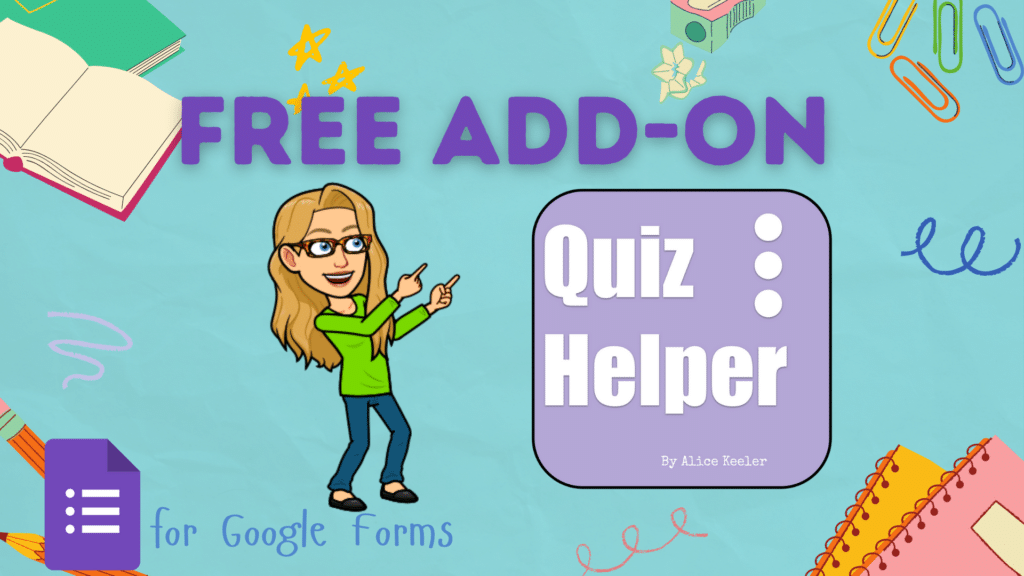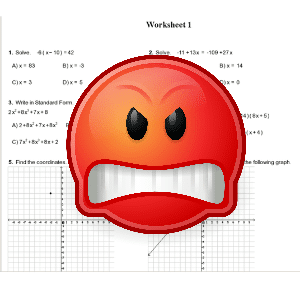Ditch the Paper Worksheets
Mentally, when you’re done you’re done. One problem with paper worksheets is you typically complete the worksheet before you get feedback. How frustrating to not know as you go if you’re making positive progress. It is harder to be motivated to complete a set of problems without assurance you are on the right track.
Feedback Later
After submitting work, discovering that you did not quite make the mark is even more frustrating. Asking a student to go back and make corrections after they are finished can be soul sucking for a student. UGH! The student feels they were done with it and going back to do what you’re done with is not highly motivating.
I remember many times attempting to go over some math problems with students after I reviewed their work and realized they needed help. Their body language and attitude typically did not appreciate my attempt to help.
Want More Help with This? Become a Premium Member
Digital
There is very little reason in the modern age why students need to be filling out worksheets on paper. The data that can be collected from digital means can allow the teacher to be significantly more responsive to student needs.
If the computer can grade it, it should.
Feedback Faster
If there is a possibility of immediate feedback, kids should get that. Doing one problem incorrectly, then a second… The student should not do a third. The student knows they need to ask for help. The teacher has data that the student needs help with. Since the student does not have a mentality that they are done they are significantly more open to teacher correction and help.
Record of Wrong
Filling out a worksheet and receiving marks all over it showing the problems are incorrect is demoralizing. This has the potential to make a student feel like a failure. Especially for students with low self-efficacy, this reinforces that they are not capable. These low scores are sometimes placed in the gradebook to haunt a student every time they look at their grade.
Mastery Versus Completion
Digital work has the potential to allow for mastery learning. This is extremely challenging with paper, but easier with a digital medium. Students practice until they are consistently successful. My students would simply start over when the activity score was low. Ask for help, start again. In the end, the student has a score that shows they are successful and I can put that in the gradebook.
Make It Fun
Paper worksheets can be made more fun by making them into some puzzle that unlocks a phrase or fills in a picture. It is even easier with digital tools to add fun elements to the activity. Sound effects, stars, engaging graphics, etc… can make for a more engaging experience than paper. The popular math game “Math Blaster” is a spaceship with a math problem bumper sticker. The student shoots rocks with numbers carved into them to defeat the space aliens. This is nothing more than a multiple choice math question, yet kids will voluntarily play this game.
Playsheets
A playsheet is a digital worksheet with game elements. Math Blaster is an example of a playsheet.
Digital Quiz: Try These
Goformative
Thatquiz
Socrative
Nearpod
Kahoot
Google Forms
Flubaroo Add On
Super Quiz Add On
Moodle
Wizer.me
Zaption
EdPuzzle
Qzzr
Quizlet
Testmoz
Playposit
FrontRow
Stile Education
Sporcle
Exit Ticket
MobyMax
DreamBox
No matter the medium, design for student engagement
Some of the digital platforms may be better than paper, some of them are not. I’ve seen some really bad online interfaces that I would not want to inflict on kids. As always, vetting the tools and how we use them is what makes the difference.