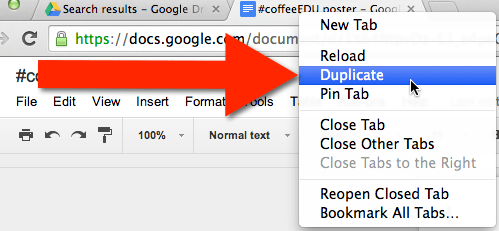
One feature of Google Chrome I use frequently is to duplicate the browser tab. If I am reading an email but want to search my inbox without leaving the email I am reading, duplicating the tab allows me to be in my email twice. Sometimes when using a web tool there are 2 things I want to be working on in the same tool. Duplicating the tab allows me to be two things at once and not have to drill back down to the same spot.
Right Click
Right click on the Chrome tab to reveal a menu of options. Choose “Duplicate” to have the same website open twice.
Top and Bottom
When I was working on graduate papers it was a pain to do the works cited page. It is literally 20 pages away. No problem if I duplicate the tab!! I can toggle easily between the top of the document and the bottom.
Google Classroom
I want to be able to use the Classwork page in Google Classroom at the same time I am grading. I will duplicate the tab of the class I am working on and have the same class in 2 tabs.
- Chrome: Duplicate the Tab
- Google Classroom: Duplicate the Tab
- Control D – Duplicate
- Spreadsheet Tips: What Are Tabs?
- Add Onto Google Forms

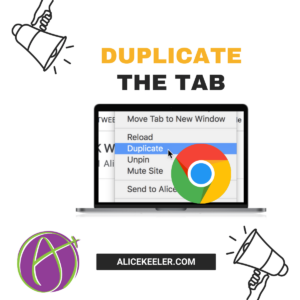








1 thought on “Google Chrome: Duplicate the Browser Tab”
I want this in chrome 4 android