My Top Ten HPE Tech Tools
Guest blog post by Victor Kass
While I was growing up in the 1980s and 1990s, my parents ran a software company. So, I spent a great deal of time around computers. As a result, I have a natural affinity towards new and innovative technological tools. As a teacher, I am always excited to learn how technology can be used to enhance my Health and Physical Education (HPE) program. However, before going any further, I must make two crucially important points. First, you will undoubtedly fail. There have been so many times when I’ve tried a new tech tool that seemed like it was going to be awesome, but just bombed when it was put to the test. The important thing was to have a backup plan and to reflect on the experience to make it better the next time. My second and most important point is two-fold. Tech should only be used if it does one or both of the following: 1) It heightens student engagement; and 2) it increases teaching efficiency. If neither one of these conditions is being met it makes no sense to use the tech. With that, here are my top ten tried, tested, and true HPE Tech Tools.
|
Tech Tool |
Uses in Health & Physical Education |
Hardware |
|
Google Forms |
Google Forms have been a game changer because they are easy to work with and can be used in many ways! Data collected in a form is sent automatically to a Google Sheet for simple analysis. My students have used these to provide feedback through surveys, input fitness testing results, and complete quizzes. |
Computer or mobile device |
|
Remind |
Remind allows teachers to send information via text, images, & voice to students and parents through any kind of device. I love the scheduling feature! |
Computer or mobile device |
|
Sworkit |
Sworkit is an app that provides access to a bunch of customizable workouts with minimal equipment. My students use this to select and run quick group warm-ups of their choice. |
Mobile devices |
|
QR Reader |
I use QR codes to quickly link students to online information through their devices. I have used the QR Reader app for easy access to Google Forms and to provide shortcuts to exercise videos on YouTube during student weight room orientations. |
Mobile devices |
|
Kahoot |
Kahoot is a web-based tool that allows me to gamify learning, especially in the Health classroom. I have used it for many fun diagnostic and formative quizzes and students love it! |
Computer, projector, & mobile devices (1 per student) |
|
Team Shake |
Group activities are an important part of every single HPE class. Once my classes are imported via .csv file, I can quickly and easily create random groups of all sizes. |
Mobile device |
|
Fixture Maker |
At the conclusion of every sport unit, my students enjoy having a fun tournament. Once teams are made using Team Shake, we use the Fixture Maker app to track scores and standings. |
Mobile device |
|
BAM Video Delay |
Students love watching themselves perform and this app does just that. It accesses the camera on my iPad to provide a pre-set video delay from zero to two minutes. These “instant replays” are streamed through an Apple TV to a flatscreen for viewing. |
iDevice, flatscreen (or projector & screen), Apple TV |
|
Spotify |
Music is an outstanding motivator that gets students moving and their hearts pumping harder. There are tons of playlists to choose from (just be sure to check to make sure they’re clean) and you have the ability to create your own custom Phys Ed playlists. |
Mobile device & wireless speaker |
|
Google Classroom |
In my quest to make my HPE classroom paperless, this online learning platform is helping me move closer to my goal. Students lead discussions, collaborate on group projects, as well as complete and turn in assignments all in this one space. It is also very simple for teachers to provide quality feedback. |
Computer or mobile device |

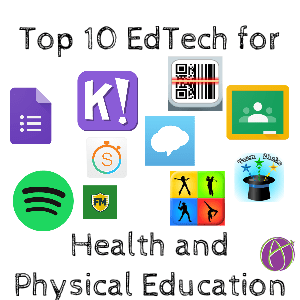






1 thought on “Top 10 Health and Physical Education Tech Tools by @CoachKass”
Thanks for including Health and Physical Education in your post! I teach technology to future HPE teachers. This is exactly what I teach them and what I try to model. Keep them coming! Much appreciated.