Sometimes I attach blank Google Docs to my Google Classroom assignments to help get my students started. However, students can create a Google Doc right from Google Classroom. When students click on “OPEN” from the stream there is the option to add files or to create a Google Doc.
Sample Directions
Click on OPEN and click the CREATE button to create a Drawing. Use this to create a mind map organizing your thoughts for your project. Click on CREATE again to create a Document. Use this document to write your essay.
Advantages
When students create a Google Doc from Google Classroom the document is automatically attached to the assignment. The assignment is titled the same as the assignment name and the students name is automatically appended to the end of the document title. Additionally this gives the teacher immediate access to the document to insert comments. The document is only shared with the teacher and the student and is in the Google Drive of both teacher and student.
This saves you from having to make a blank template and attaching it, but it also lets students know they can create additional artifacts and submit them with their assignments.

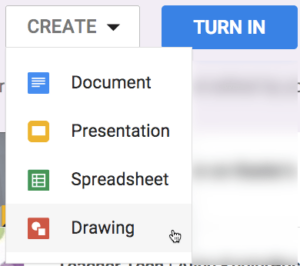



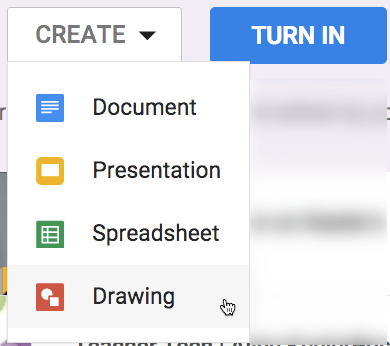
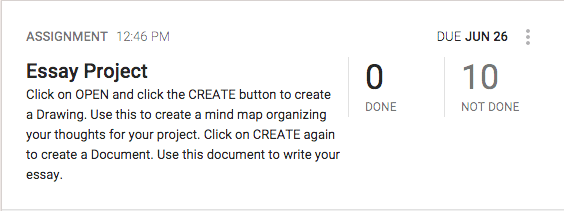





2 thoughts on “Google Classroom: Have Students Create a Google Doc”
Is it possible to view student completion of all assignments in Classroom in a single page. Trying to save going back and looking for work that is turned in late.
It is not at this time. Click on the question mark icon in the bottom right corner and send feedback. Google reads each piece of feedback.