
Free Image by OCAL on clkr.com
Recently I had posted a graphic of a Quick Guide to Google Classroom for Students. I appreciate all of the positive feedback I received regarding this graphic. However, a couple of bloggers reposted my graphic to their website without my permission. To be blunt, this is stealing.
I love when teachers utilize my resources with their students or in professional development workshops. Credit is always appreciated. However, republishing resources to a public blog without permission from the author is not nice and usually is not legal.
Giving Credit is Not Enough
In some circumstances I have seen the person republishing content give credit to the source they obtained the information from. While I am sure that in most cases the blogger is good natured and thinking that giving credit is doing the right thing, this is still not acceptable. Content published to websites is under copyright unless the content is explicitly labeled as Creative Commons or Public Domain. Giving credit does not give permission to publicly publish.
A couple of years ago I had published a blog post on using Google Draw to Create Mindmaps. The website “Educational Technology and Mobile Learning” posted a blog post on his site with the exact same title. He had taken the graphic and YouTube video off of my site and published it on his site. While he gave me credit this still did not make it okay.
Thank you to Beth Gering whose blog post “Curating verses Stealing” highlights the difference between creating new content or original commentary and simply reposting the ideas of other bloggers. She bravely called out the blogger who is frequently taking information from other blogs and posting them on his blog.
Citing Images
Like Richard Byrne from Free Tech for Teachers I have also noticed bloggers citing “Google Images” as their source. Most images on Google Images are under copyright. The images are also obtained from other websites, not from Google Images. Citing Google Images is an incorrect citation.
You need to click on “Visit page” to go to where the image is actually from. Most likely, you do NOT have permission to republish this image. Unless the image is labeled Creative Commons or Public domain you should NOT post this to your website without asking permission. If the image is labeled for re-use make sure proper citation is given.
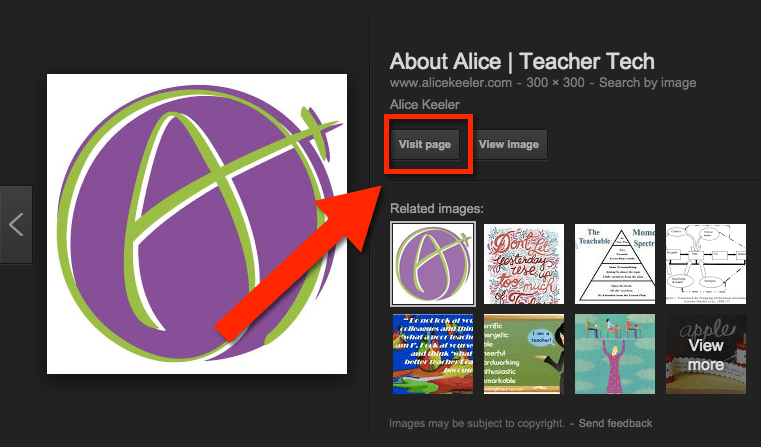
For images check out http://www.clker.com/ for images that are free to use. You can also use images from Flickr.com that are labeled as Creative Commons. Note that most images on Flickr are NOT Creative Commons. Filter images on Flickr for Creative Commons.
Link Back
Referring to and linking back to a bloggers content is acceptable and always appreciated.
Blogger David Andrade provided his readers with a small sample of my graphic and a link back to my website. This is a perfect example of how to share content with your blog readers without violating the copyright
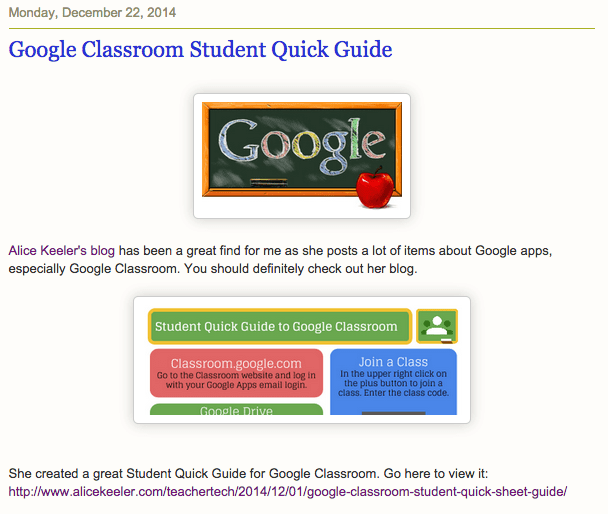
Fair Use
“Fair use is based on the belief that the public is entitled to freely use portions of copyrighted materials for purposes of commentary and criticism.” From nolo.com
Fair Use does not give permission to republish content. Fair Use allows you to use small samples of work that is under copyright within the context of your own original work. A rule of thumb for Fair Use is less than 10% AND it does not damage the ability of the owner to market their work. Usually images are used in full and are thus not a “small sample.” For this reason it is usually not acceptable to post images from other websites to your blog without permission.








11 thoughts on “Digital Citizenship: Please Do not Publish”
I’m so sorry people are stealing your work! I’m glad you wrote this article, because, apparently, there are many bloggers who need to read it. But also because it’s a great example for me to use in my digital citizenship program. I like your example of how David showed a snippet of your post and linked back to it. That’s exactly how I handle wanting to share something really helpful from another writer. Love your work!
Alice, what do you think of curation sites like Scoop.it? When I curate an article or blog post, it links to the original, and I give credit when I tweet about it. I usually write a little blurb about why I find the article/blog post useful. I assumed since it drove readers back to the original site it was OK, but I’d like to hear from someone who posts original content like you.
Scoop it links back to the content, it really is not republishing it.
This is the first time I’ve read any of your work. I started teaching my 6th graders about copyright in reference to a project they recently completed. Can is show them this blog post to help explain to them why they “just can’t take whatever they want from the Internet?
Thank you for sharing this information so concisely. I look forward to using it with my 8th graders in a Digital Citizenship lesson. I appreciate all of the tips and ideas you so freely share. You have really made a difference in my teaching style! See you again tomorrow!
Great job using mistakes (either intentional or not) as an opportunity for teaching and, hopefully, helping others to learn. This is very useful information; thanks.
Thanks for your blogs, it’s great to connect with teacher tech. Wow, are bloggers really giving credit to Google Images? That’s like giving credit to the library for the information you got from the books. I teach my students this, but I guess many never had these lessons, so it’s great to share. It’s also important to note that if you do get an image from Creative Commons it is only ok to use if you give proper attribution and you look at other requirements of the creative common license. Often I just see CC by the picture, but no attribution. From what I’ve seen most people who use CC images, are not attributing them correctly.
Love your blog! I have been stressing the use of public domain or Creative Commons images to my students. I teach science but I still take time to do lessons on using images legally and I expect my students to follow through. I give them a list of acceptable web sites for public domain or creative commons images, explain how to include license info and accept no excuses. I won’t accept work with images that are not licensed for use. It has been an uphill battle to get all faculty on the same page with this but I’m stilll trying.
Thank you for being so diligent!
I stumbled upon this article just now via Diigo. This is an excellent and concise post highlighting the problem many people have in the digital world and content available online. There are several ways to share ideas without lifting content: Twitter, Diigo, and the “Reblog” feature that many blogging tools offer (sharing a small sample, referring to the original posting, and directing them there for full content). Something else that you can do? Ask the author!
Thank you for this! I just tweeted this article to see if I can get my students to read it. Definitely going to make a lesson on this one! Thanks.