Use EquatIO Mobile
Want your eyes to completely bug out of your head!? You have to try out EquatIO mobile. It allows you to WRITE math on PAPER and then convert to typed math and then magically show up in your Google Slides (or other Google Apps.)
1. Create Google Slides
You can actually use Docs, Sheets, Drawings, or Forms. Step one is to have a document open on your computer (not a mobile app.)
2. Click the EquatIO Chrome Extension
EquatIO is a Chrome extension so make sure you’re in Google Chrome. Install the Chrome extension and click the icon.
The EquatIO toolbar must be present at the bottom of your Google Apps document to register with m.equat.io.
3. m.equat.io
On your phone or mobile device open up Chrome for Android or Safari on iOS. Go to the website m.equat.io. Any Google Apps that are open on your computer AND have the EquatIO bar open at the bottom will appear under “Active documents.” Tap on the document you wish to send your EquatIO to.
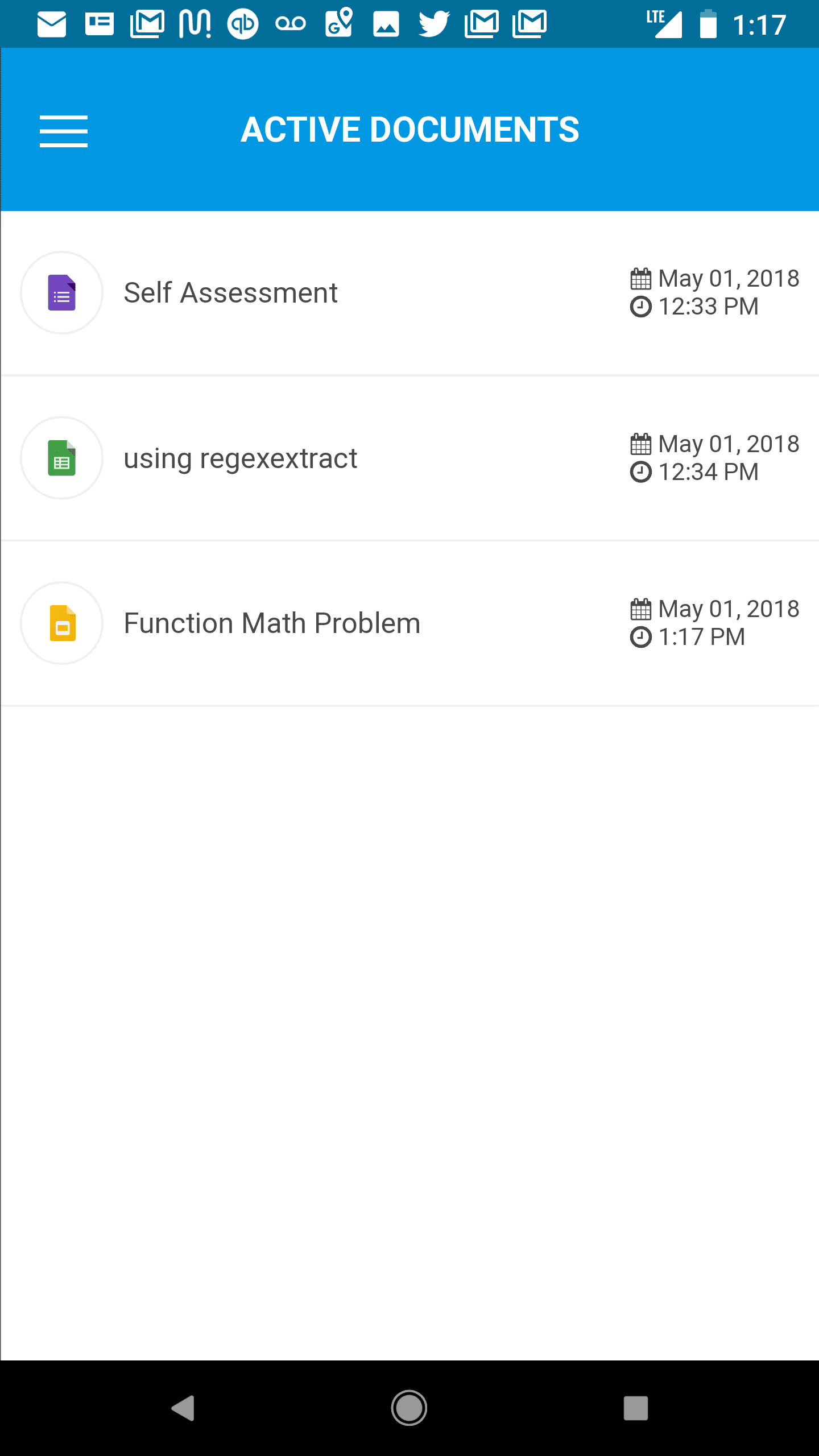
4. Take a Picture
Within Equat.IO you have the option to take a picture of math written on paper, write math with your finger or stylus, or to voice type your math. Choosing the camera option you will take a picture of paper where you have written math.
5. Crop the Image
You can use your finger to draw a rectangle around the parts of the paper that have math.
6. Save as Math
Tap the green checkmark to indicate you are done cropping. Choose the option “Save as math” to have it convert your handwriting into EquatIO typed math.
7. Confirm
m.equat.io will confirm with you that this is the expression you want to send to the Google Slides (or other app you chose.) Tap the blue “upload” button to send to Google Slides.
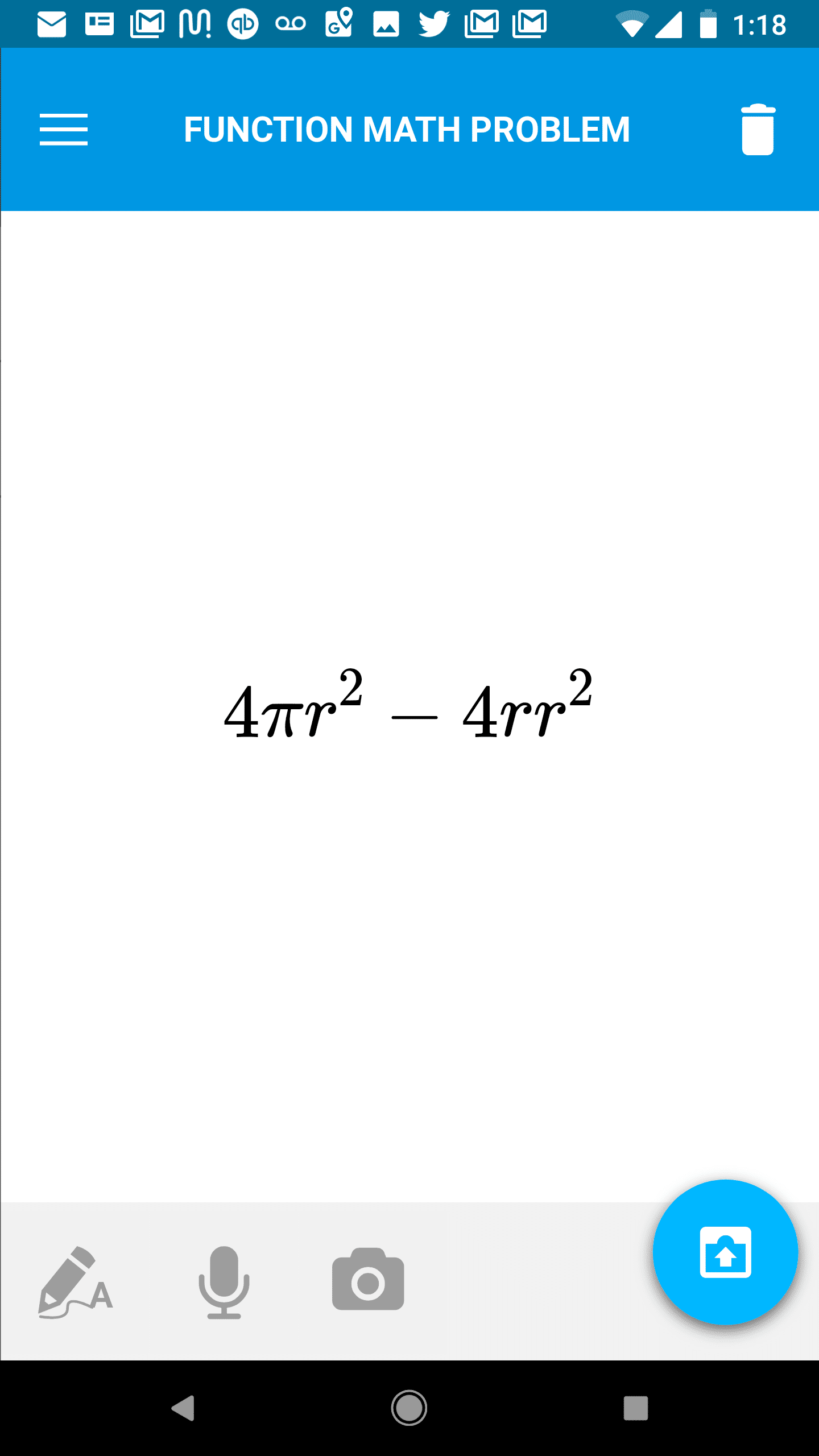
8. LIKE MAGIC
Magically in front of your eyes, the math expression on your phone is now on your Google Slides!
Free for Teachers
EquatIO mobile is a premium feature of EquatIO. However, it is free for teachers. Fill out the form on this page to secure your free premium account.

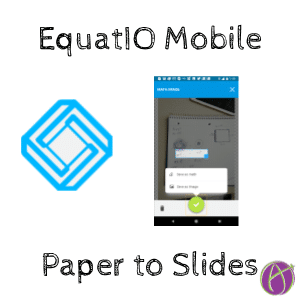


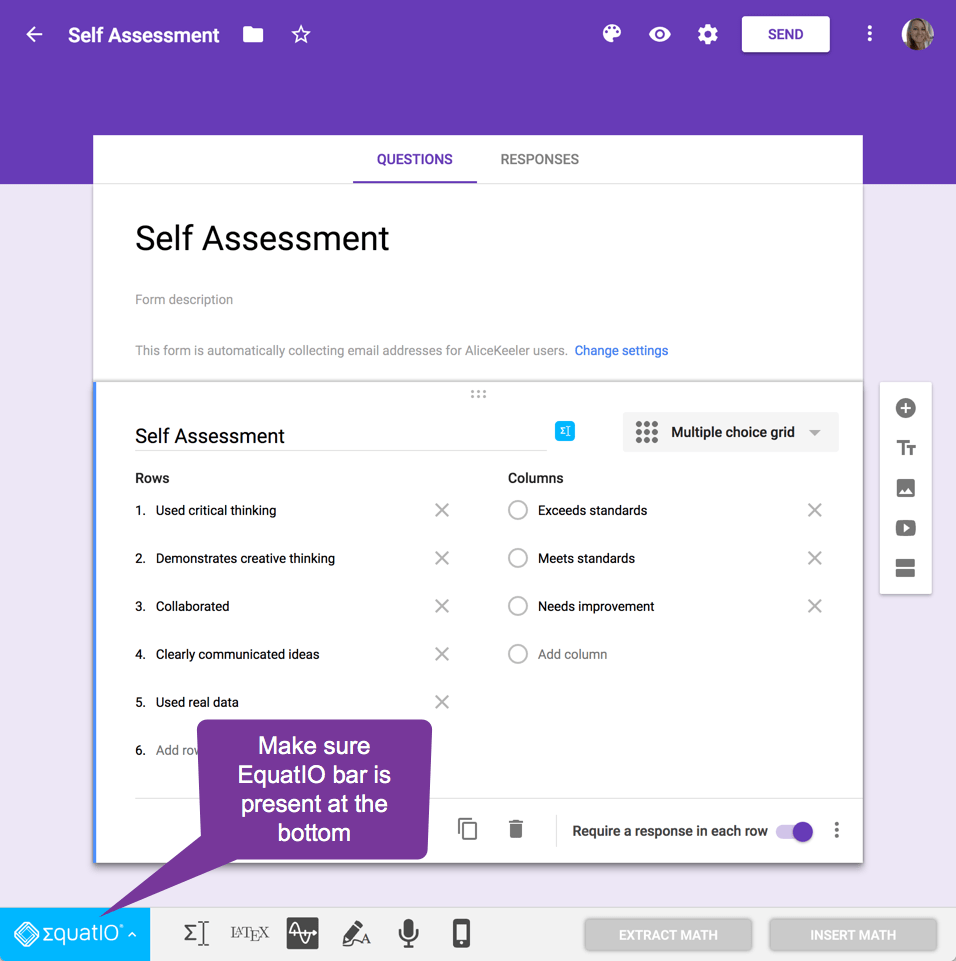

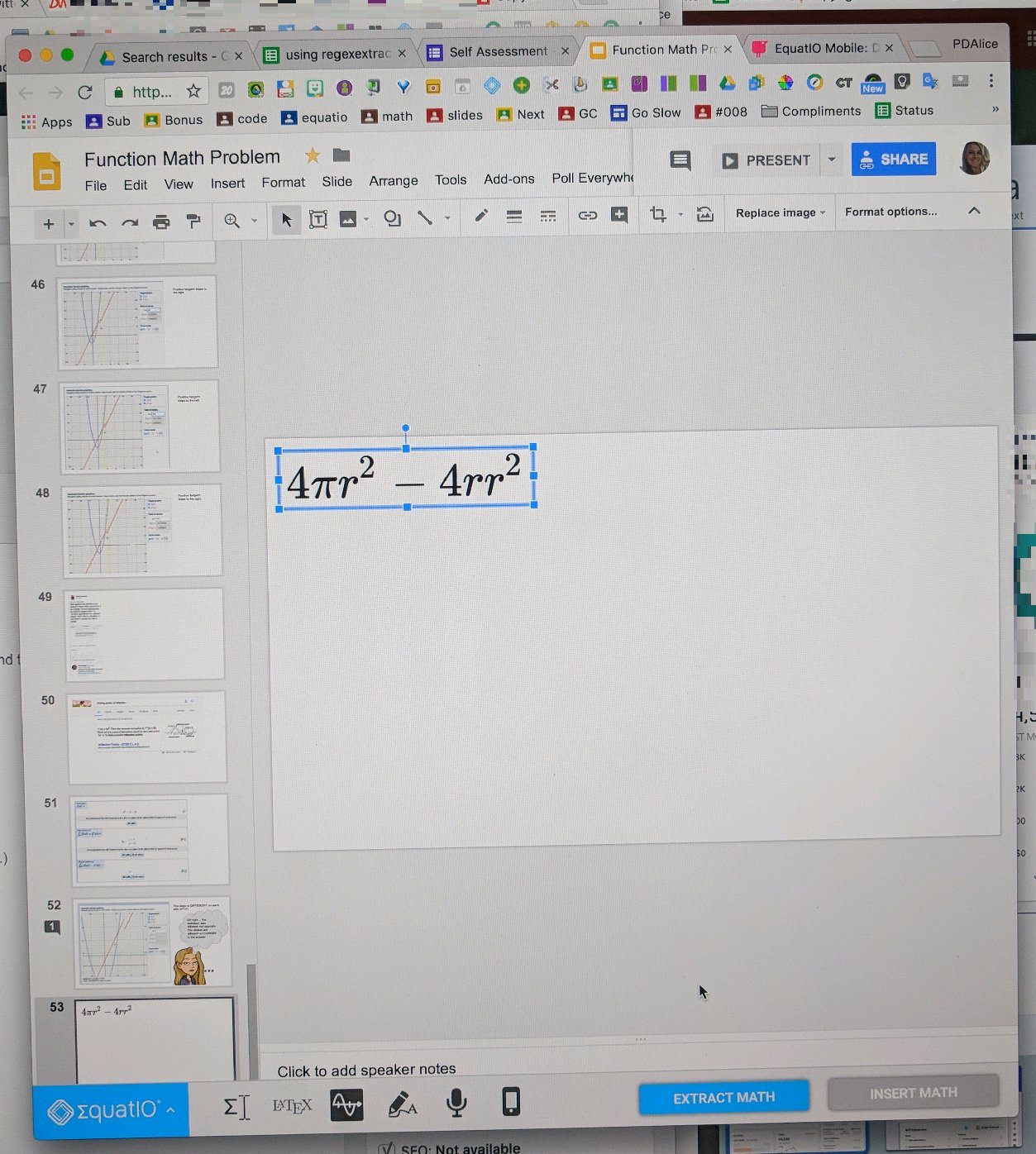




4 thoughts on “EquatIO: Add Math to Google Slides FROM PAPER”
I have not yet investigated if we can use LaTeX code natively in Google Classroom and other apps. That would be a big factor in my phasing away from Moodle, which supports LaTeX code.
You can not use LaTex in Google Classroom. John McGowan the developer of EquatIO says no teacher (or student) should have to use LaTex which is one reason EquatIO exists.
Everything I do is in LaTeX, which saves lots of work in formatting and is faster (once you learn how to type it) than other methods. Taking a picture of every equation might be fine for simple equations once in a while but is very time-consuming. I can either write $\frac{4x}{5y}$ and be done (and you can see how simple it is and how everyone could easily learn this) or write out 4x/5y as a fraction, take a picture of it, edit it in case the program didn’t like my handwriting, then upload it individually into Google Classroom. Google Classroom having the ability to natively accept LaTeX commands would be vastly simpler than this method and I am at a loss why the author of the program would think otherwise. Same with his example. $4\pi r^2-4rr^2$. Quick and easy. Google needs to incorporate LaTeX (like Moodle does) in order to become more useful.
I am awesome at LaTex but thankfully don’t have to use it with voice typing in EquatIO