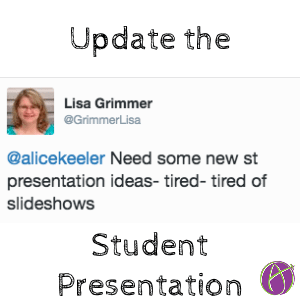Let’s keep things interesting and mix things up! I’m a fan of focusing on the learning objective, not the assignment. Providing students choices for ways they can demonstrate their learning definitely keeps things interesting!! When we ask students to “create a presentation” or “make a brochure” you can almost hear the groaning in the room since they have made so many of them. I received a tweet asking for ideas for alternatives. A lot of great suggestions followed…
@alicekeeler Need some new st presentation ideas- tired- tired of slideshows
— Lisa Grimmer (@GrimmerLisa) January 16, 2016
The Suggestions
How about a menu of options. Tap into their talent.-songs, videos, games, artwork, etc https://t.co/0h6bSsGYFp
— ReadingDownTheHall (@rdgdownthehall) January 16, 2016
.@alicekeeler @GrimmerLisa How about a video which you edit w/engaging statements, questions, images, link out to Google form & etc….
— Ms. Drasby (@MsDrasby) January 16, 2016
@alicekeeler @GrimmerLisa Nobody says you have to use slides. Just be there. Tell your story.
— Brian Mull (@BrianJMull) January 16, 2016
@alicekeeler @GrimmerLisa I recently had Ss do infographs and now they’re doing podcasts. Got tired of presentations too #edtech #edchat
— Kaitlin Morgan (@missmorgan810) January 16, 2016
@GrimmerLisa @alicekeeler add video and animations to Google slides (no text) then have students create Kahoots. My MS S’s love this.
— breicher (@breicher) January 16, 2016
@GrimmerLisa @alicekeeler add video and animations to Google slides (no text) then have students create Kahoots. My MS S’s love this.
— breicher (@breicher) January 16, 2016
@GrimmerLisa @alicekeeler I love NearPod, Prezi, and Powtoon for alternatives to creating presentations.Especially Nearpod it’s interactive
— Erin (@MrsErinFisher) January 16, 2016
@GrimmerLisa @alicekeeler If it’s speaking, take them outside that day. The novelty counteracts the fear of not having slideshow to rely on.
— James Kimbell (@realmrkimbell) January 16, 2016
.@alicekeeler @GrimmerLisa Google My Maps drop pins at points of interest add facts, images and links, share w/Ss~let them add info too!
— Ms. Drasby (@MsDrasby) January 16, 2016
@alicekeeler @GrimmerLisa Wix, Weebly, eMaze, Screencast-O-Matic, StripDesigner (app), Videolicious (app), slam poetry, monologue.
— Leslie Farooq (@lesliefarooq) January 16, 2016
@alicekeeler @GrimmerLisa There was also this for one #geniushour project. Not sure exactly what it is: https://t.co/qWWTnHmtbN
— Leslie Farooq (@lesliefarooq) January 16, 2016
@GrimmerLisa @alicekeeler my kids love glogsters
— Melissa Martinez (@MJmbmartinez12) January 16, 2016
Check out @storyboardthat https://t.co/Qh0GtPRpJF It is pretty awesome for creating comics! @GrimmerLisa
— Alice Keeler (@alicekeeler) January 16, 2016
@GrimmerLisa Look for how students can try to make their presentation more collaborative with their audience. Interactive.
— Alice Keeler (@alicekeeler) January 16, 2016
@alicekeeler @GrimmerLisa Have you used path animation in Powerpoint? Or focus boxes/circles or highlighters as opposed to entries?
— Jack Jarvis (@jxjarvix) January 16, 2016
@alicekeeler @GrimmerLisa @WeVideo is a nice online platform free/paid versions available … Have 10y/o using
— Dennis Dill (@DennisDill) January 16, 2016
@alicekeeler @GrimmerLisa powtoons are good for presentations
— Julia breen (@Jbreeno1) January 16, 2016
@GrimmerLisa @alicekeeler Glogster, piktochart, canva, Prezi, Powtoons and many more! I would love to teach them how to use these tools!
— Pam Heyman (@HeymanPam) January 16, 2016
@maschoeneck @alicekeeler @GrimmerLisa Speech,debate, PechaKucha,movie trailer,interview,conf. or synced/timed video (.5 S live/.5 video)
— Derrick Schellenberg (@Mr_Schellenberg) January 16, 2016
@alicekeeler @WiSha1212 @GrimmerLisa I love iMovie trailers-great for promoting books! Pictures/videos+text for anything kids can dream up!
— Susan Tegen (@SusanTegen) January 16, 2016
@alicekeeler How about filming mini TED talks?
— Maria Vamvalis (@MariaVamvalis) January 16, 2016
@alicekeeler @ParkersGeocats Simulations, speeches, debates. Mix it up.
— Kenneth H, Keller (@geogotti) January 16, 2016
@alicekeeler @GrimmerLisa Maybe a hyperdoc: important elements of preso on page linking to images & clips. Use @padlet @ThingLink or GSlides
— Jody Meacher (@meacherteacher) January 16, 2016
@teachjanderson @alicekeeler @GrimmerLisa they can w eduCanon: we have broadcast and students can create lessons
— Sue Germer (@SueGermer) January 16, 2016
@alicekeeler @GrimmerLisa Have you tried interactive digital pamphlets? Ss can put links to view in discussion board for gallery walk.
— Elizabeth Wells (@elwellsjusd) January 16, 2016
@missmorgan810 @LachapelleB @WeVideo @alicekeeler @edtechteam Look into @soundtrap for podcasts @peema & the team are awesome. Or @blab
— EdTechAri (@EdTechAri) January 16, 2016
@alicekeeler Also, last week @scratch added a record project as video feature, coding as presentation tool! https://t.co/HhZG7hogaC
— Matthew Farber (@MatthewFarber) January 17, 2016
@alicekeeler my students like Tour Builder. A great mix of a slide deck with Google Earth and Google Maps. Not your typical presentation.
— Michael Pothast (@potter1938) January 17, 2016