Copy Google Apps
An essential skill for G Suite users is knowing how to make a copy of a file. When using Google Docs, Sheets, Slides, or Drawings look for the File menu in the upper left hand corner. When someone has shared a Google Apps file with you that you would like your own editable copy of, use the File menu to select “Make a copy.”
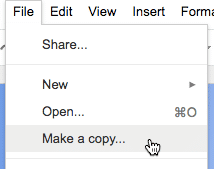
Choose Your Folder
You will be prompted to rename the file and choose a destination folder. By default, it renames the file to “Copy of.” Click on where it says “My Drive” and select the folder in your Google Drive that you would like to save the file to.
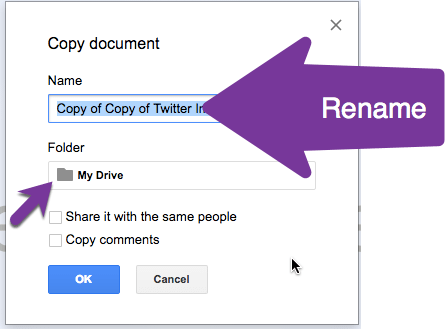
If the document has comments (like little post it notes on the side) and you would like them copied check the “Copy comments” box. This can be handy when the comments prompt directions for completing the Google Apps file.
Force a Copy
Using the File menu allows people to manually create a duplicate document. However, if you want to force a duplication of the file when sharing one, you will need to modify the document URL.
https://docs.google.com/presentation/d/1c6jYEbJrV3_ten5MIykbBArJ8FGEjO5znHMhs2fWvwI/edit#slide=id.g50b4ebc505780bce_33
Look for Slash Edit
Copy the document URL (address). Notice it contains /edit at the end of the URL (and possibly some other junk). You want to replace the slash edit (and the junk) with /copy.
https://docs.google.com/presentation/d/1c6jYEbJrV3_ten5MIykbBArJ8FGEjO5znHMhs2fWvwI/copy
Sharing the link that ends with this will prompt the user to make a duplicate document without having to use the File menu.
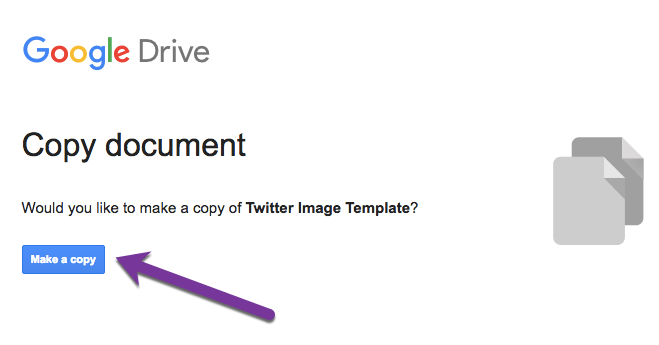
Disable Copies
But what if you do not want people to make copies of your Google Apps? Click on the blue share button in your Google Apps file and click on “Advanced” in the bottom right hand corner.

At the bottom of the share screen are 2 checkboxes. Select the option to “Disable options to download, print, and copy for commenters and viewers.” Note that you can not prevent collaborators and editors from making copies of a Google Apps file.
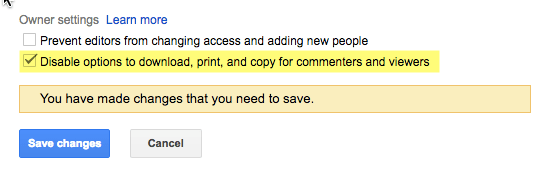

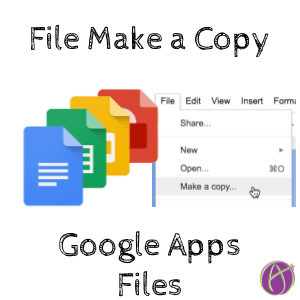






1 thought on “File Make a Copy”
Hi, Is there any way the copy can be forced into a folder. For example the teachers need to fill out an invoice for supplies and we have a link set to force make a copy but, we’d love all the copies to automatically go into the same folder so the person who processes the invoices has them.