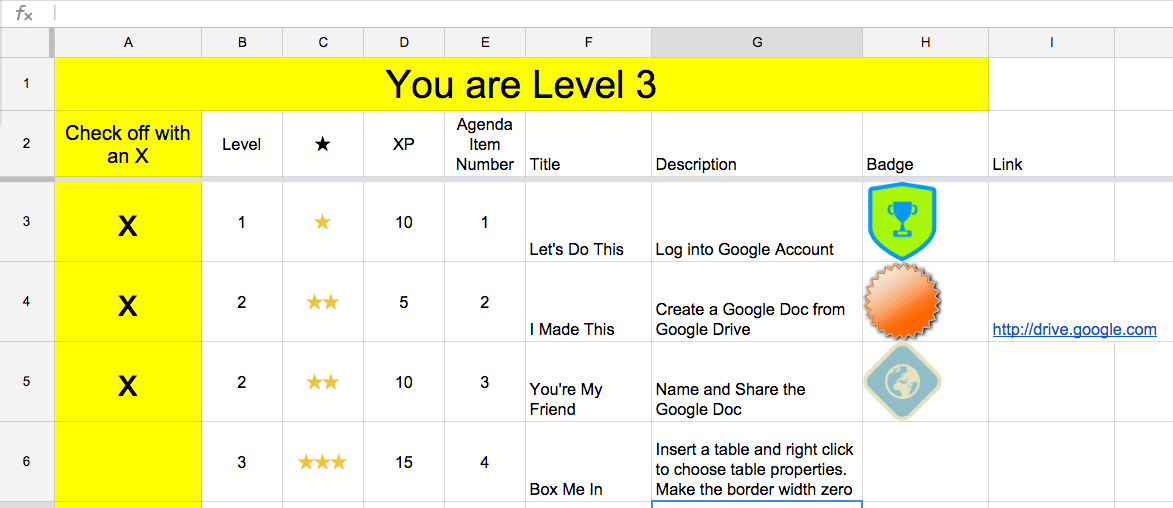
If you are providing a professional development workshop you may want to consider trying to gamify the event. I have created a template using Google Sheets that allows you to create a list of activities the PD participants will engage in. Assign a difficulty level, XP points and a badge to each task. As the participants complete the activities they can check them off and level up!
Template
CLICK HERE for the template
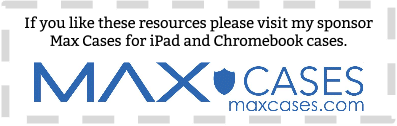
Set Up
Prior to the PD event you will want to make a copy of the template and rename the title to something specific for the event. Break down each of the agenda items that you want to cover into smaller tasks. This will help the participants to keep on task. Having more things to check off will help them to realize how much they are accomplishing.
Choices
One way to provide differentiation in a professional development session is to provide the participants choices. For each task rate the difficulty numerically; one for easy, three for difficult. Automatically this will be translated to difficulty stars. Providing a variety of tasks at different difficulty levels can allow participants to self select activities that will challenge them.
Badges
The badges tab of the template has some default badge images. If you would like to create your own badges try saving the images to a Google Sites page. After saving the page edits, right click on the image and choose “Copy image URL.” Paste that URL into the badges tab. You can add badges to the list or override the badges provided.
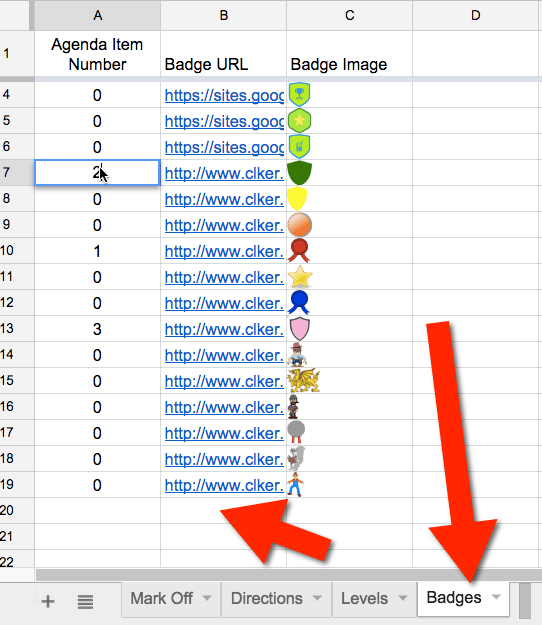
Make sure each badge has an agenda number associated with it. If the badge is not being used, assign it agenda item zero.
Distributing
By replacing the word edit in the URL with the word copy this will prompt each participant to create a copy of your PD gamify spreadsheet. Create a short URL using http://goo.gl or bit.ly or tinyurl.com. This short URL is what you want to share with participants. They will each have their own copy for them to mark off what they have accomplished.

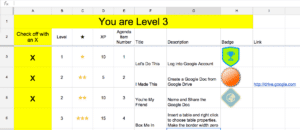








4 thoughts on “Gamify Your PD: Badges and Level Up”
I found this very easy to use. I also added a column on the Mark Off sheet labeled Evidence Link, and will ask students/teachers to put a link to the completion of the task in that cell. I changed the Link header to Resources Link. Ss/Ts will know to go there for instructions, templates, YouTube video.
Hi Alice, I really appreciate you sharing this useful tool!
Alice, you are my Google Angel! I appreciate all that you share and use every bit!
Wow! This is exactly what I needed. Thank you so much for sharing your information!