A feature of the old Google spreadsheets was to be able to append &newcopy to the end of the URL. What this would do is when you share a view only link with a student, it would prompt the student to make a copy. This is a feature I used all the time with students and sharing templates with colleagues. Unfortunately this feature no longer works with the new Google Sheets.
(adsbygoogle = window.adsbygoogle || []).push({});
/copy
New to Google Docs is now the ability to replace the /edit at the end of the URL and replace it with /copy. This has the same functionality that the old feature had.
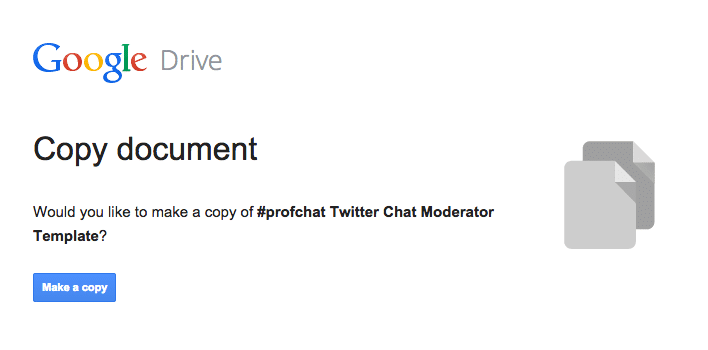
(adsbygoogle = window.adsbygoogle || []).push({});
ALL GOOGLE DOCUMENTS
The /copy works with ALL types of documents. Sheets, Documents, Slides, Draw!!
Replace /edit with /copy
In the URL up in the address bar delete the /edit at the end of the link. For a spreadsheet you will ALSO delete the #gid=#### to the right of the /edit. Instead type /copy
Example
The URL on this Google Drawing is
https://docs.google.com/drawings/d/1pR1dKjOUXZomftAmdDe383jbDNKTcO9h-dRe7rgE7w0/edit
DELETE the /edit and replace with /copy
https://docs.google.com/drawings/d/1pR1dKjOUXZomftAmdDe383jbDNKTcO9h-dRe7rgE7w0/copy
Notice when you click on the link that it prompts you to make a copy of the drawing.
Example
The URL on this Google Sheets spreadsheet is
https://docs.google.com/spreadsheets/d/1RWhBCSuY0qhNoc42Yh6vtxKNp6TcM
mF_KyXKztntujA/edit#gid=3
DELETE the /edt#gid=3 and replace with /copy
Note that your #gid= will be followed with a different number than 3, that number refers to the tab ID.
https://docs.google.com/spreadsheets/d/1RWhBCSuY0qhNoc42Yh6vtxKNp6TcM
mF_KyXKztntujA/copy
Notice when you click on the link that it prompts you to make a copy of the spreadsheet.
(adsbygoogle = window.adsbygoogle || []).push({});
(adsbygoogle = window.adsbygoogle || []).push({});










23 thoughts on “Google Docs: Prompt Students to Make a Copy”
Awesome! I loved that feature in Sheets and didn’t know it had been rolled out for docs too! Thanks, Alice!
Alice, thanks so much for this tip! Is there a way to use this on Google Forms? We have a form we want to share among teachers so each teacher can make his/her own copy to use with their students. Originally, we were instructing to go to File–>Make a Copy, but forcing a copy when opening would streamline the process. So far, replacing /edit with /copy isn’t working. Any suggestions? Thanks!
You want to share the SPREADSHEET not the Form. The Form will be copied along with the spreadsheet.
That works! Thank you!
Thank you! Thank you! Thank you!
I’ve been trying to figure out how to share forms and spreadsheets with the new URL extensions, and this is exactly what I was looking for.
Great post. We are trying to implement something simular at my school http://tkhci.com seams to be an ok temp solution.
Thanks!
I attempted this today but my info showed on the other teachers’ copy, like they were still linked. I would like it to be more like a template. Do you know any tips to make that possible? Thanks-what you share is so very helpful!
That should not happen. There is something else going on there. I use this all the time, works great.
Hi Alice — this is great — however I use google classrooms and want to know if there is any way to get the document to copy for the students by directly linking to the google doc through google classrooms (instead of using the URL) — in other words, is there a way I can save the document to automatically copy and rename it for them? thanks so much! Love your blog!
That is exactly what Google Classroom does. Use the option to “Make a copy for each student”
Can you change the url of a PDF shared in google drive to a forced copy like you can with docs? Want to share and have Ss use Read & Write to annotate
no
Alice, Thank you for your post. How do you get such great GIFs? Could you share how you do this?
Snagit Chrome extension
I love your website!!! Awesome!
Please help with an issue I am struggling with. In my Google classroom site I have left a document for students to edit and create their own doc to hand in as an assignment. Problem is that it changes the original and the nest person can’t access the intended copy, they get the edited one form the other student. Suggestions?
Do not set the document as “Students can edit file” they all edit the same file.
Instead choose “Create a copy for each student” the 3rd option when attaching files.
Wow, I was looking everywhere for that awesome tip. Thanks so much for making my life a whole lots easier.
Jamey
I was hoping this strategy might work with the New Google Sites, but I don’t think it does, unless I’m doing something wrong.
We’re trying to figure out a workaround so teachers can use a “template” to create a site in the New Google Sites versus using the template that’s been created for them as a reference in a separate window.
Any suggestions would be much appreciated!
nope. I’m not such a fan of templates. You learn more and have more creativity when you do it yourself.
I used this for the last year, but all of a sudden it doesn’t place the copy in my drive (drive of the person who makes the copy) anymore, but places it in the original drive. I am logged in under my account when I use the URL. Have you encountered that problem?
Most likely you have account conflicts. Click on your picture in the upper right of Gmail. Does it show multiple accounts?
Hi Alice! I love, love, love your site. Can you prompt make a copy when sending an entire folder. I have a folder that I’d like to share with my students but I want them to make a copy of each of the documents in the folder. Thanks, Renee
Sorry, you can not