Melody McAllister
The end of the year naturally brings teacher and student exhaustion that only we educators can fully understand. For those of us who are constantly trying to innovate and make our practices more relevant for our students, we know that using an engagement tool to help refresh our lessons can make all the difference.
Spaces is a new platform, and in my last post, I shared how to update book reports in a way that was more meaningful for students. But another great way to utilize this tool is to review for AP Exams or any assessment as you can create conversation, clear up misconceptions, and continue to build community surrounding your most important learning targets.
Create Your FREE Account
First step is to sign up for your FREE teacher account with Spaces at spacesedu.com. Like Google Classroom, choose the “I Am a Teacher.” Then create your class(es). It’s very user-friendly but here is a resource that can also help you set it all up.
Once you’ve created your class(es), create a post with any of the in-house creation tools, and invite your students.
Create Posts Around Learning Targets
In the class feed (the first or only space you really need for this), pose one question a week or every other day to review those essential questions, learning targets, or standards. You might want to begin with that concept that was most challenging or harder to grasp. You could even ask your students why it was difficult to grasp and what eventually made it easier for them to understand. Let your students give feedback with any of the creation tools available (without leaving the platform) that is most meaningful to them.
Helpful tip: Whenever you create a post, if it’s not a video, use the audio feature to record your message so no one feels left out. It also invites students to respond using audio if they aren’t great at typing and/or reading is not a strength.
Focus On Feedback Not Grades
After posting the question and concept for your class to discuss, your students may answer how they choose. Maybe they want to upload a graphic or video that explains their learning. Maybe they have more questions that come to mind they’d like to ask! Coach them to use the emoticon as a response if they don’t feel comfortable contributing. The goal is that you are a facilitator who can use this to clear up any remaining misconceptions or extend learning as students contribute. Students will share in a way that resonates with students. It’s a win for everyone.
Helpful Tip: Don’t grade this! Putting a grade on this will discourage learners from contributing. However, the feedback you give them will definitely encourage them!
Upload Content You’ve Already Created to Review
If you are into creating graphics with tools like Canva or Adobe Spark, you can upload those graphics into this Class Space with the question or concept being reviewed. Have fun with this review and enjoy the class community growing stronger as you revisit these learning targets that will help them improve mastery! With each post, students can share their ideas using creation tools available or even just respond with an emoji.
Make Assessments More Comfortable
Remember that you can sign up and use Spaces for FREE. You only need to utilize the class space/feed and you’re on your way to creating conversation and community around assessment. Sometimes assessments get a bad rap, but using Spaces in this way can help students feel more comfortable in sharing what they know or asking questions to help clear up misconceptions.
About The Author
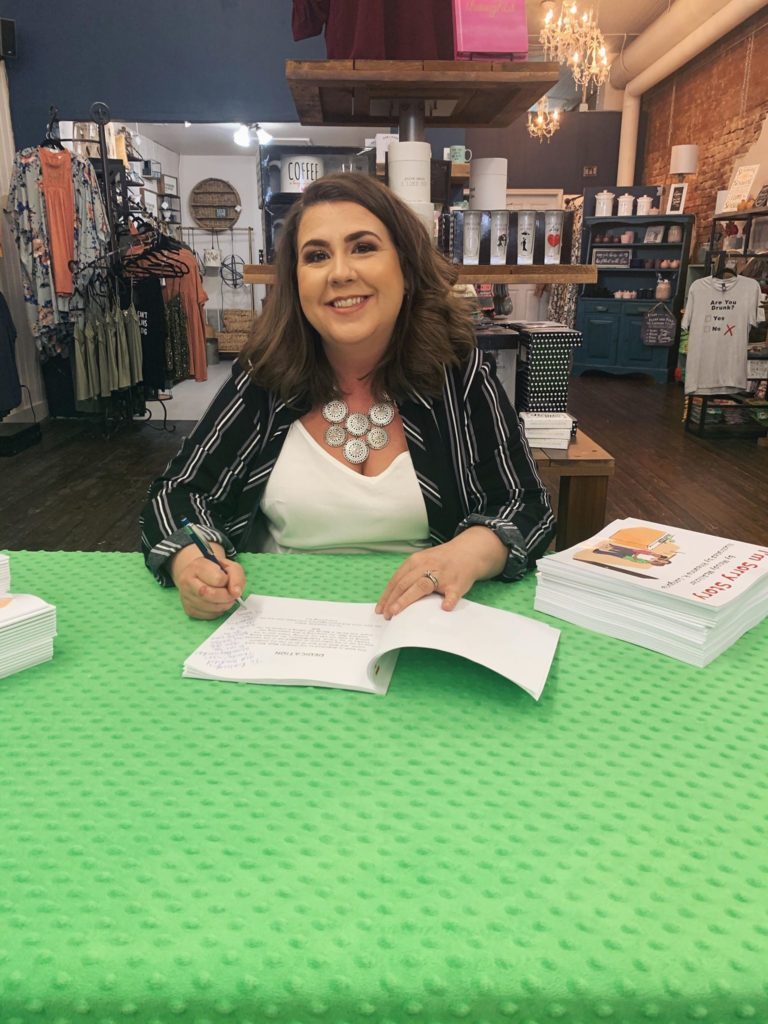
Melody McAllister is a wife, mother of five, educator, and author. She and her family relocated to Alaska from the Dallas area in 2019. McAllister is 2017 Garland NAACP Educator of the Year and author of the I’m Sorry Story. She is also the Logistics Manager for EduMatch Publishing and Alice Keeler, LLC. McAllister has spoken at ISTE and ASTE about equity issues in education, and writes about her journey in her blog, HeGaveMeAMelody.com. If you would like to schedule an author read with your class, please contact her on Twitter or email her at melody@mjmcalliwrites.com.
Join Melody’s BookChat every Wednesday at 8pm EST at YouTube.com/melodymcallister







