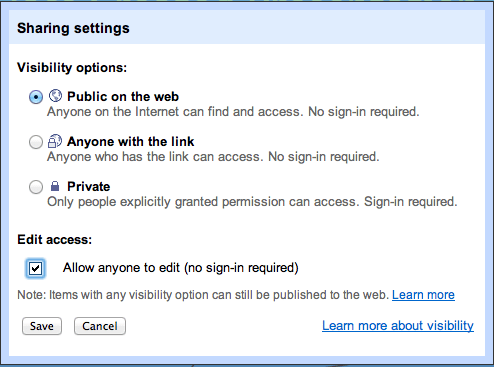I was reading this Edutopia blog post of “Twenty Everyday Ways to Model Technology Use for Students” and was inspired with my own idea.
One thing I love about Google Presentation is that I can start a template and embed it in my Google Site for the day. Set up all my directions and lesson plans and go back later and actually build the presentation.
Since I am not perfect, I frequently find typos in my presentation… no problem I fix it right on the spot in class and it is automatically updated.
But what I also love is that I can just get the template started and then invite students to create slides with directions and examples so that the presentation is populated LIVE in class right in front of students by students.
Hint: Not only do you need to make sure you make the presentation public, but you probably want to enable allowing ANYONE to edit so you don’t have to add each student from the class. You will want to turn this off later.