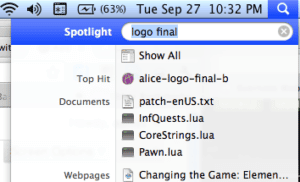When using a MAC I love to use command spacebar to find my files and applications on my computer. (This initiates spotlight search).
When I am looking for a particular file, sometimes I want to know WHERE the file is instead of opening the file.
Before clicking on the file name, hold down the command button. This will launch a window showing you the location of the file instead of executing the file.