Include Reflection Questions for Parents
Typically when I create an assignment I create it for my students. My students know how the class is run and there are of course elements that are done in class and not reflected in the digital things I create. The instructions are intended for an audience of my students. When parents view the assignments they may not always understand what is going on with the assignment or how they can help their child. This may prompt the parent to contact me for clarification or just end in unresolved confusion if the child is not able to explain it. Providing better communication to parents is a win all around.
Sample Parent Corner Assignments
Link to Slides
Create your own parent corner and add your screenshot to the slides!
Consider Parents
Many parents want to be involved in their child’s education and want to know what is going on at school. Consider when creating assignments to also specifically consider how parents will understand what their child is doing and how they can help support their child in learning. Including a parent corner where you can write a note to the parent to explain the activity and the goals provide parents a clearer window into our classrooms. Without having to decode the assignment from the student perspective, writing a few sentences directly aimed at parents can help them feel included and more clearly understand what their child did that day.
Writing a short couple of sentences for each activity for the parent perspective can also help us reflect on our activities. When you write for an outside audience it can bring yourself more clarity on what you’re trying to accomplish. Not to say that I don’t want to email with parents, but if I can clear up confusion before it happens I can also potentially reduce the amount of email I need to respond to that is just asking for more information about an assignment.
Reflection
Reflection is an important part of the learning process. In the parent corner, provide specific reflection questions, that do not require an answer key, that parents can ask their child about the activity. This provides parents a meaningful way to be involved in their child’s learning. This helps parents to have conversations with their child about what happened today beyond “what did you do today?” An activity parents may choose to do daily is ask their child to “Bring up Google Classroom, let’s look at it together.” Looking through the activities from the day, the parent corner provides specific questions the parent and child can discuss together.
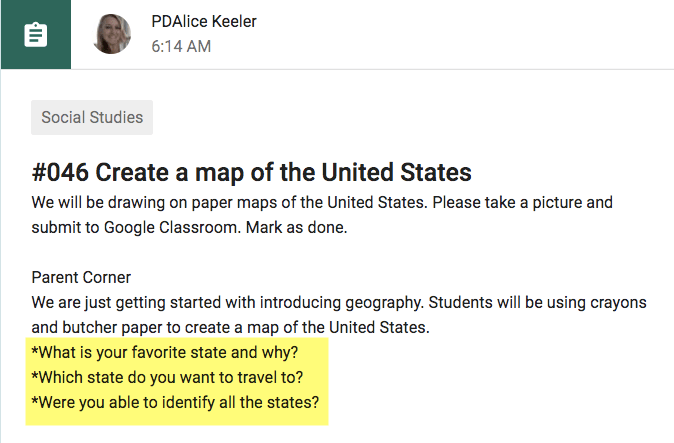
Let Me Know
If a child is not able to respond to the reflection questions, if they were not understanding the lesson, I need to know that. Parents can help provide valuable insight into how the child understood the lesson. This has the potential from changing the parent communication from asking me to clarify an assignment, to strategizing ways to help the child learn the material. If it is not working for a kid, the parent and I can strategize ways that might engage THEIR child better or provide extra support.
Table Talk Math
For more ways to provide parents with conversations to have with their child, check out Table Talk Math by John Stevens. John provides a guide for parents on how to bring math into everyday conversations. There are large benefits to parents reading to their kids and talking about math in regular conversations. Check out his website tabletalkmath.com and encourage parents to sign up for the weekly newsletter.

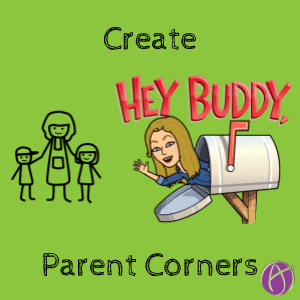


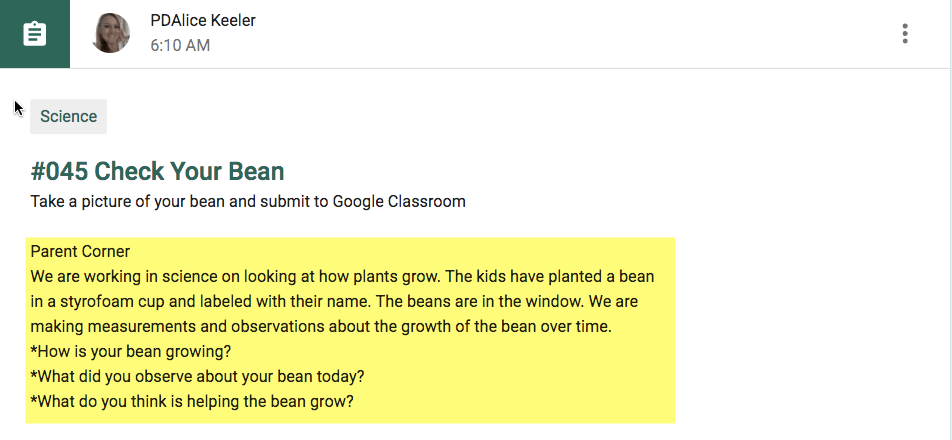
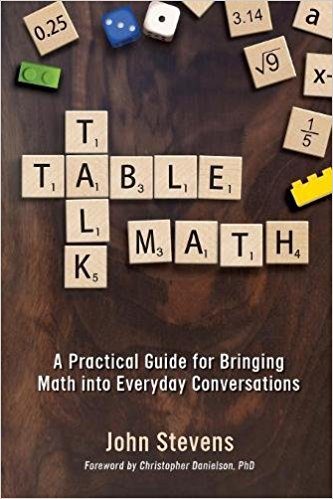




3 thoughts on “Digital Assignments – Include a Parent Corner”
Great idea! I don’t use Classroom much myself but I do provide PD to teachers. Can’t wait to share this idea. I am assuming you highlighted the “Parent Corner” in your examples using a tool for the sake of the blog, and NOT in Classroom? Thanks for all of your wonderful ideas!
Maybe a silly question… how did you get the Parent Corner to be highlighted in Yellow in the Google Classroom assignment post?
I used snagit for the screenshot