When designing a spreadsheet you likely need multiple cells to have the same formatting. That is the same font size, background color, etc… Format painter is a tool I use frequently to help me make my spreadsheets look spiffy.
Format Painter
In the toolbar is an icon that looks like a paint roller.

First, format a cell the way you like it. Use the paint can to have a colored background. Center the text. Bold the text. Set the formatting to display dollar signs or dates. Anything you like. Once you have the formatting set click one time on that cell. Click on the format painter icon to copy the formatting. Click on another cell or a range of cells to apply the formatting to that range.

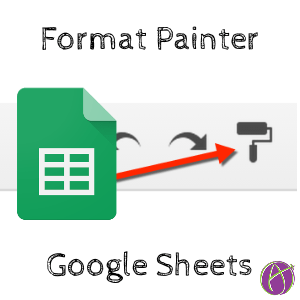



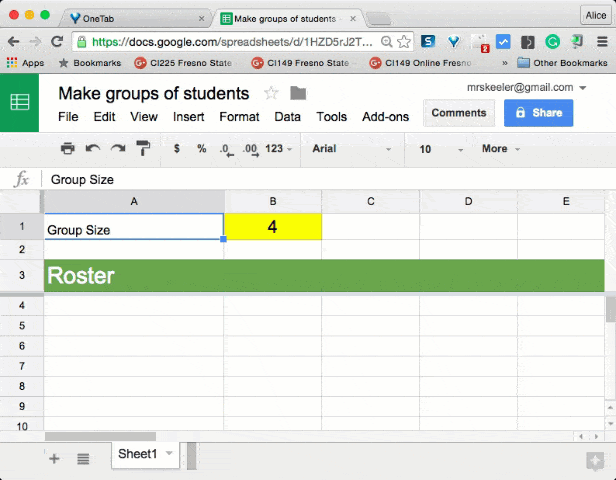





2 thoughts on “Google Sheets: Format Painter Saves the Day”
is there any way to apply format paint into multiple cells?
yes, highlight more.