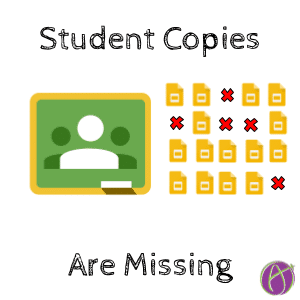
TL;DR Google Classroom DOES make a copy per student
I code Google Apps Script. I code Google Classroom. I have a little insight as to how Google Classroom works on the backend. When you create an assignment where you use “Make a copy for each student” there are two things happening. There is code that is making a copy per student and there is code that is publishing the assignment to Google Classroom.
Making a copy per student is slow.
When you stop and think about it, what is happening is the original document you attached is doing “File make a copy” 30 times. THIRTY TIMES! Go try it, open a document and use File -> Make a copy. Now do it again. Now do it again. This is why we love Google Classroom, it does this for us.
If I were to code this process it would look like this
for(var i=0; i<30; i++){
slides.makeCopy(name+’ ‘ +title);
slides.addEditor(email);
}
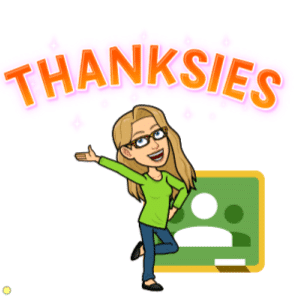
Aren’t you glad Classroom does this for you?
So you push the assign button and Google Classroom gets to work grabbing each student on your roster and making a copy of the document for each student and renaming the document to have the students name. There is actually a ton going on in the background. Go to Google Drive and click on one of the documents that Google Classroom made. Look at the file activity. The document was JUST made but it has already multiple actions taken on it. THIS TAKES TIME FOR GOOGLE CLASSROOM TO DO!!!
Fast is the code for assigning the assignment to Google Classroom. So very likely the posting the assignment code worked faster than the make a copy for each student code.
YOU NEED TO DO NOTHING
Don’t worry, Google Classroom has your back. If the code was not able to run fast enough to make a copy for each student at the time you posted it the only requirement is THE STUDENT OPENS THE ASSIGNMENT.
There is NOTHING YOU can do. The student does it.
One of two things will happen when the student opens the assignment.
1) Classroom makes the file when they open the assignment. This is the most likely scenario. Kid does not even realize that a copy was not made for them initially.
2) Classroom thinks the kid removed the document and it gives them a chance to make a new copy (even though there is no original.) It is one click. It’s pretty clear to the student they need to do this.
Either option, you do not need to worry about it. The kid WILL get their copy. If they don’t get a copy, they never opened the assignment and that is a whole different situation.
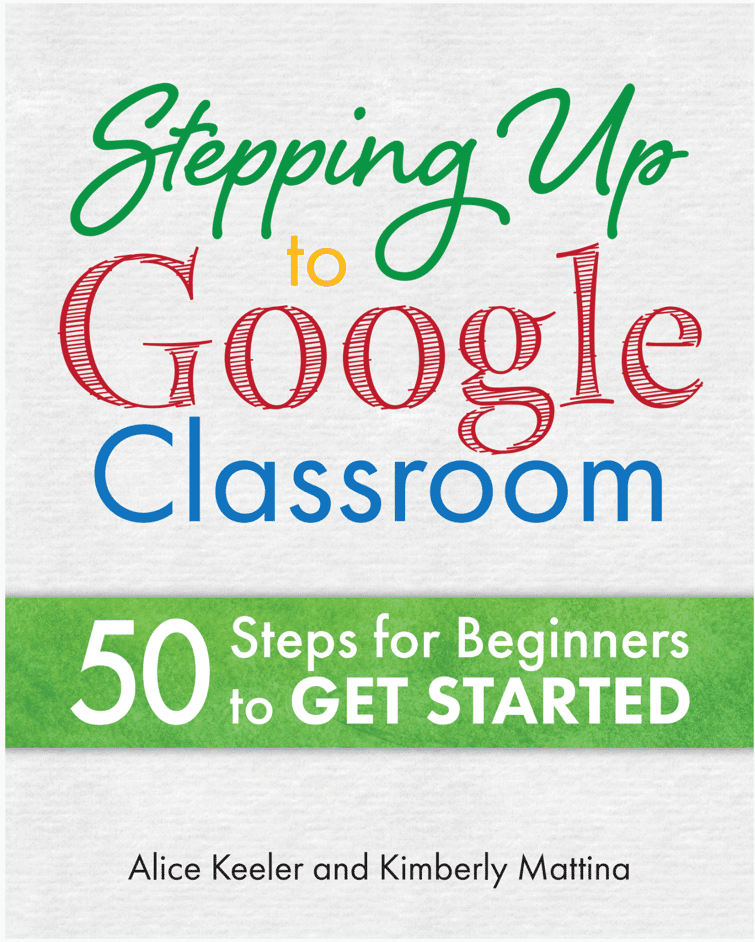







5 thoughts on “Google Classroom is Not Assigning to All Students”
I made a copy for each of my 15 kids but 3 kids did not get it, why? How do you fix that?
When I first saw this happening (on the day of the Great Google Classroom Adoption: March 13, 2020), I left a private comment to give my student a view-only link so he or she could File > Make a copy. Then, instantly, the copy appeared! I had previously gone into the assignment folder in Drive (it wasn’t there) and opened up the CourseKit grading screen (it wasn’t there).
Thus, if you (the teacher) leave a private comment, the student copy will be made. I have no idea why that works since the private comment is not embedded anywhere in the student’s copy… but it works!
I think the private comment is a coincidence
The private comment works 100% of the times I have used it (which is a lot now) it can take up to 20 secs, but it works
If you use a private comment it seems to kick it in gear. Worked for me every time as well.