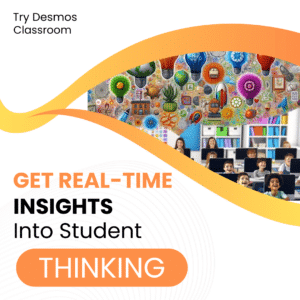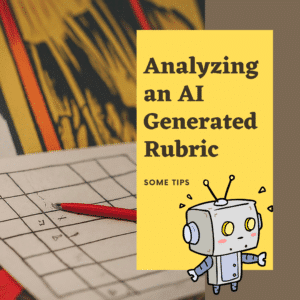When it comes to EdTech what makes a user interface engaging for a student? Engagement matters. I’ve personally seen students open up an EdTech product, including Google Classroom, and immediately groan out loud. Personally, many EdTech products, especially for math, that lack student engagement amaze me. Plain backgrounds. Small font. Clipart if you’re lucky.
The content, what is assigned, the speed and quality of feedback are all big influencers to student engagement. However, what about the platform itself? IN ADDITION to the teacher, who designs engaging learning experiences, what does an EdTech product need to contribute to student engagement.
What Makes EdTech Engaging?
When students use EdTech products that lack engagement in their interface design, several things happen. Firstly, students may become disinterested and find it difficult to concentrate on the material. Additionally, they may not be able to retain as much information as they would if the interface was designed to be more engaging. This lack of engagement can lead to lower motivation levels, resulting in less effective learning outcomes. Consequently, students may feel discouraged and may be less likely to continue using the product, ultimately hindering their academic progress.
Before considering a product to use with students, consider if it contains any of these elements:
1. User-friendly
The interface should be easy to navigate, with clear menus and buttons that make it easy for students to find what they are looking for. This is really the most important. Wasting time teaching students how to navigate a platform is not on any teachers list of what makes for good teaching. The platform should be intuitive.
If teachers, and students, need to look up multiple videos and help articles just to figure out the basic functions of the platform it is not well designed. It is frankly, a disrespect of a teachers time.
I would like to add that the friendly user interface should HELP teachers to innovate rather than force them to hack the interface. “Oh I didn’t think about using it that way” can oftentimes be avoided by the way the platform is designed. For example, if the platform markets that it can be used for student portfolios is there a button that says “Start portfolio”? Or is it something that the teacher/student COULD do with the platform if they click on a button that says something completely different?
2. Interactive
The interface should encourage students to interact with the content in a meaningful way, whether it is by clicking on objects, dragging and dropping items, or using other interactive features.
Active student engagement is better for learning. So, how are students getting to interact and not just read?
3. Visual
The interface should be visually appealing, with high-quality graphics, images, and videos that help to engage students and make the content more interesting. Without considering any of the assignments or activities in the platform.. does it LOOK FUN? Fun colors? Fun characters? Engaging graphics?
Oftentimes when we are talking about EdTech we mean for K-12. If the product has a lot of text that is problem for younger students. Honestly, it’s a problem for bigger students also. A lot of text not only is less engaging, but is not accessible for many students.
4. Personalized
The interface should be customizable to meet the needs of individual learners, with the ability to adjust the font size, color scheme, and other elements to make the content more accessible and engaging.
EdTech should, in many instances, have the ability to identify who the user is. “Welcome back Alice. You left off at ___ .” “Alice, you’re almost there. Complete one more assignment to stay on track this week.” A personalized experience should typically be expected from EdTech. As AI improves we should expect to see even more personalization to the user engagement interface.
5. Gamified
The interface should incorporate elements of gamification, such as badges, rewards, and leaderboards, to encourage students to stay engaged and motivated as they progress through the content.
I am honestly surprised when I review an EdTech product and not do not see some form of gamification. This could be as simple as an animation upon submitting an answer. A progress bar. SOMETHING. We know gamification works. It is extra time and effort to build gamification elements into a platform, but we know that it improves student engagement and thus learning. Thus, gamification should be demanded from most EdTech platforms. Heck, even my attendance program should give me a high five for taking my attendance on time every day.
Something that could be considered boring is memorizing vocabulary words. Yet, Duolingo has mastered gamification to engage the learner to want to continue their learning streak and complete challenges to learn even more Spanish.
6. Responsive
The interface should be responsive to different devices and screen sizes, ensuring that students can access the content on a variety of devices, from desktop computers to tablets and smartphones.
7. Feedback-oriented
The interface should provide students with feedback on their progress, giving them a sense of accomplishment and helping them to identify areas where they may need to focus more attention.
- EdTech Tools
- Essential Google Apps: Anyone With the Link Can View
- Google Classroom: EdTech Challenge
- Email Each Student a Note
- New Google Drive: Selecting Multiple Files
-
Chrome for the Classroom: Essential Updates Every Teacher Should Know
Chrome is always improving. If you use Chrome for the classroom you will want to check out these essential updates.
-
30 Keyboard Shortcuts That Teachers Need
The secret to feeling more confident on the computer is keyboard shortcuts! Here are 30 Keyboard Shortcuts That Teachers Need
-
Hide All Tabs – Google Sheets
Have a lot of tabs in your Google Sheets spreadsheet? Here is how to hide all tabs at once, quickly.
-
Transform Your Lessons: The Power of Desmos Classroom Computation Layer
Take Desmos Classroom even further with the computation layer. Customize your lesson with the CL.
-
Get Real-Time Insights into Student Thinking
Desmos Classroom is a FREE tool that allows you to gain real time insights into student thinking during a lesson.
-
Analyzing AI Created Rubrics Essentials for Teachers
Analyzing AI Created Rubrics: Discover the critical elements of effective rubrics and how to assess the quality of AI-generated options.