Ditch That Quiz with Pear Deck
Guest Blog post by Mike Mohammad
In their book, Ditch That Homework, Alice Keeler and Matt Miller call for a shift in what work in the classroom looks like in order to eliminate the need for students to do the traditional homework that leaves students spending hours mindlessly practicing rote skills or clueless as to what they are doing. Matt and Alice highlight the use of technology to help empower teachers and learners in making this shift.
Does Formative Assessment Have to be a Quiz?
One of the traditional practices I have ditched in my classroom is the traditional quiz. Quizzes are meant to be a powerful tool for formative assessment – a snapshot of student progress towards mastery of an outcome. Somewhere along the way, they became a four letter word that inspires fear in students. I blame teachers, myself included, for this. If they are truly formative, why would a quiz ever be used as part of a student’s grade? If a quiz is a check for understanding, why would students need to study outside of class to prepare? Worse yet, why would a teacher use the fear of a pop quiz when attempting to get an authentic snapshot of student learning?
Try Pear Deck
So how have I ditched that quiz? I use the Pear Deck add-on for Google Slides to make quizzes in my classroom a 3-step cycle:
- Assessment of learning
- Assessment for learning
- Opportunity for reflection and feedback
In case you are not familiar with the Pear Deck add-on: it allows for the creation of an interactive slide presentation in which students can respond via any device with access to the internet. I construct a Google Slides document with 5 – 8 questions assessing our current unit objectives. Students are able to work through these slides at their own pace once the I enables student-paced mode. During this time, students work on their own to complete the “quiz”.
From the teacher dashboard in Pear Deck, I am able to monitor every student’s progress and responses in real time. Instead of waiting until I correct a set of papers, I know immediately which students are getting it and which students are struggling.
Teacher Dashboard – Overlay View
Teacher Dashboard – Grid View
After students have been given time to finish the questions (10-15 minutes), I give them the opportunity to go back and use resources to address the questions they struggled with. Resources are not limited to notes. They can use peers as well. It’s a great way to allow students to address gaps in understanding using their own notes or by teaching their classmates. During this time, I can monitor the conversations (and the Teacher Dashboard) to determine which concepts the class still is struggling with.
After the class has had the opportunity to re-learn from their own resources, I take the class out of student-paced mode so that we can discuss the answers to the questions.
It goes quickly because of the discussions that have already happened. Rather than walking through what the correct answer is, I’m able to project student responses anonymously using Pear Deck. There’s great power in giving voice to a correct answer from a student who normally wouldn’t volunteer to speak up if I just asked for an answer from the class.
Inform Instruction, Not Assign a Grade
[tweet]A quiz is a tool used to help inform instruction, not assign a grade or score.[/tweet] To make this function more intentional, I add three final questions for students to answer at the end of any Pear Deck quiz to inform instruction:
- What topics are you most confident with?
- Which topics are you still struggling with?
- What type of practice would help you?
[tweet]Timely feedback should not simply flow from teachers to learners.[/tweet] We need to trust that students know how they learn best. Being transparent with learners will ensure that we are able to move towards practice that aids students in the learning process. Don’t let a quiz simply be a tool to score students or simply an assessment of learning. Ditch that mindset and ditch that quiz.
60 Days Free
If you would like to try out Pear Deck for free for 60 days click this link. Teachers can choose to use it right away, or redeem it anytime in 2018 for 60 days of free Pear Deck Premium. Any decks built with Premium features will remain so regardless of if they downgrade!
Guest Blogger
Mike Mohammad is a Pear Deck Certified Coach and has taught science at the secondary level for 18 years. He currently teachers at Brookfield Central High School where he strives to put students at the center of their own learning experience.
Twitter: @mo_physics
Blog: mophysicsmoproblems.blogspot.com

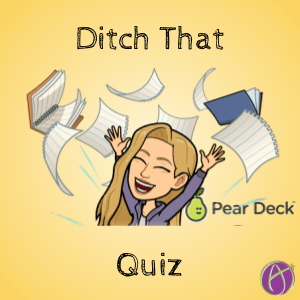






1 thought on “Ditch That Quiz with Pear Deck by @mo_physics”
It doesn’t have to be a quiz, call it a mini PBL. Start with the end in mind — usually the objective or standard. Make a question out of it — higher order thinking required. Scaffold a lesson from simple knowledge to application, synthesis and creation. Lots of correct answers, lots of opportunity for teachers to be mentors. Pear Deck integrates well with this teaching pedagogy. Use student paced for problem solving, use teacher paced to bring the class back together to explore student (groups) answers to your original question — display student results and use collaboration to determine the best answer and reasons it is the best answer. All students are engaged, provide input, understand why their answer may not be the best — feedback creates improvement. All without grading or doing a lot of writing.