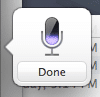Sometimes I feel like dictating my typing. Other times I can not figure out how to spell a word so I simply engage the voice dictation to help me to figure it out. Using voice dictation can be really handing when providing students feedback. I am able to look at student work and give my response to it as I am going through it.
System Preferences
Click on the apple in the upper left hand corner to get to “System Preferences.”
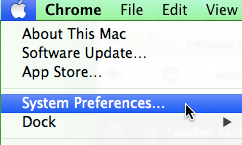
Dictation and Speech
Locate the “Dictation and Speech” option.
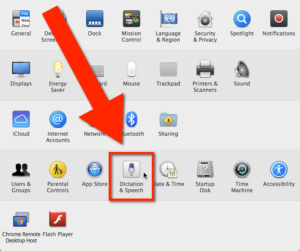
Locate the “Dictation” tab and make sure that it is turned on.
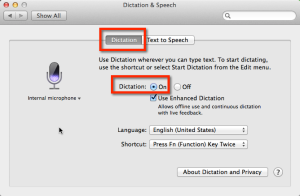
Function Function
To enable voice dictation strike the function key twice. Note that voice dictation does NOT work in a comment box in a Google Doc, nor in Google Docs.