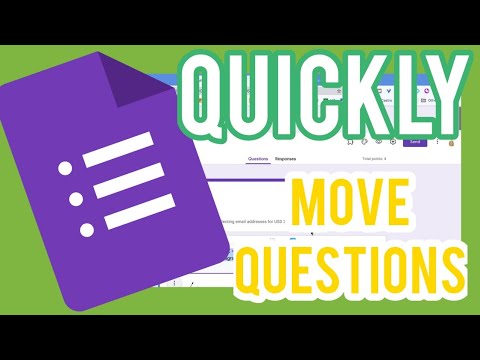
In Google Forms you can grab and drag questions to reorder. However, this can be tricky. It seems whenever I do this I struggle to get this large question box to place in just the spot I want it to appear.
Keyboard Shortcuts
Learning the keyboard shortcut to move questions will be a game changer! Hold down the Control key and the Shift key and press J to move a question down in the form. (Command Shift J on a Mac)
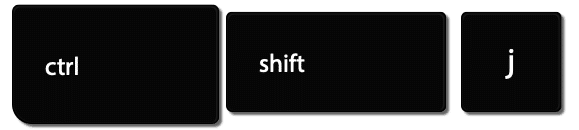
To move a question UP, use Control Shift K.
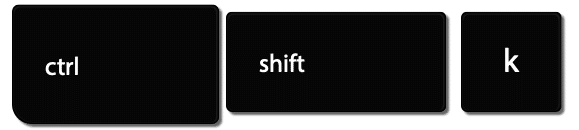
Press Fast
You can move the questions quickly by holding down the Control and Shift keys. Repeatedly press down the J key to move a question all the way to the bottom. Or repeatedly press down the K key to move the question down.








