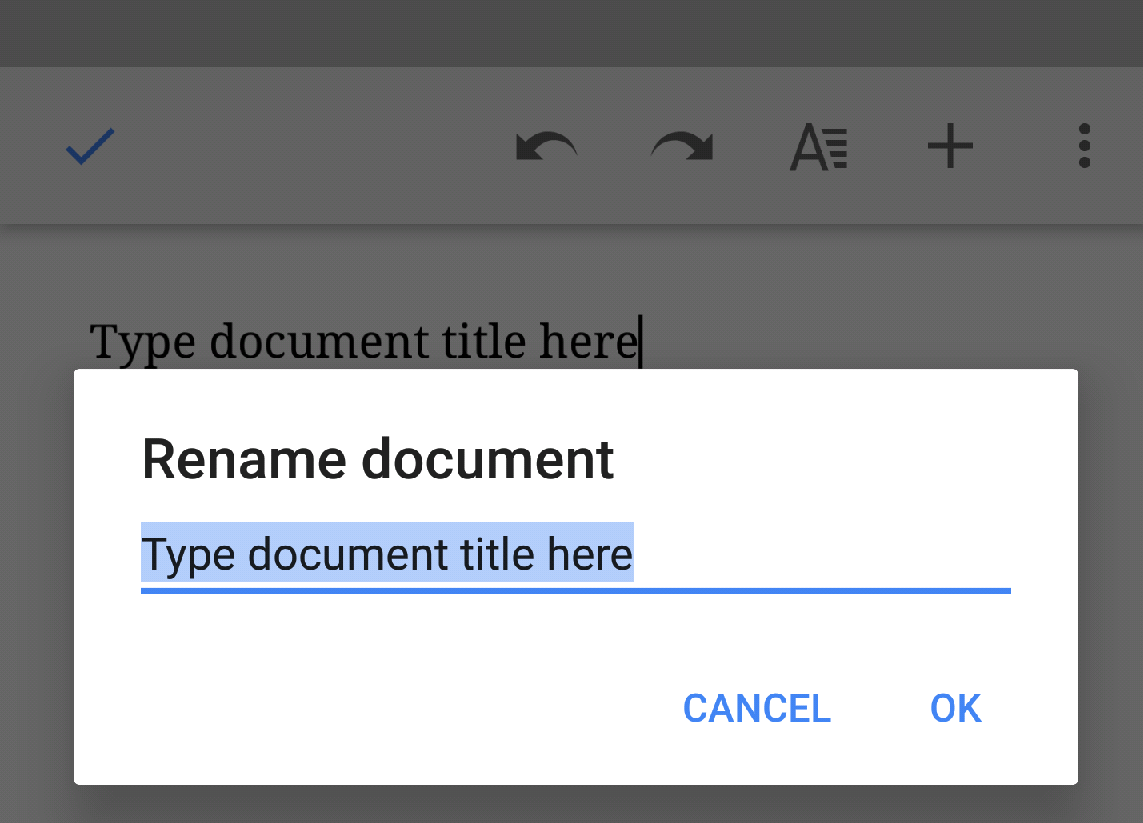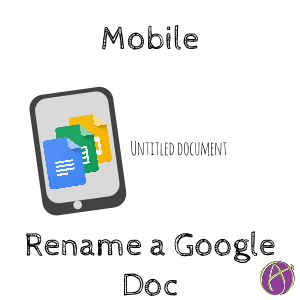Rename Google Doc
In Google Docs, Sheets and Slides on a mobile device it is easy to set the document name. By default the document title is “Untitled Document.” Even if you do not rename the file, the “Untitled Document” will save edits.
Google Docs App
Use the Google Docs app on your mobile device to create a document. Click the plus icon in the bottom left.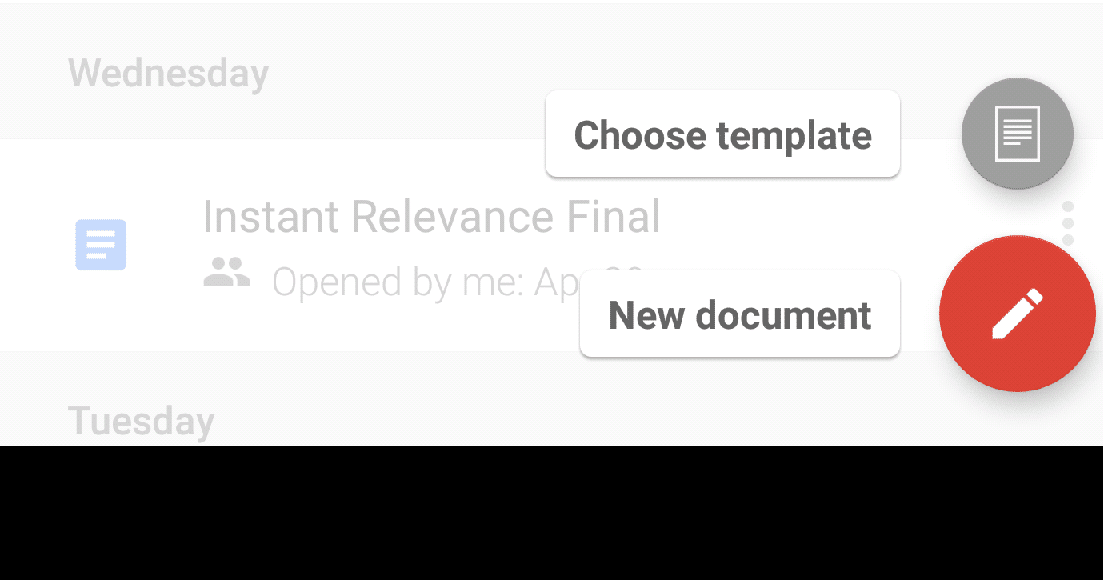
First Line
In the mobile version and the web version of Google Docs if you type a title in the first line the document will default to that name.
More Options Icon
The more options icon (3 dots) in the upper right allows you to name the document. Click on the 3 dots.
Tap the Title
Tap on the “Untitled document” at the top of the menu. This will allow you to rename the file.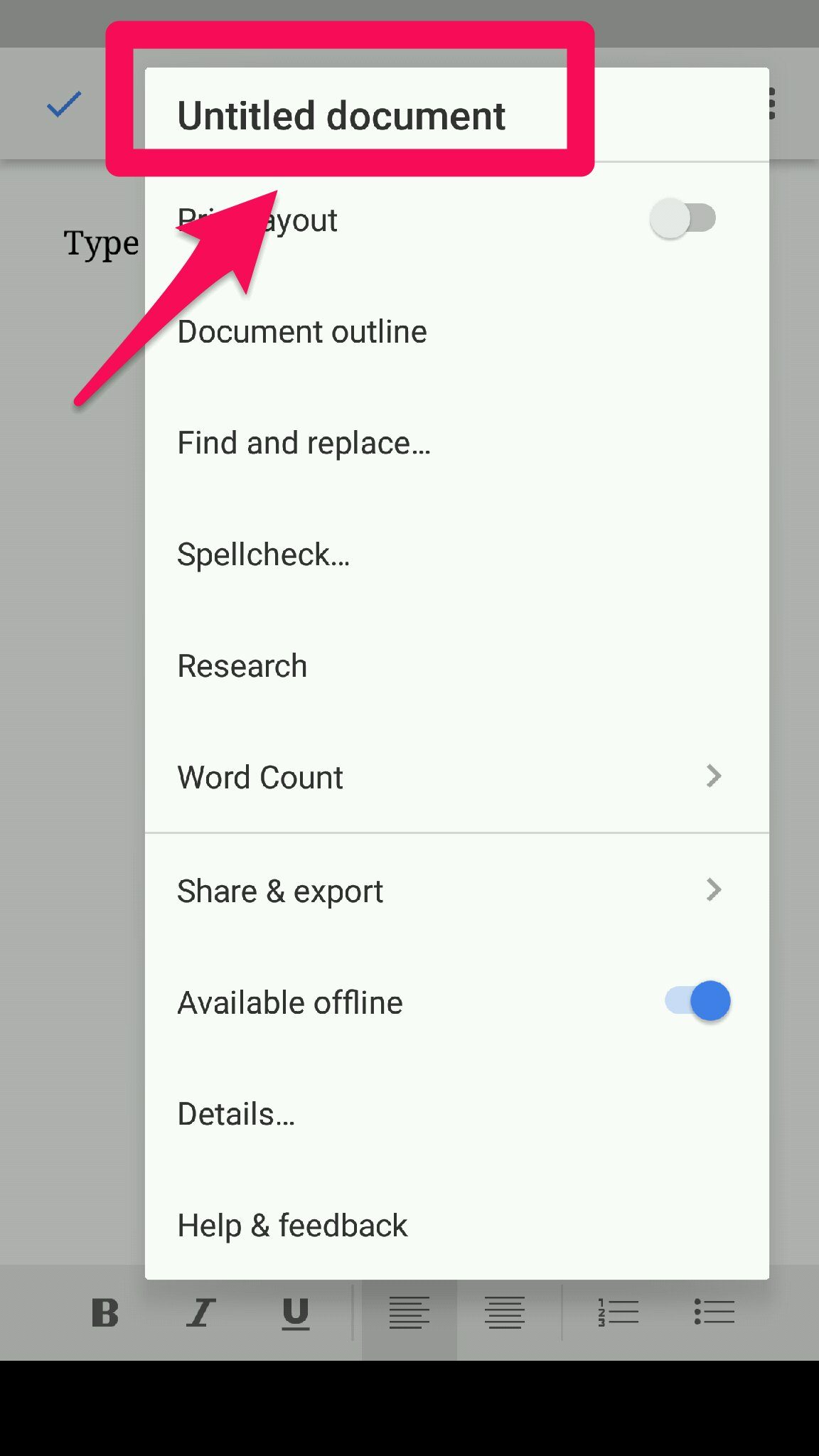
The document title will automatically match the first line of the doc. No need to press delete, the defaulted title is highlighted. Type a different title if desired.