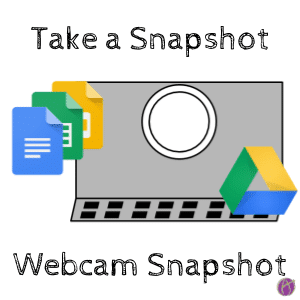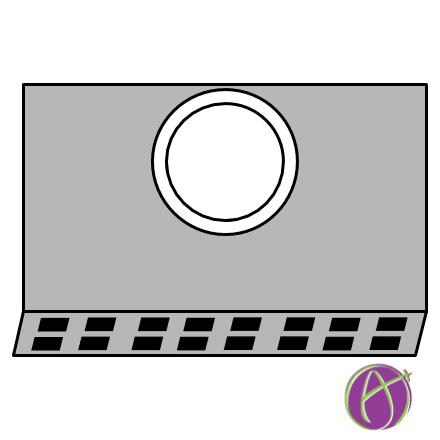
Webcam Snapshot Chrome Extension
If your students use Chromebooks the webcam is one of the great features to utilize. As Jon Corippo says, everything is digital when you can take a picture. My new Chrome extension allows you to use your webcam to take images and save them to Google Drive.
Chrome Webstore
To use the Chrome extension simply click on the icon and choose “Take WebCam Snapshot.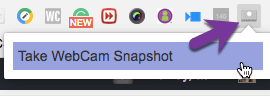
A pop up window will appear showing your webcam. Click on ‘Take Snapshot.
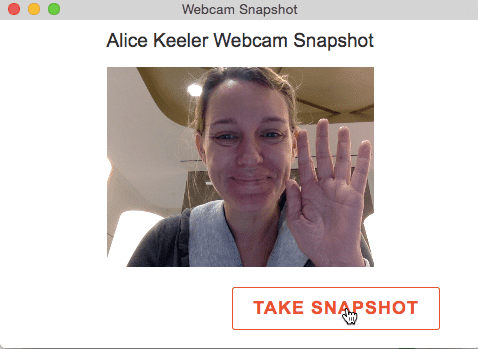
It’s In Drive
All I want in life is to get it in Drive! The snapshot you just took is saved to Google Drive so now you have lots of possibilities for what you can do with it.
Change Sharing Permissions on the Folder
By default items added to your Google Drive are private. I recommend locating the “Webcam Snapshot” folder in Google Drive and changing the sharing permissions on the folder to “Anyone with the link can view.”
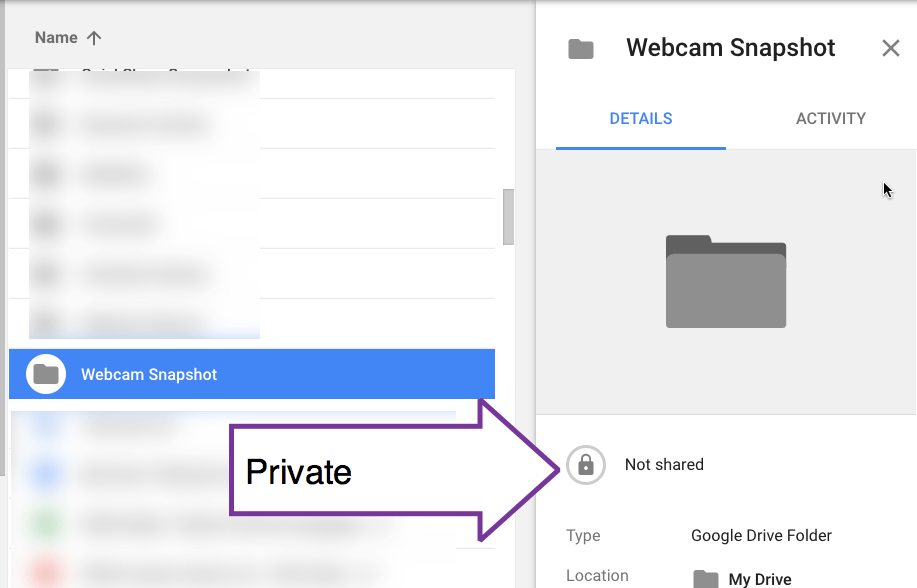
Copies Link to Clipboard
As with my Quickshare Screenshot and Webcam Record Chrome extensions, the link to the image is copied to your clipboard. This makes it easy to quickly share the screenshot by pasting (Control V).

Here is the link to my image https://goo.gl/gk3o5u
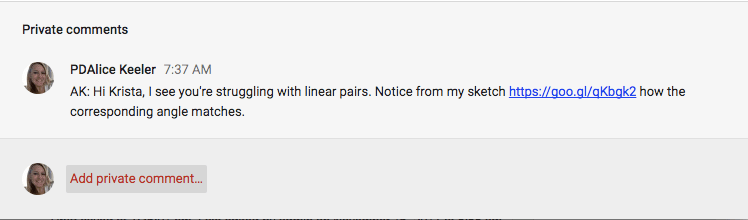
Add to Google Apps
If you want to add an image to Google Docs, Slides, or Drawings you can add images from Google Drive. Since the webcam images from Webcam Snapshot were saved to Google Drive then it is easy to add the images to your documents.
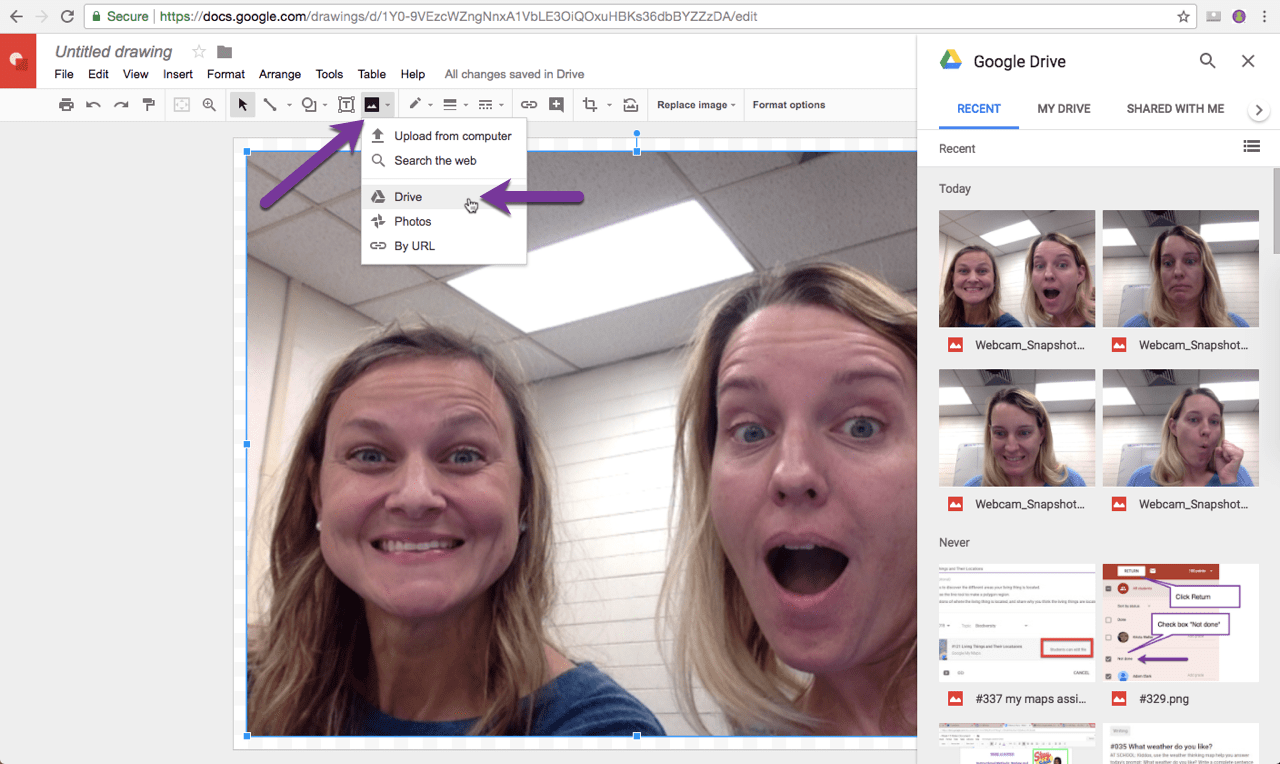
Security
One reason I initially created QuickShare Screenshot was because after reviewing almost all the screenshot tools in the Chrome webstore I was unsure where those images were saved. I’m not generally paranoid but those images were sitting on someone else’s server. Since I developed it to communicate student feedback it felt important that I had total control over those images.
Your Google Drive
The images from Webcam Snapshot, Webcam Record, and QuickShare Screenshot only save to your Google Drive. They are on no other server. No one but you has access to those files.