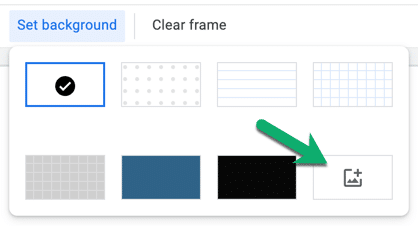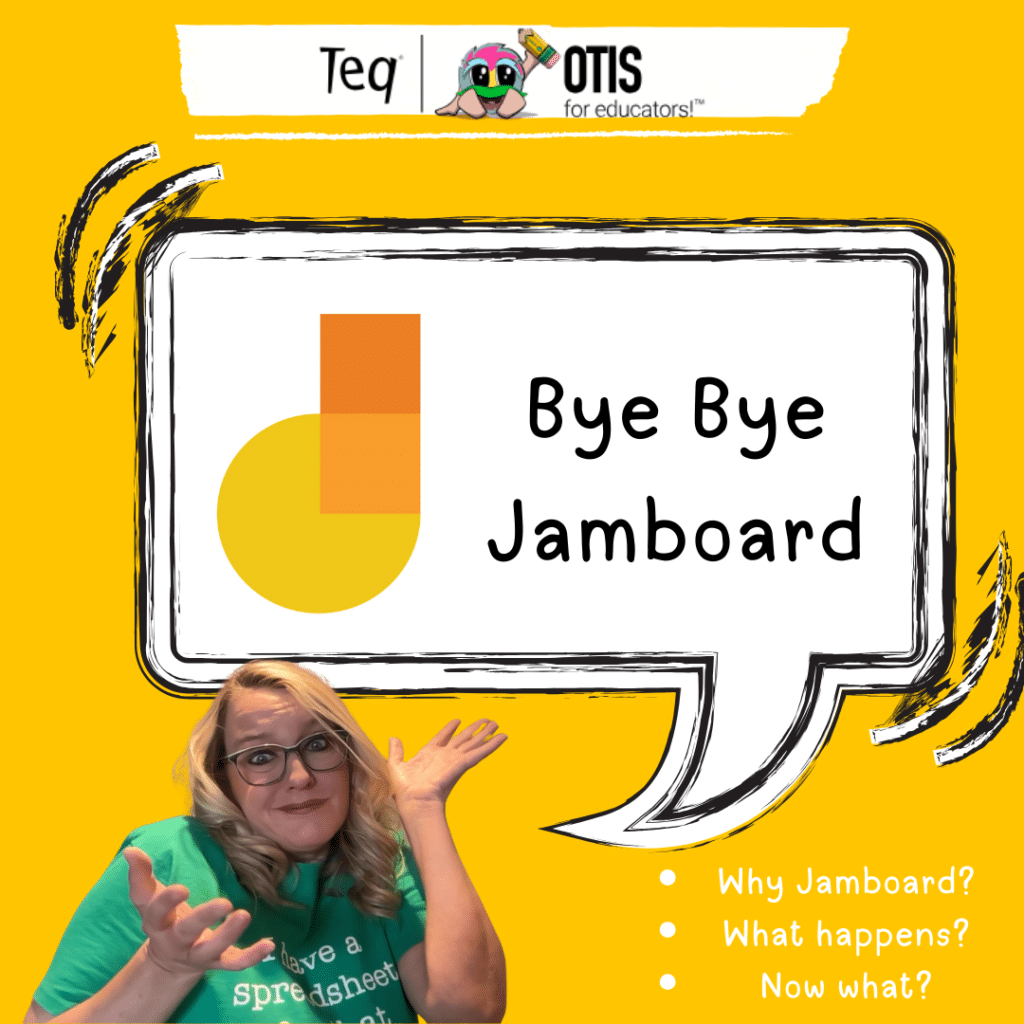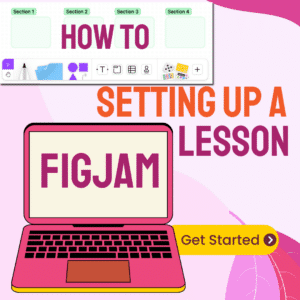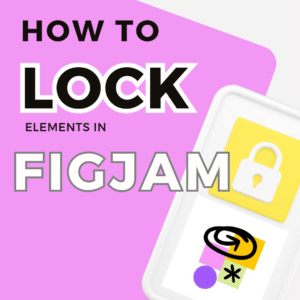Google Jamboard has been discontinued.
Bye Bye Jamboard
Do not fret, we love students and pedagogy… not tools. There are other ways to accomplish what we could do with Jamboard. Check out this course from OTIS on what to do next!

Teaching with Google Jamboard Course from Otis for Educators
Google Jamboard Jams are free web-based files that lives in your Google Drive. If you are not already using Google Jamboard, you will want to add this to your teaching toolbox. Start using it at the beginning of the school year, consistently, and you and your students will think of many ways to use it to collaborate!
Jamboard Help/Ideas
No worries if you haven’t used this free whiteboard that comes with your G Suite! Alice Keeler will show you the basics, including activities you can implement immediately, and even give you some thinking points regarding pedagogy. You may not have be able to attend the LIVE course on August 24th at 3pm EST, but the great thing about these Otis webinars is that once you sign up, you will have access to the replays. You can also answer some questions at the end of the webinar to receive a certificate of completion.
Win Teaching With Google Jamboard
During this FREE course, by Otis, Alice will be awarding a few lucky participants with a FREE Teaching With Google Jamboard, and this book is a real prize as it has over 90 ideas and sample Jams for teachers to implement! By the end of this year, you and your students will be enthusiastic Jamboard collaborators and have even more to share with all of us!

Convert Your Google Jamboard Jams to FigJam
Google is discontinuing Jamboard. GOOD NEWS! It is super EASY to convert your files into FigJam. Sign up for a FREE educator account at figma.com/education. Go to figma.com to import your Jamboards Jams. Check out my converted files at figma.com/@alicekeeler.
Teaching with Google Jamboard
I am adamant that Jamboard is not a replacement for paper. I LOVE PAPER! If you want a paper task, no shame in using paper! Jamboard is a collaboration tool.
How can I have my students think through processes and collaborate more?
Try Canva
Canva for Education is FREE! I love making my backgrounds in Canva. This really helps my activity to POP! Use a presentation template or Jamboard template on Canva. Download as PNG.
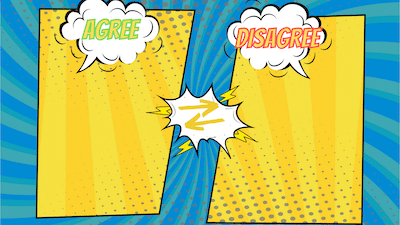
Agree or Disagree background for Jamboard created in Canva.
Create a new Jam at jam.new and use the “Set background” option to upload your Canva background.