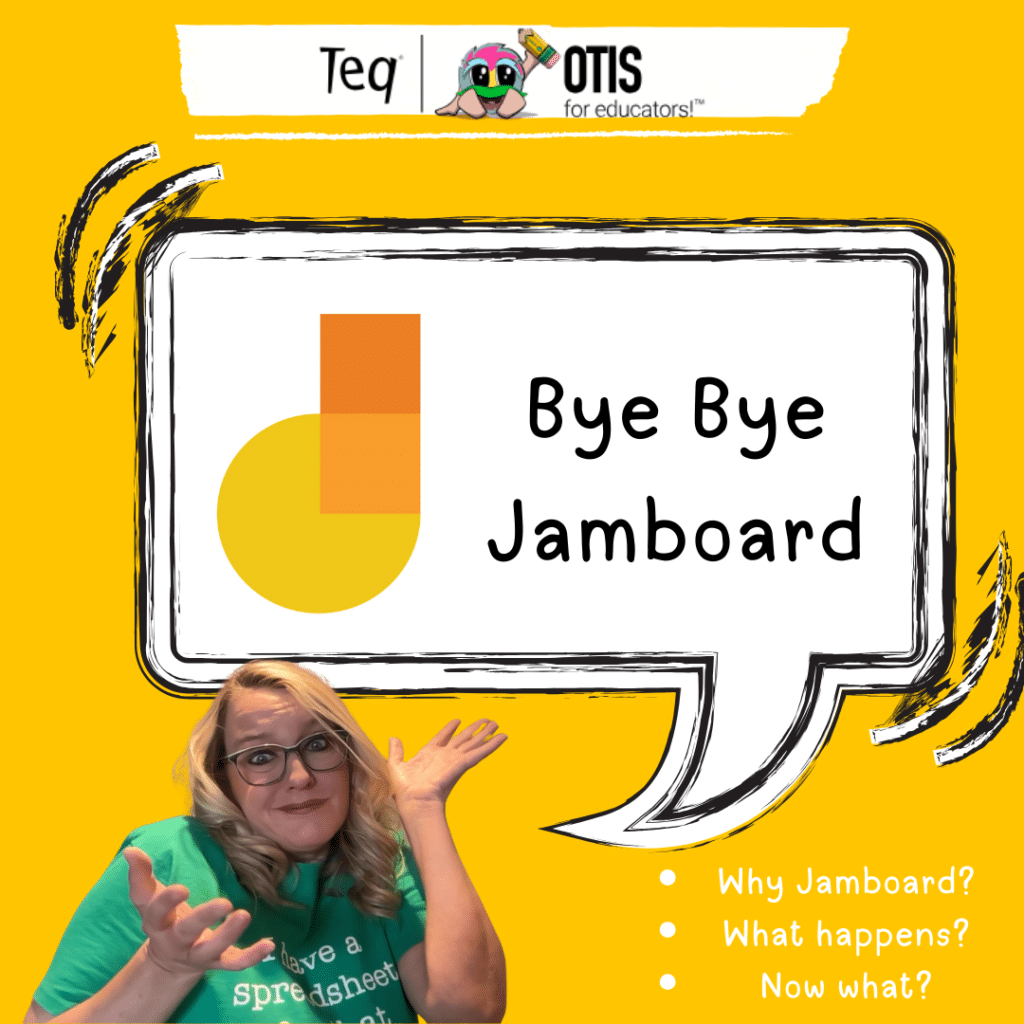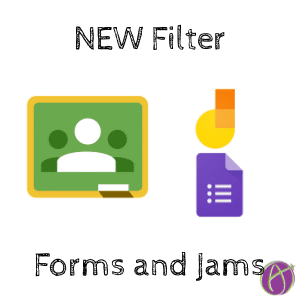Google Jamboard for teachers is an amazing tool to collaborate, brainstorm, and show your thinking. A digital, collaborative, whiteboard has so many applications for the classroom.
Try FigJam by Figma - It is Free
Google has discontinued Google Jamboard.
🪦 Google Jamboard has been added to the Google Graveyard.
I recommend you use FigJam by Figma instead, it is free!
First go to figma.com/education to verify you are an educator to get a free upgrade.
Then go to figjam.new to start a new collaboration digital whiteboard.
You can find free templates at figma.com/@education
FigJam - Collaborative Digital Whiteboard
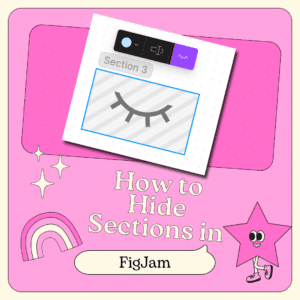
How to Hide Sections in FigJam – Digital Whiteboard
I have replaced Google Jamboard with FigJam. It is a better collaborative digital whiteboard. One of the big differences between Google Jamboard and FigJam is the lack of pages. Instead of pages, FigJam has sections. A unique feature is to be able to hide the sections until you are ready for students to use the resources in the section.

High Five – FigJam Whiteboard Tool
High Five in FigJam is going to be your new favorite way to collaborate. FigJam is a FREE digital whiteboarding tool

10 Tips for Teaching Effectively with a Lenovo Flex 5i Chromebook #LenovoChromebooks
Using a Chromebook is more than just accessing the internet. To get the most out of the technology you need to pair the purchase with the right pedagogy. Here are 10 Tips for Teaching Effectively with a Lenovo Flex 5i Chromebook #LenovoChromebooks
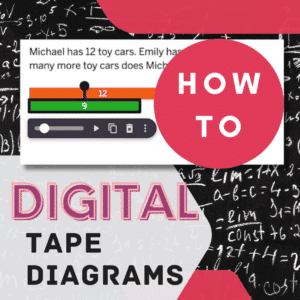
How to Create Digital Tape Diagrams
Teaching math? A tape diagram visualizes math problems. If you are looking for ways for how to create DIGITAL tape diagrams try this.
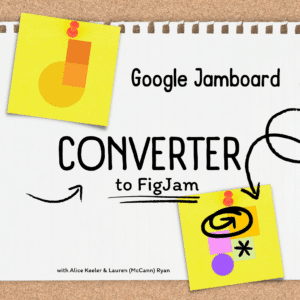
Convert Your Jamboard Jams to FigJam
Convert Your Jamboard Jams to FigJam. It is very easy. FigJam has all the capability of Jamboard but better! Join Alice Keeler and Lauren (McCann) Ryan to show off the FigJam converter tool to easily change all of your Google Jamboard files.
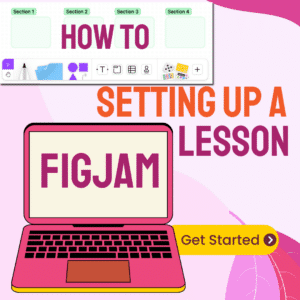
Setting Up a Lesson in FigJam
Want to make an interactive lesson with your students? Use FigJam! Setting up a lesson in FigJam is easy. Here are some tips for getting started.
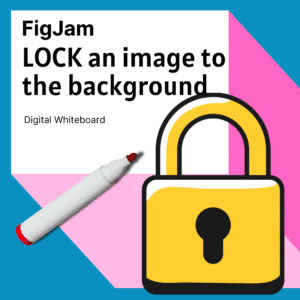
How To Add a Background Image to FigJam
Want to lock a background onto a FigJam? Transitioning away from Jamboard to FigJam and want to know how to create a background image in FigJam? Alice Keeler provides you a tutorial with how to do this. How To Add a Background Image to FigJam

5 Features of Google Jamboard
Google Jamboard is another awesome collaboration tool with so many great features! Check out these 5 things you can do in Google Jamboard.
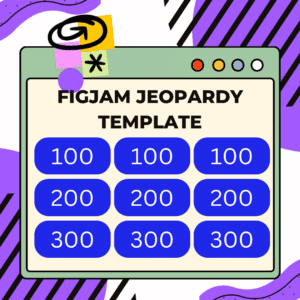
Classroom Jeopardy Template in FigJam
Check out this flexible use Classroom Jeopardy Template in FigJam. Make a copy and customize for your classroom content. Add tutorials and support resources for students to get extra help.

Create a NEW Google Jamboard Replacement: FigJam
How to create a new Google Jamboard. Did you know that a Google Jamboard is a whiteboard that is also a Google Document. This means it can be created from Google Drive.
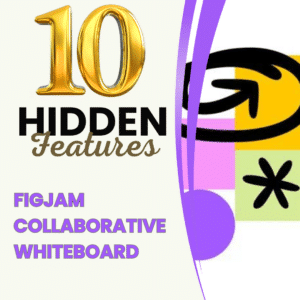
10 Hidden FigJam Whiteboard Gems
FigJam is a collaborative digital whiteboard. Explore 10 lesser-known hidden FigJam whiteboard gems.

The Best Google Jamboard Alternative – FigJam
Jamboard has joined the Google Graveyard. Your replacement is FigJam. A collaborative digital whiteboard that is so much more! Check out what is next for classroom collaboration and digital whiteboarding. Jamboard in the Google Graveyard is no reason for tears. Use FigJam for free by Figma.
Teaching with Google Jamboard
In an era where digital tools are reshaping educational landscapes, it’s crucial for teachers to integrate technology that adds real value to the classroom. This is where “Google Jamboard for Teachers” comes into play. It’s more than just a tool for going paperless; it’s a gateway to more interactive, collaborative, and engaging teaching methods.
Google Jamboard: More Than Just Paperless
Often, digital tools are heralded for their ability to create paperless environments. However, the true essence of “Google Jamboard for Teachers” lies beyond just replacing paper. It’s about enhancing the quality of education, facilitating better student-teacher interactions, and fostering an environment ripe for collaborative learning.
Fostering Collaboration and Interaction
Google Jamboard stands out for its ability to enable real-time collaboration among students. Whether they are in the same room or miles apart, Jamboard brings them together on a shared digital canvas. This tool allows students to brainstorm, share ideas, and work on projects in a dynamic and interactive way, mirroring the collaborative work environment of the modern world.
Enhancing Student Engagement with Interactive Tools
Jamboard is equipped with a range of interactive tools that cater to various learning styles. Students can draw, drag and drop images, and annotate directly on the Jamboard, making lessons visually stimulating and engaging. This interactive approach helps maintain high levels of student engagement, crucial for effective learning.
Immediate Feedback and Dynamic Assessment
One of the standout features of Jamboard is its ability to facilitate immediate feedback. Teachers can quickly review and comment on students’ work, providing guidance in real time. This dynamic form of assessment helps in keeping the learning process active and responsive to student needs.
Versatility Across Curriculum
“Google Jamboard for Teachers” is not confined to any single subject or education level. Its versatility shines across various disciplines, from solving complex math problems to brainstorming for a literature class. This adaptability makes it an invaluable tool across the educational spectrum.
Seamless Integration with Google Workspace
Jamboard’s effectiveness is further enhanced by its seamless integration with other Google Workspace tools. This synergy allows for a smooth, interconnected digital teaching and learning environment, where documents, presentations, and Jamboards complement each other in the educational process.
Practical Tips for Effective Jamboard Use
For teachers embarking on their Jamboard journey, here are a few tips: Start with simple activities to get your students accustomed to the interface. Encourage collaborative assignments to make full use of Jamboard’s interactive features. And always be open to exploring new ways to integrate this tool into your lesson plans.
Rethinking Digital Tools in Education
In conclusion, “Google Jamboard for Teachers” is not just a step towards a paperless classroom; it’s a leap towards a more collaborative, interactive, and engaging form of education. As educators, it’s essential to recognize and utilize these digital tools not just for their novelty, but for their ability to fundamentally enhance the way we teach and students learn.
How to use Jamboard with Students
Jamboard is an amazing tool for collaborative digital whiteboarding by Google. Its ability to enable students to learn together, whether they—or their teachers—are in person or remote, working at the same time or asynchronously, tremendously improves student engagement and learning. Alice Keeler has many resources for teachers on how to use Google Jamboard effectively for student centered teaching.
Basics
What is Jamboard?
Jamboard is Google’s version of a digital whiteboard. It is a Google document like Docs, Sheets, and Slides. It can be created and shared in Google Drive. Like all Google documents it is collaborative.
What is Google Jamboard used for?
Jamboard is a collaborative Google document that is intended to be used as a digital whiteboard. Jams allow for handwriting and collaborating on the document. Students and educators can use it together to sketch out their thinking, share ideas, add images, and draw, all from the ease of their own devices. Most importantly, all of this can – and should – be done collaboratively in Jamboard.
What is a Jam?
A Jam is a free file type created for Jamboard. You do not need a Jamboard Kiosk to create and use Jams.
Resources on Google Jamboard for Teachers

Purchase on Amazon or Barnes & Noble
New Book!
Teaching with Google Jamboard: 50+ Ways to Use the Digital Whiteboarding Tool
In this book, Alice Keeler and Kimberly Mattina have put together a comprehensive guide for teachers using Google Jamboard in your classroom, covering everything from the basics of how to navigate the tool to lessons and activities you can use today to important pedagogical consider-ations to help you know when and how to use it.
Each of the 90+ teaching ideas here comes with at least one sample Jam that you can use to help guide you and your students toward greater proficiency with Jamboard—and as the basis for your lessons.
Playlist
Google Jamboard Playlist
This playlist is a great resource of videos where Alice explores the App and how it can be used by teachers and students.
Featured Videos
Award Students Badges in Google Jamboard
5 Features of Google Jamboard
Adding Jamboard Whiteboard to Google Meet
Use Jamboard and record work with Screencastify and submit video to Google Classroom
Webinars
Let’s Jam: Using Jamboard in Google Meet
Google Meet now integrates Jamboard Whiteboards. This webinar takes a look at how to use Jamboard and suggestions for using it with students in a video meeting.
Class Discussion with Google Jamboard
In this webinar Alice shares how you can use Google Jamboard when you are teaching students and want to have a class discussion.
Jamboard Create Games
Jamboard can make a great platform for playing games. In this webinar Alice looks at some tips for successfully creating a game out of a Jam.
Version History Your Bestest Friend
Version history is now in Google Jamboard. In this webinar Alice talks about version history and how it is similar and different than other Google Apps.

Convert Your Google Jamboard Jams to FigJam
Google is discontinuing Jamboard. GOOD NEWS! It is super EASY to convert your files into FigJam. Sign up for a FREE educator account at figma.com/education. Go to figma.com to import your Jamboards Jams. Check out my converted files at figma.com/@alicekeeler.