Teaching with Google Jamboard
I am so excited to see Alice Keeler and Kim Mattina’s newest book come be released! If you haven’t heard, it is all about teaching with Jamboard and they have so many great ideas!
If you aren’t familiar with Jamboard, it’s a whiteboard feature that is compatible with Google Classroom. It’s great for remote learning or face-to-face. It’s interactive and collaborative! Once you start using it, it might become your BFF in EdTech tools!

Convert Your Google Jamboard Jams to FigJam
Google is discontinuing Jamboard. GOOD NEWS! It is super EASY to convert your files into FigJam. Sign up for a FREE educator account at figma.com/education. Go to figma.com to import your Jamboards Jams. Check out my converted files at figma.com/@alicekeeler.
Features of Jamboard
Here’s a YouTube from Alice Keeler explaining some basic features:

If you haven’t played around with Jamboard, I hope you will take a second after watching that video and begin exploring!
Class Discussion
My next favorite Jamboard activity for teachers is using it for class discussion! In this next video, Alice explains and shows when it’s a good idea to use it versus using paper. She reminds us it’s always a good idea to really think about why we are integrating technology into our lesson plans because if there is no clear purpose, it’s probably not going to show deep learning. Discussion is also for all grades and even higher education! Check this out:

Create a Bingo Board
This next Jamboard idea is great for anytime of the year! Alice helps us create a Bingo Board! You can use this idea for vocabulary, sight words, math, and I’m even thinking story elements. I loved using Bingo as a way to review for science and big ideas! How would you use it?

Handwriting Templates: Mel’s Favorite is Storyboard
This next Jamboard idea might strike you for early childhood, but as a teacher of lower and upper elementary, I can see how these Handwriting Templates can go beyond kindergarten grade! In fact, the last template Alice shares in this activity is a Storyboard and this could definitely go beyond elementary. This storyboard template could show student learning from any curricula learning!

Crossword Puzzle
This last Jamboard idea is probably going to be a little more tricky, but I know you can do it! Create a crossword puzzle! Show your students how to make their own crossword puzzle to share with their peers or parents! It’s fun, it’s loaded with plenty of opportunity for social emotional learning, and we need to challenge ourselves! So check out this last Jamboard activity that I recommend for teachers:
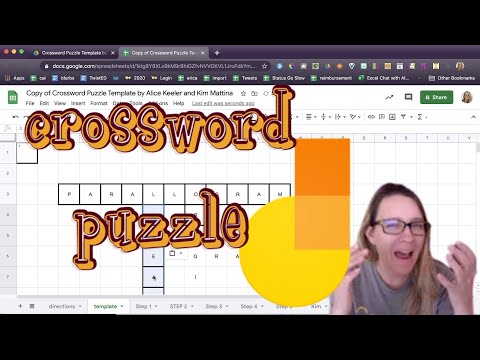

Convert Your Google Jamboard Jams to FigJam
Google is discontinuing Jamboard. GOOD NEWS! It is super EASY to convert your files into FigJam. Sign up for a FREE educator account at figma.com/education. Go to figma.com to import your Jamboards Jams. Check out my converted files at figma.com/@alicekeeler.
About the Author
Melody McAllister is a wife, mother of five, educator, and author. She and her family relocated to Alaska from the Dallas area in 2019. McAllister is 2017 Garland NAACP Educator of the Year and author of the I’m Sorry Story, a children’s book about taking responsibility for mistakes and making sincere apologies. She is also the Logistics Manager for EduMatch Publishing. McAllister has spoken at ISTE and ASTE about equity issues in education, and writes about her journey in her blog, HeGaveMeAMelody.com. McAllister also hosts a weekly bookchat which you can tune in every Wednesday at youtube.com/alicekeeler or youtube.com/melodymcallister.








