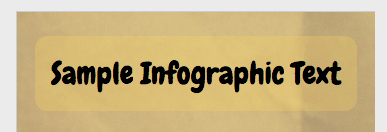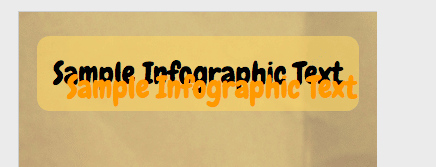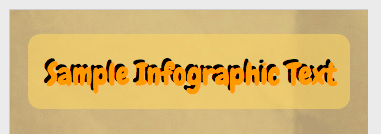Currently I am into creating infographics using Google Drawing. This is an activity that students can do that is fun, forces them to think critically about how to best represent information, is collaborative, is free and does not require an additional account beyond their Google account. Previously I blogged about how to create opacity with a shape in Google Drawing. By bringing in a background texture and placing a shape with reduced translucency on the texture the infographic can really look sharp.
In addition to having nice background images, students can create text that stands out by creating a shape on the page and reducing the opacity of the shape dramatically. This helps to highlight the text on the page and draw the eye to the information.
Another text trick is to click on the text box and duplicate the text. Change the font color in the copied text box. Hold down the shift key as you use the arrow keys to nudge the copied text on top of the original text. Having a slight offset of the text creates the illusion of depth in the text.
Sample Infographic to help students understand project outcomes