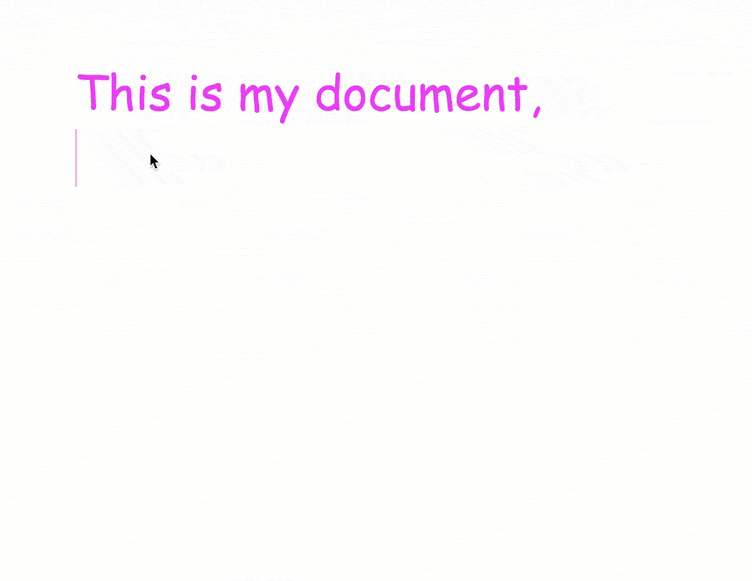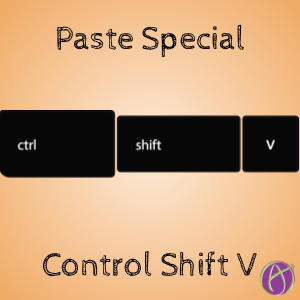
Paste Special with Control Shift V
When you copy and paste off the internet… it messes up your document. It pastes the formatting from the internet and doesn’t match what you had.

Strip Formatting
Normally you paste with Control V. Try also holding down the SHIFT key with that. This will match your destination formatting. If you have hot pink, Comic Sans, size 30 you want what you paste to also be that. Holding down shift when you paste takes that black size 12 Times New Roman and makes it hot pink size 30!