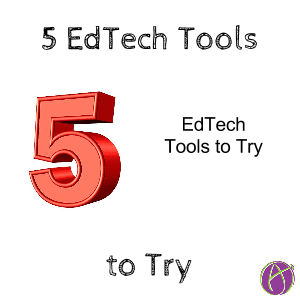The tool does not increase student engagement or increase student learning. How the teacher uses the tool and designs the learning environment makes the difference. Try something new with these 5 tools!!
1) Bloomz App: A parent communication tool. Install this app on your mobile device to share pictures from class, post announcements, sign up parents for meetings, volunteer sign ups and wish lists.
2) Videoscribe: Mix it up. Create fun video presentations. Whiteboard style animations tell a story. Have students explain their learning through a Videoscribe.
3) Formative: Create an assignment and distribute digitally to students. View live results and provide students feedback. Students can draw their responses.
4) Pear Deck: Teachers and students love Pear Deck for interactive presentations.
5) GoNoodle: Get students up and moving!!!