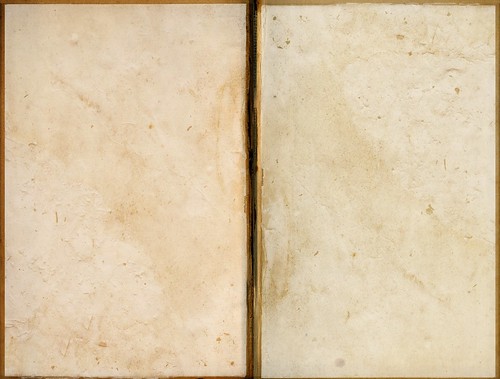
Free Texture #304 by ~Brenda-Starr
Flickr has changed their interface so I thought I would update the directions for how to set your Flickr account to automatically be under a Creative Commons License when you upload your photos.
Please consider setting your pictures to Creative Commons. As educators I believe it is nice to create a community of sharing. We can not do it alone! There are 6 types of Creative Commons licenses. In a nutshell, by labeling your work as Creative Commons you are giving others permission to use your work so long as they give you credit.
Step 1
Sign into Flickr.
Step 2
Click on your picture in the upper right and go to settings.
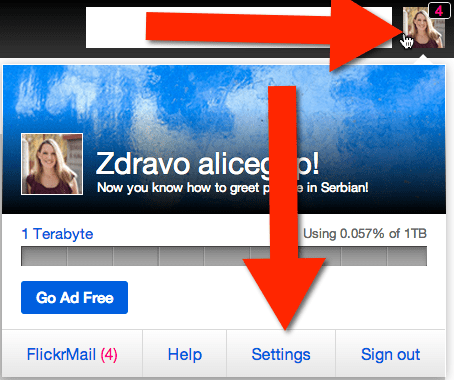
Step 3
The 2nd tab is the “Privacy & Permissions” tab.
Scroll down to “Defaults for new uploads.” The 2nd option is your copyright default for future content you upload. If it does not say you have a Creative Commons attribution choose the edit button to change that. By default your work is under a standard copyright license, meaning others may not use your pictures.
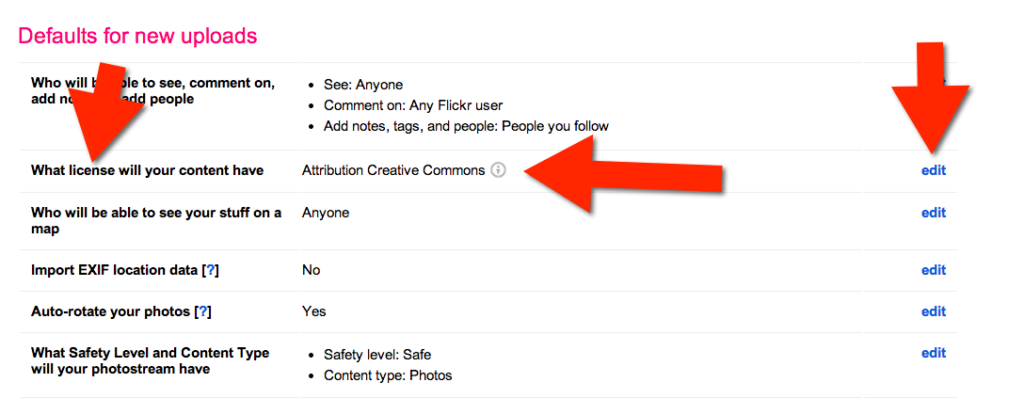
There are 6 difference licenses, click here to read up on the differences between the types. I post all of my flickr pictures as Creative Commons, no restrictions. Popular amongst educators is the share-share alike option. I use my flickr account strictly to upload pictures for others to use. I am not a professional photographer so I do not lose any revenue even if someone does use my pictures for commercial uses, thus I choose the most open license I can.





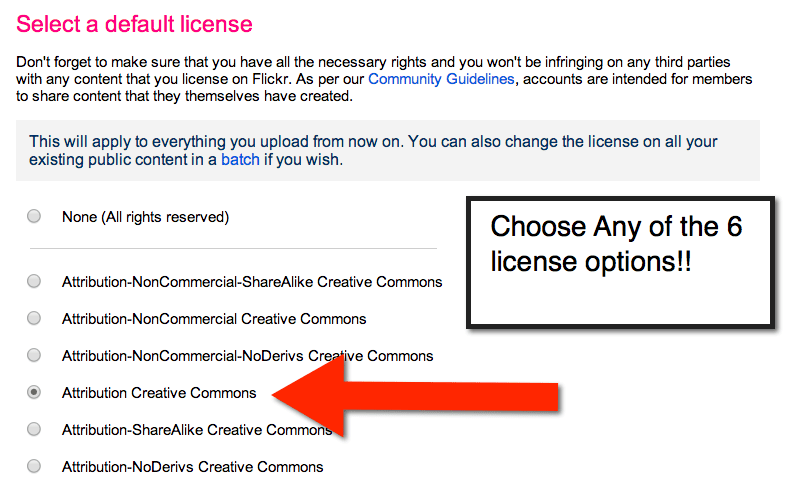




3 thoughts on “PLEASE Upload Pictures to Flickr as Creative Commons”
Thank you
Thanks, Alice. Hope it’s OK if I add a link to this post on the Digital ID page on Respecting Intellectual Boundaries – http://digital-id.wikispaces.com/Focus+3+-+Boundaries.
Gail
Thank you. I searched the Flickr website for an hour or so looking for this information, but could nothing helpful. You have made it very clear.
But I have another related question. How do I convey to the Flickr user the correct attribution? It is not to me but to a friend who died over 30 years ago and to the archives of a university where his slides are kept.