I am constantly asked how to annotate PDF’s. This is flat out a question I refuse to answer. Annotating PDF’s is not an engaging lesson plan. Trying to fill out a PDF on a computer is WORSE than just filling it out on paper. We should not be using tech for the sake of using tech.
Do Things Differently
Technology allows us to do things differently, so we do things differently.
Learn New Things
As teachers, we ask students to learn something new every day. So should we. Try Google Forms or using http://quia.com/web or http://www.socrative.com/ or Kahoot, https://www.nearpod.com/, https://versal.com/ or https://www.thatquiz.org/ or other tools that have games built in, give immediate feedback, and allow the teacher to give more efficient feedback.
Putting PDF content into a Google Doc allows for collaboration, inserting comments, editing, real time feedback. PDF’s are not flexible documents.
We need to use data to drive our instruction. I need it fast so I can be flexible to student needs. Obtaining information off of a PDF is not fun to grade, does not give students immediate feedback, and does not give me data that is easily summarized. Using other tools that allow me to respond quickly to students needs is preferable.
If the computer can grade it, it should.
Magic happens when we free ourselves up from grading things with an answer key. As a teacher, we are able to spend more time one on one with students. We have more time to create differentiated solutions for kids.
“The purpose of being 1:1 is not to be paperless, it is to change the task.”
-Terri Stice (@tstice)
Very likely we have a stash of PDF’s provided by the publisher. It is easy to upload them to Google Classroom, Schoology, Canvas LMS or the classroom website. It may feel like this is a starting place to having a blended classroom, but I encourage you to think differently. It take a lot of time to learn a new tool. Using technology is really frustrating sometimes. The internet is down, the computers are not working. If the tech is not making for a better learning environment for kids, do not do it! It is not worth it.
No matter the medium, we design our lessons for student engagement.
Pretty much nobody knows how to design blended and online lessons well. This is a space we are iterating and figuring out. I predict in 20 years what we think of as online learning will be almost unrecognizable. Blended and online is not a a substitute for the traditional classroom. It is an opportunity to better engage students, differentiate, have collaboration, provide better and faster feedback and to have students connect in ways that were nearly impossible before.
Google Slides
When going to a blended or online situation, where do you get started? Can I suggest trying out collaborative Google Slides? Instead of using Google Slides presentations to distribute information, use it to allow students to share information and comment on each others work.
Create a Google Slides presentation in Google Drive. (Leave it blank or set up with graphic organizers as the background image.) Share the blank presentation with students where they have editing rights. You can do this by clicking on the blue share button and changing the sharing from private to anyone with the link can edit. If you are using Google Classroom you can attach the blank Google Slides presentation as “Students can edit file.” This shares the Slides presentation explicitly with the students in your class.
Students add a slide with their answer or explanation. Peer evaluation in Google Slides is a snap! Simply go to another slide. Students can insert comments to provide encouragement and suggestions to classmates.
3 Things
It does not matter what tech you use. There is NO magic bullet for technology that will improve student learning. YOU design the learning environment, that is what makes the difference. An engaging well thought out lesson plan. The tech does NOT teach your kids. The tech does NOT make learning more fun. YOU DO!
Whatever tech you use takes time to learn. It is a new classroom management strategy and you have to figure out best practices to integrate into the learning. I suggest you pick 3 things to focus on and use them a lot! They should become part of the culture of your class. If you are going to use collaborative Google Slides then your next activity is collaborative Google Slides and your activity after that is collaborative Google Slides. Iterate, try new things, do not be afraid to fail (you will fail) but focus on designing an engaging learning environment with that one tool. Once you have that down solid then add other tech to your lesson design.
Do Not Substitute
Instead of your first step being to substitute what you are currently doing and putting it online. Learn ONE new activity and keep trying it and trying it again until you feel comfortable with it.
Substitute
Now that I just said do not substitute, it is okay to substitute. Using technology is a new classroom management strategy and you have to figure that out. However, this does not get you off the hook for creating engaging lesson plans. If you want to have students annotate PDF’s, stick with the paper worksheets. Use technology to share directions so you do not repeat yourself, help students to be more independent by accessing information rather than being told. Focus on creating an environment that has you interacting with students digitally and non digitally.
Catlin Tucker
One of my favorite educators is Catlin Tucker. Tucker is an English teacher and the author of the books “Blended Learning in Grades 4-12” and “Creatively Teach the Common Core.” Link to her blog post on annotating for ideas to think beyond the PDF.

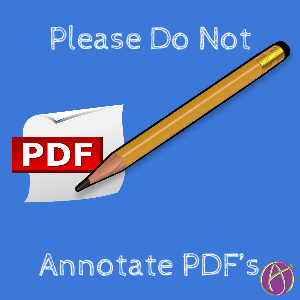



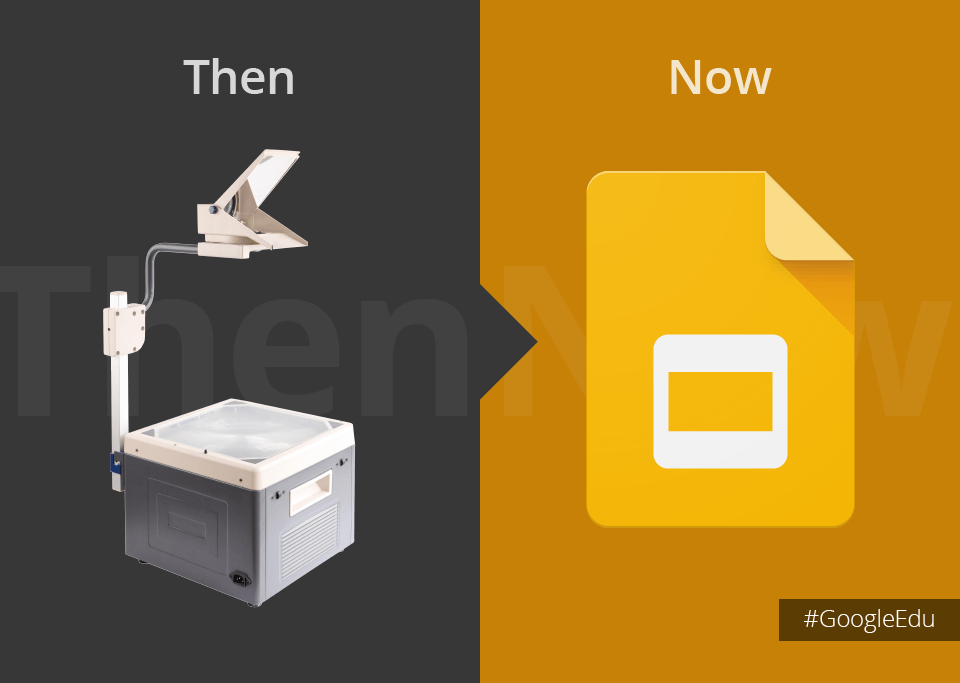





6 thoughts on “Annotating PDF’s is a Bad Lesson Plan”
Alice,
Thank you for your invaluable guidance in helping teachers to meaningfully integrate GAFE resources into the classroom. While an advocate for technology integration, you consistently place the emphasis on using technology to enhance teaching and learning. Your approach is never “the tail wagging the dog”. Keep up the good work. You are the bright guiding light in (what often can be) a cloudy, confusing skyline of conflicting messages.
Insightful comments central to the Ed Tech community. Essentially, this is about using technology to enhance learning, not to “wow” and dazzle. Yes, I have annotated PDFs, but Google Classroom is getting me away from that…
I think the message of “Hey, it doesn’t matter what tech you use, you still have to create engaging lessons. The tech won’t save a bad lesson.” is an important one, and can’t be repeated too often.
I frequently annotate PDFs. But not as a lesson. I do not give PDF’s created by other teachers to my students- they deserve far better than that. However some programs I use for my class create PDFs. I usually annotate by putting a place for students to write their names or by adding space for writing answers (illuminate test forms only print in PDF). Sometimes, I pull an article from the internet and annotate around an important idea- but I ALWAYS leave in citations for any PDF I use- that way students can follow up when they want to learn more about a subject AND it lets them know that I AM NOT the source of all information.
The amount of time and energy spent trying to shoehorn traditional methodologies could be better spent working with students to create engaging, personally relevant, learning experiences. As a parent and educator, this post from Scott McLeod disturbs me; http://goo.gl/XFtBYT At 5th grade 75% of nearly one million students surveyed are engaged in school. This percentage drops steadily to 34% by HS graduation. Obviously, our biggest challenge is not our ability to annotate on PDFs.
Thank you for pointing that out Robert. How can we use tech to better engage students, empower them, connect them to the world, create more meaning, allow them to make decisions and to be leaders. There are a lot of things that were difficult to impossible with one teacher and a room full of students, but technology allows for a shift in how that model works.