Bring fun and art into your classroom with this easy to use Pixel Art template by Alice Keeler! Students of all ages love to be creative. No matter your content area, students can demonstrate their learning through Pixel Art!!
Install the Add-on
Update: Pixel Art by AliceKeeler is now an OFFICIAL Add-on by Alice Keeler. Install FREE to add the template to ANY spreadsheet.
Paint by Number
Essentially, pixel art in Google Sheets is simply paint by number. Students use the template by typing single digit numbers. This turns into a filled in square.
Using the template students type numbers 0 to 9 into any cell and that cell is filled in with a color.
Original Template Still Works
While the official Add-on collects NO user data, you might still experience the Add-on being blocked by your Google Workspace admin. You can still use the original Google Sheets template at alicekeeler.com/pixelart
This template is created in Google Sheets. The beauty of that is that it is stored in your Google Drive and easy to share with students.
Students of All Ages
Older students will enjoy using this pre-made template, however, encourage spreadsheet literacy by having them create a pixel art template from scratch. Clicking on the “awesome box” (blank square above the row indicators and to the left of the column indicators) selects the entire sheet. Resizing one row will resize all of the rows. Resizing one column will resize all of the columns. Right-click to choose conditional formatting. Set the conditional formatting criteria to be if “text is exactly” and define the criteria. For example if the text in the cell is exactly 1, set this formatting. Set the font color and the fill color to be the same value.
Even Pre-K Loves Using Google Sheets
In my previous blog post TK teacher Christine Pinto had her transitional kindergarten kids use Google Classroom to create Google Drawings. As we all know, the answer is always a spreadsheet so I pondered on what would be a good activity she might be able to use with spreadsheets.
Pixel art!
As a high school teacher, my bigger students are also excited about the creative options!
First, this activity is good for ALL ages. From TK to grade 12. Students can create art for just about anything to demonstrate their learning. Additionally, Students are not bound to the 10 colors in the conditional formatting. Review my previous blog post on how to make the spreadsheet from scratch.
Make a URL “Pretty”

Mark It – Round to Tens Game

Google Drive: Shift S
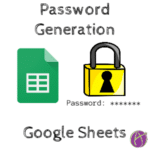
Creating Passwords: Suggested Formula








3 thoughts on “Google Sheets: Pixel Art Template”
Love this. Would you be OK if I created a tutorial on this for my site, giving you credit and referencing this article?
You may. Please do not reuse my images.
very good