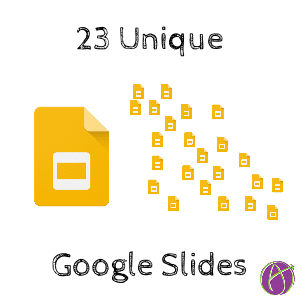NOT All Students Turning In The Same Thing
Christine Monge shared on Twitter that she tried using Collaborative Google Slides with her class. She was absent and had her students all collaborate on the same Google Slides document. Expecting students to write a paragraph on the slides or some bullet points, she was happily surprised.
Check out Christine’s awesome blog post:
23 Unique Google slides
The students were all on the same document, so ONE document to review. However, she did not get a homogeny of responses. Students used their own creativity to clearly communicate their ideas.
The Goal
The 4 C’s of 21st-century teaching and learning:
- Clearly communicate ideas.
- Critical thinking.
- Collaboration.
- Creative thinking.
[tweet]If all the students submit the same thing, that is NOT creative thinking and probably not critical thinking.[/tweet]
How do students interject themselves into the assignment?
Do students feel it is okay to take some creative license with the assignment?
Does every student submit the same thing?
Want More Help with This? Become a Premium Member
Combating Cheating
Want to combat cheating? Make sure your lessons address the questions above. If the submission is personalized to the student, has elements of creativity, and is different than what other students are submitting…. harder to cheat.